The Instructure Community will enter a read-only state on November 22, 2025 as we prepare to migrate to our new Community platform in early December. Read our blog post for more info about this change.
Turn on suggestions
Auto-suggest helps you quickly narrow down your search results by suggesting possible matches as you type.
Options
- Subscribe to RSS Feed
- Mark Topic as New
- Mark Topic as Read
- Float this Topic for Current User
- Bookmark
- Subscribe
- Mute
- Printer Friendly Page
[ARCHIVED] Printing from New Quizzes
- Mark as New
- Bookmark
- Subscribe
- Mute
- Subscribe to RSS Feed
- Permalink
- Report Inappropriate Content
12-02-2019
10:13 AM
For our midterms and finals we are required to submit a "hard copy." Is there a way to print what I've spent hours working on? New Quizzes does not have a "print" feature.
Also, screenshotting each question is not acceptable.
16 Replies
- Mark as New
- Bookmark
- Subscribe
- Mute
- Subscribe to RSS Feed
- Permalink
- Report Inappropriate Content
12-04-2019
04:52 AM
Bump
- Mark as New
- Bookmark
- Subscribe
- Mute
- Subscribe to RSS Feed
- Permalink
- Report Inappropriate Content
12-13-2019
09:21 AM
BUMP
- Mark as New
- Bookmark
- Subscribe
- Mute
- Subscribe to RSS Feed
- Permalink
- Report Inappropriate Content
01-24-2020
06:40 AM
I would like to clarify that I was in discussion with Canvas representatives through their chat as well as e-mail in regards to this thread's question. The response given to me was that because Canvas is designed to be 100% online, there is no possible way to print from the "New Quizzes" quiz assignment.
Of course they do mention that you could do a screenshot of each question or copy and paste each question (with each of the answer options) over to another program and print from there. I have inserted a picture of the e-mail without the representative's name, but did include the reference number for legitimacy.
- Mark as New
- Bookmark
- Subscribe
- Mute
- Subscribe to RSS Feed
- Permalink
- Report Inappropriate Content
01-24-2020
08:28 AM
@sallen3 , greetings! I definitely understand your frustration. We have a number of faculty who need printed copies of their quizzes for various and legitimate reasons. Unfortunately, there doesn't seem to be a way to do this with new quizzes. I did a search in the New Quizzes User Group and in the Open Ideas for new quizzes, the top two vote-getters are - https://community.canvaslms.com/ideas/1055-printable-pdf-exportable-quizzes & https://community.canvaslms.com/ideas/2086-create-question-banks-from-msword" modifiedtitle="true" t.... My recommendation is to vote and comment on both of these.
The rest of the information I've included below is not going to help you since you are using new quizzes, but I'm going to add it here in case someone using legacy quizzes comes across this post.
This is our current workaround - Print Canvas Quizzes UserScript.
I also stumbled on this option that was just posted early this week, but it's also for legacy quizzes - How to Print Canvas Quizzes. Side note: We just tested this in our office and WOW does it print nice. The formatting makes it look like a "real" exam. 5 gold stars!
Kona
- Mark as New
- Bookmark
- Subscribe
- Mute
- Subscribe to RSS Feed
- Permalink
- Report Inappropriate Content
01-24-2020
09:33 AM
The Legacy Quizzes, being the old quizzes, already has the printing option. But our principal is asking us to tag standards to each question so that they can be traced for data purposes. Old Quizzes does not assist with this. That's why I was more focused on the printing from New Quizzes.
Also, it is protocol for us to print out our midterms and finals for submission to be 1) looked over for approval and 2) have a copy for record purposes. That's when the problem arose that we cannot print the exam.
Again, thank you for the assistance!
- Mark as New
- Bookmark
- Subscribe
- Mute
- Subscribe to RSS Feed
- Permalink
- Report Inappropriate Content
10-08-2020
03:13 PM
This is not a solution, people.
- Mark as New
- Bookmark
- Subscribe
- Mute
- Subscribe to RSS Feed
- Permalink
- Report Inappropriate Content
04-23-2021
10:39 AM
Thanks for the effort, but the question is specifically asking about printing New Quizzes, so this answer is pretty much useless, and it shouldn't be marked as a 'Solution'; this is misleading.
- Mark as New
- Bookmark
- Subscribe
- Mute
- Subscribe to RSS Feed
- Permalink
- Report Inappropriate Content
09-16-2020
12:47 PM
Hello @sallen3 ,
Did you ever find an easier way to print New Quizzes than taking screenshots of each question?
Thanks for any update!
Jon
- Mark as New
- Bookmark
- Subscribe
- Mute
- Subscribe to RSS Feed
- Permalink
- Report Inappropriate Content
03-01-2021
11:21 PM
Really needing this option. I cannot understand why this isn't a very high priority. To use this in senior schooling we need the ability to hand in copies of students tests and rubrics to the education board for moderation.
- Mark as New
- Bookmark
- Subscribe
- Mute
- Subscribe to RSS Feed
- Permalink
- Report Inappropriate Content
04-24-2021
06:05 PM
I am not sure if this will work with New Quizzes, but you can give it a try. I do not use new quizzes yet, so I have not tried it out.
This is a chrome extension that will create a pdf file from the page you are looking at. It is not as nice as the javascript that is available for classic quizzes, but it is a possibility.
I really hate having to use work arounds, but if they get my job done now, it is a big help.
- Mark as New
- Bookmark
- Subscribe
- Mute
- Subscribe to RSS Feed
- Permalink
- Report Inappropriate Content
05-12-2021
01:59 PM
BUMP
- Mark as New
- Bookmark
- Subscribe
- Mute
- Subscribe to RSS Feed
- Permalink
- Report Inappropriate Content
06-26-2021
07:27 PM
New Quizzes really need to be able to be printed, Not all students have tech options.
screenshots are not an option because of various question types, Drop down menus, etc may not show the options when screenshots are used.
Also printing allows for ESE and ELL accommodations.
- Mark as New
- Bookmark
- Subscribe
- Mute
- Subscribe to RSS Feed
- Permalink
- Report Inappropriate Content
09-21-2021
07:16 AM
Please add an option to print. We have students with disabilities who need a hard copy. We have situations where our teachers need to submit a printed version of assessments. We have students who need print options for access reasons... etc.
- Mark as New
- Bookmark
- Subscribe
- Mute
- Subscribe to RSS Feed
- Permalink
- Report Inappropriate Content
12-14-2021
08:54 AM
I used Firefox and was able to successfully print.
- Mark as New
- Bookmark
- Subscribe
- Mute
- Subscribe to RSS Feed
- Permalink
- Report Inappropriate Content
12-14-2021
09:32 AM
Thanks to everyone who has participated in this thread. Here are the instructions for printing a quiz in the New Quizzes tool: How do I print a quiz in New Quizzes?
- Mark as New
- Bookmark
- Subscribe
- Mute
- Subscribe to RSS Feed
- Permalink
- Report Inappropriate Content
05-24-2023
06:51 PM
This option doesn't work - it only prints the first page. Super frustrating. I have tried the CANVAS print goodgle extension. Doesn't work. This is super frustrating. Somwtimes laptops don't work, wifi goes down etc. I really love new quizzes but without a print function i might have to go back to classic
 Community help
Community help
To interact with Panda Bot, our automated chatbot, you need to sign up or log in:
Sign inView our top guides and resources:
Find My Canvas URL Help Logging into Canvas Generate a Pairing Code Canvas Browser and Computer Requirements Change Canvas Notification Settings Submit a Peer Review AssignmentTo interact with Panda Bot, our automated chatbot, you need to sign up or log in:
Sign in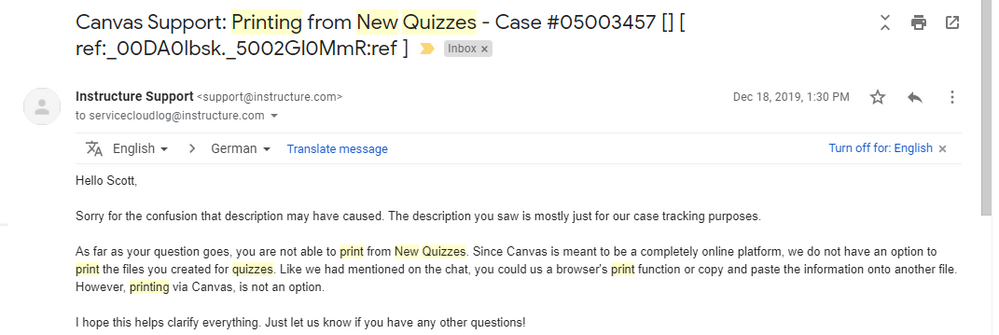
This discussion post is outdated and has been archived. Please use the Community question forums and official documentation for the most current and accurate information.