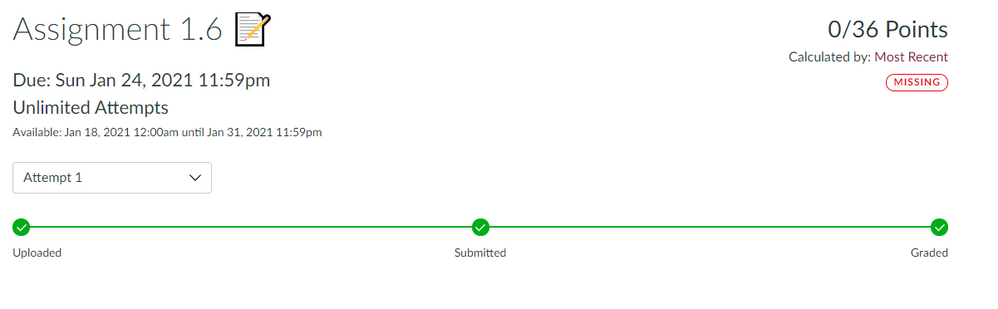We have started using the Assignment Enhancements at the beginning of January. The new feature was supposed to be more clear and transparent to students about where their submission is along the process.
The image below shows an assignment that is technically missing, and per the gradebook policy has an automatic zero, but as a student looking at it, it appears that the assignment was submitted on-time.
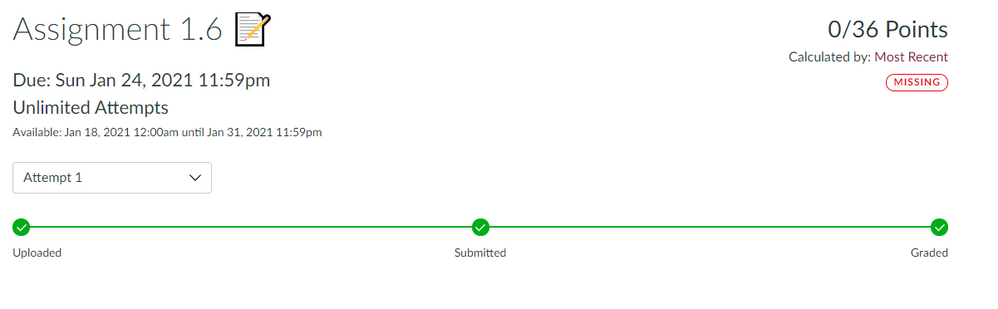
If you look on the green line bar, it shows the student uploaded and submitted the assignment, and that it was graded by the instructor. This is not true, however.
Can the green line bar be reconfigured to show that the student never even uploaded the assignment? I have seen red lock icons when automatic zero policy is not on. Can the first green check mark be a red x showing that it is missing instead?
This has been very misleading to students, and I think it is the same on the mobile app.