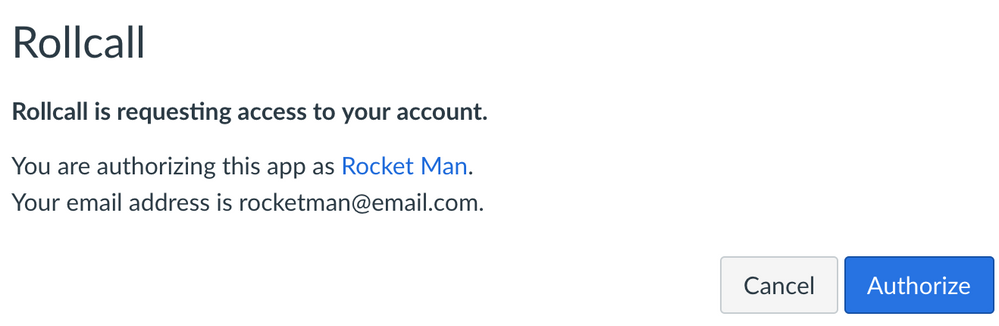24 Jan 2019 Update: This guide is still relevant, but you should also learn more about some new features that have been released since this was posted. Thanks for all the comments and feedback that helped me understand where the knowledge gaps and confusion are surrounding our new developer key features!
____________________________________________________________________________________________________________
When working with an integration provider (i.e. vendor, internal development, etc.), they will often ask for a developer key. Many integrations require Canvas API access to function correctly, and developer keys are currently the most secure way to allow integrations to access the API. This documentation covers some of my recommendations for how to decide whether issuing a developer key to a vendor is secure and safe. There is no general “best practice” for addressing this challenge since every institution has it’s own sets of requirements and procedures for security and privacy.
Developer keys can be issued by a Canvas Account Admin in order to allow an integration to request access on behalf of the user to the API. The user is prompted to approve access to the application and upon approving an API token is granted to the integration.
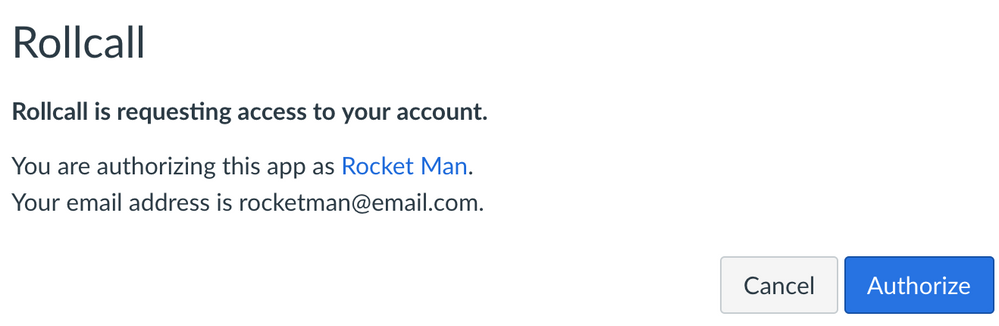
An example of the UI shown when a developer key to requests access to a user's Canvas API
After authorization, Canvas generates an access code that is later exchanged for an API token by the external application. The integration can then make API requests as if they were that user. In other words, they are able to make API requests to all of the same endpoints that the authorizing user has permission to.
Considering API tokens inherit the permissions of the granting user therefore granting that same level of access to the vendor, you might consider doing the following before issuing a developer key:
- Ensure you have a formal written contract with the vendor and that your relationship with the vendor is in good standing.
- Ask the vendor to explicitly document all of the API endpoints their integration will be using (this should be a list of all the data that is being read and written) and, optionally, why.
- Reserve the right, in writing, to take any actions your team deems appropriate should the vendor make API calls outside of the scope that they defined without notifying your team.
- NOTE: Developer keys can be disabled via the Admin UI which will invalidate all issued API tokens to the integration.
- Ask the vendor to clearly state how it complies with FERPA and any other laws that apply to your students (e.g. COPPA, accessibility laws etc...).
- Ensure you understand the vendor’s security policy surrounding how they store API tokens and developer keys (ex. they should never be exposing the developer key or API tokens in any kind of UI, including error reports; only their core engineering team should have access).
- If available, ensure that your institution's security team has reviewed the application’s security.
Again, whether you follow some, all, or even more of these guidelines is up to your team to decide. Hopefully this discussion can help you make the best choice for your institution.
Discuss: What are some of the policies that your institution has taken to determine when to issue developer keys?