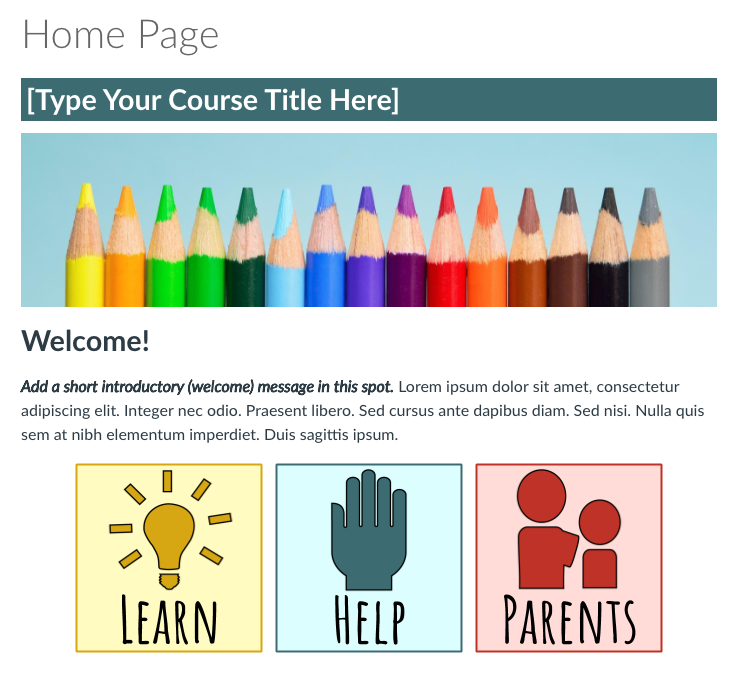From: Our Instructional Design Team
To: Our Amazing Teachers
We feel that a well-designed course home page can inspire students to engage more deeply and quickly with learning materials. In appreciation for all that you do, we have created two customizable home page templates that you are free to use in your courses as-is, modify as desired, and share with others.
We hope these home page templates will support your endeavors in crafting an exceptional online learning experience for both you, and your students!
| Grades K5 |
Grades 6-12 |
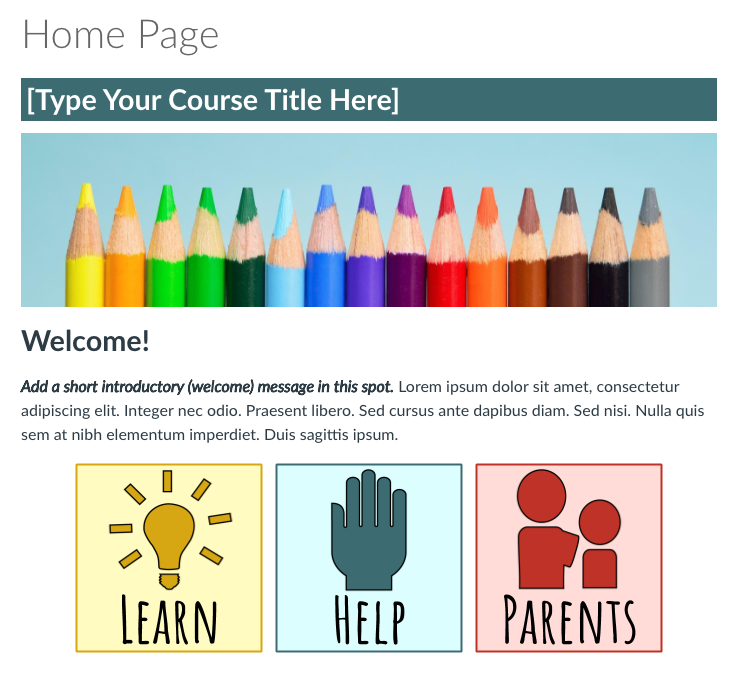 |
 |
|
Includes
- Home Page with editable course title, course banner, and "Welcome" text placeholder
- 3 Customizable Buttons: Learn | Help | Parents
- Directions on how to modify template buttons and banner
- "Welcome to Class" student Module with content page templates: Support & Parent Resources
|
Includes
- Home Page with editable course title, course banner, and "Welcome" text placeholder
- 3 Customizable Buttons: About Your Teacher | Class Resources | Learning Modules
- Directions on how to modify template buttons and banner
- "Welcome to Class" student Module with content page templates: About Your Teacher & Class Resources
|
|
File Access
Click on the link below to download the template from Canvas Commons ( How do I import and view a Commons resource in Can... )
K5 Teacher Appreciation Home Page Template
|
File Access
Click on the link below to download the template from Canvas Commons (How do I import and view a Commons resource in Can... )
6-12 Teacher Appreciation Home Page Template
|
More Appreciation from the Instructional Design Team
Please comment below. We’d love to hear from you!
If you would like to learn more about our services, please contact your CSM.