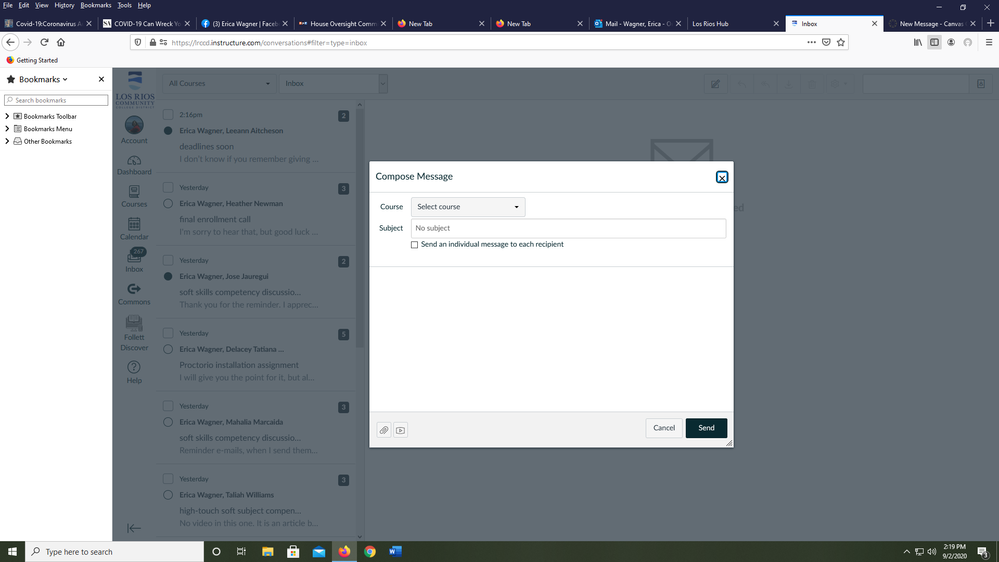The Instructure Community will enter a read-only state on November 22, 2025 as we prepare to migrate to our new Community platform in early December.
Read our blog post for more info about this change.
Turn on suggestions
Auto-suggest helps you quickly narrow down your search results by suggesting possible matches as you type.
- Community
- Canvas
- Canvas LMS
- Canvas Question Forum
- Re: Formatting text in canvas messaging feature
Options
- Subscribe to RSS Feed
- Mark Topic as New
- Mark Topic as Read
- Float this Topic for Current User
- Bookmark
- Subscribe
- Mute
- Printer Friendly Page
Found this content helpful? Log in or sign up to leave a like!
Formatting text in canvas messaging feature
- Mark as New
- Bookmark
- Subscribe
- Mute
- Subscribe to RSS Feed
- Permalink
- Report Inappropriate Content
09-02-2020
03:21 PM
I've been using Canvas's on board messaging feature to send messages to students within canvas class sections, as I have been unable to find a simple way to access canvas class lists via my campus e-mail (the student replies to go to my e-mail, however). The issue is I can't find a way to format text to underline or bold face or change font size etc. With other canvas features, there is a row of options across the top of the composition window, as with forums and e-mail programs, but there's nothing there for me with the student messaging system.
For example, I just sent my students an e-mail reminder about some important dates, and I couldn't bold face the dates (CTRL B doesn't work either). I'm assuming some setting is turned off somewhere in my composition window, but I can't figure out how to enable text formatting. Here is a screenshot of what I mean about the missing text formatting options.
Solved! Go to Solution.
1 Solution
- Mark as New
- Bookmark
- Subscribe
- Mute
- Subscribe to RSS Feed
- Permalink
- Report Inappropriate Content
09-02-2020
04:11 PM
Hello @erica_wagner...
You are not alone in wanting to be able to have more formatting options within the Canvas Inbox when composing messages to students. Many members of the Community share your thoughts. Unfortunately, there isn't really anything that you are missing or that you can turn on/off. The simple fact is that these tools do not exist in the Canvas Inbox. That being said, there is a Feature Idea that relates to your question that you might be interesting in looking at: Add rich-content editor to Conversations. If you feel that this Feature Idea aligns with something that you would like to see implemented in Canvas, I would encourage you to add a comment letting Canvas engineers know why this would be important to you. You can also "rate" the Feature Idea (this used to be voting in the previous Community). More information on rating content can be found in: How do idea conversations work in the Canvas Community?.
I know this might not be the exact answer you were hoping for, Erica, but I do hope that it has helped in some way to answer your question. Thanks for your question...take care, stay safe, and be well.
10 Replies
- Mark as New
- Bookmark
- Subscribe
- Mute
- Subscribe to RSS Feed
- Permalink
- Report Inappropriate Content
09-02-2020
04:11 PM
Hello @erica_wagner...
You are not alone in wanting to be able to have more formatting options within the Canvas Inbox when composing messages to students. Many members of the Community share your thoughts. Unfortunately, there isn't really anything that you are missing or that you can turn on/off. The simple fact is that these tools do not exist in the Canvas Inbox. That being said, there is a Feature Idea that relates to your question that you might be interesting in looking at: Add rich-content editor to Conversations. If you feel that this Feature Idea aligns with something that you would like to see implemented in Canvas, I would encourage you to add a comment letting Canvas engineers know why this would be important to you. You can also "rate" the Feature Idea (this used to be voting in the previous Community). More information on rating content can be found in: How do idea conversations work in the Canvas Community?.
I know this might not be the exact answer you were hoping for, Erica, but I do hope that it has helped in some way to answer your question. Thanks for your question...take care, stay safe, and be well.
- Mark as New
- Bookmark
- Subscribe
- Mute
- Subscribe to RSS Feed
- Permalink
- Report Inappropriate Content
08-21-2024
05:21 AM
I use YayText: A text styling tool for Facebook, Twitter, etc. which seems to work just fine for making text bold or italic or underlined to emphasize specific elements in a message. Just remember NOT to make everything BOLD, ITALIC, or UNDERLINED; it's a pain, I know but it works!!!
- Mark as New
- Bookmark
- Subscribe
- Mute
- Subscribe to RSS Feed
- Permalink
- Report Inappropriate Content
09-08-2020
05:54 PM
Thanks for the response. I'll check that out. It's a head scratcher for me why the canvas messaging doesn't have any kind of text editor when the other places we can type content in canvas--announcements, discussions, assignments and so on--do.
- Mark as New
- Bookmark
- Subscribe
- Mute
- Subscribe to RSS Feed
- Permalink
- Report Inappropriate Content
10-16-2022
01:02 PM
Wow, the thread requesting this feature dates back to 2015, but it still hasn't been implemented. What's the reason for the hold up? If there's a reason it's impossible for the messaging system to work the same way as the other on-site text editors, I wish someone from Canvas would explain why.
- Mark as New
- Bookmark
- Subscribe
- Mute
- Subscribe to RSS Feed
- Permalink
- Report Inappropriate Content
02-07-2023
06:31 AM
Is anyone at Canvas working on this. I am moving my students to Canvas for emails but will have to stop and use other form of email because this is antiquated. Surprised Canvas would not address this.
- Mark as New
- Bookmark
- Subscribe
- Mute
- Subscribe to RSS Feed
- Permalink
- Report Inappropriate Content
02-07-2023
08:48 AM
@CarlaLawrence ...
This isn't necessarily an answer to your question, but I wanted to clarify something. The Canvas Inbox is not e-mail. It is a messaging tool within Canvas. It is not e-mail because you cannot use the Canvas Inbox to send messages to your family and friends...simply because they are most likely not enrolled in the same courses that you are. Similarly, your friends and family cannot send you e-mails that you would receive in the Canvas Inbox. However, you can message your students within the Canvas Inbox, and they can message you. Students can send messages to their classmates in the Canvas Inbox as well. All users also have the option to configure their notification settings in their Canvas profile to receive notifications of when someone has messaged them via the Canvas Inbox. If you go to your "Account" >> "Notifications" screen in Canvas, you'll find a heading for "Conversations" with three rows below it. These are the notification settings for the Canvas Inbox. Hover your mouse over the descriptions in any of the three rows, and you'll see a small pop-up window that further describes these rows.
- How do I manage my Canvas notification settings as a student?
- How do I manage my Canvas notification settings as an instructor?
- How do I manage notifications for a single course as a student?
- How do I manage notifications for a single course as an instructor?
Finally, I would encourage you to look at the Canvas Product Roadmap - Instructure Community (canvaslms.com) to see what Canvas has planned for the near future.
I hope this will help to clarify things a bit for you. Sing out if you have any questions...thanks!
- Mark as New
- Bookmark
- Subscribe
- Mute
- Subscribe to RSS Feed
- Permalink
- Report Inappropriate Content
02-09-2023
02:18 PM
I think we all know it's not email, per say, but a messaging system within canvas that allows us to send messages to the students in our class sections, including individual messages. It's very handy, since getting each student's individual email and creating an email list for each class by hand is cumbersome and time consuming.
The question is why the within canvas messaging system (which isn't email) doesn't have the same functional text editor and ability to link to material within canvas as the other editor-based features within canvas. For instance, I need to link a specific file to one individual student. Linking it in a general announcement would create confusion, as the rest of the class does not need this link. I can't find a way to do it.
- Mark as New
- Bookmark
- Subscribe
- Mute
- Subscribe to RSS Feed
- Permalink
- Report Inappropriate Content
02-09-2023
02:40 PM
Hi @erica_wagner ...
I think we all know it's not email, per say, but a messaging system within canvas that allows us to send messages to the students in our class sections, including individual messages. It's very handy, since getting each student's individual email and creating an email list for each class by hand is cumbersome and time consuming.
Not sure I'd totally agree with you that everyone knows it's not e-mail...but I wanted to make sure to clarify for anyone that might be reading this particular question and anyone that was a New Member (such as @CarlaLawrence) since she might be new to Canvas.
The question is why the within canvas messaging system (which isn't email) doesn't have the same functional text editor and ability to link to material within canvas as the other editor-based features within canvas. For instance, I need to link a specific file to one individual student. Linking it in a general announcement would create confusion, as the rest of the class does not need this link. I can't find a way to do it.
I cannot speak to the "why" question. I recall several years ago in one of the (then called) Feature Ideas that Scott Dennis from Instructure had chimed in with an explanation about why the RCE was not part of the Canvas Inbox. I don't know if his posting is still available today or not. However, I do know there is this idea in the "Ideas and Themes" area here in the Community that relates to the request for something like this:
[Inbox] Add rich-content editor to Conversations - Instructure Community (canvaslms.com)
and
Improve the inbox functionality to provide for mor... - Instructure Community (canvaslms.com)
You might want to follow the conversations in these areas...as it looks like it's been identified as a need.
Hope this will help a bit.
- Mark as New
- Bookmark
- Subscribe
- Mute
- Subscribe to RSS Feed
- Permalink
- Report Inappropriate Content
02-13-2023
03:28 PM
Thanks Erica.
You understood the gist of my questions. Messaging system/email/communication tool........ either way much needed functionality is missing. I apologize if my wording confused someone. I guess I need to learn the lingo.
- Mark as New
- Bookmark
- Subscribe
- Mute
- Subscribe to RSS Feed
- Permalink
- Report Inappropriate Content
05-25-2023
02:00 AM
Actually, the ability to write a message in a monospaced font is really all that is needed, in order to be able to line up stuff vertically. I needed this just a short while ago, writing out two small matrices in my reply to a student. The result was a mess.
All the rest (links, lists, ...) you can convey via markdown syntax. And a word surrounded by *asterisks* makes it stand out just as much as a bold or italic font would do.
 Community help
Community help
To interact with Panda Bot, our automated chatbot, you need to sign up or log in:
Sign inView our top guides and resources:
Find My Canvas URL Help Logging into Canvas Generate a Pairing Code Canvas Browser and Computer Requirements Change Canvas Notification Settings Submit a Peer Review AssignmentTo interact with Panda Bot, our automated chatbot, you need to sign up or log in:
Sign in