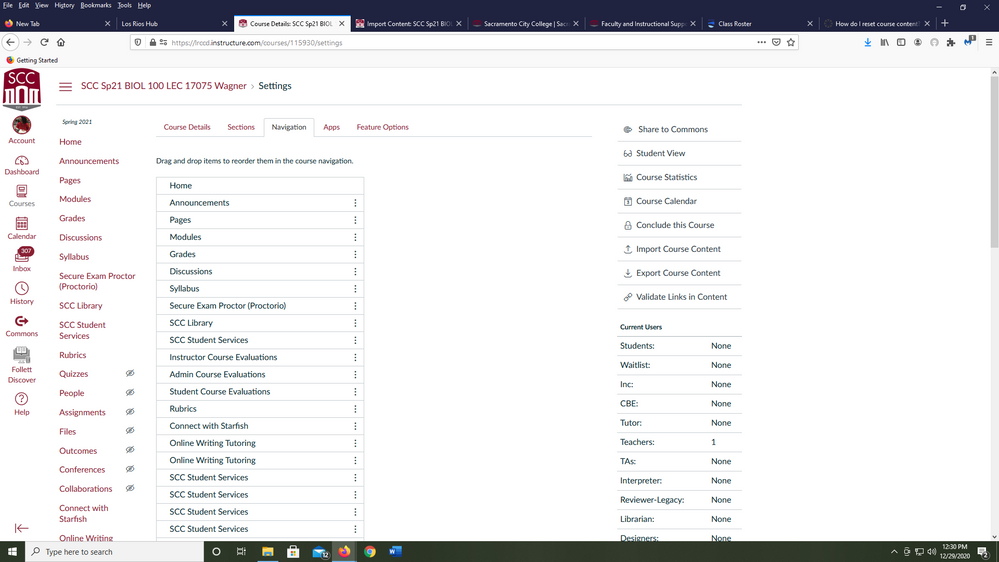The Instructure Community will enter a read-only state on November 22, 2025 as we prepare to migrate to our new Community platform in early December. Read our blog post for more info about this change.
Turn on suggestions
Auto-suggest helps you quickly narrow down your search results by suggesting possible matches as you type.
- Community
- Canvas
- Canvas LMS
- Canvas Question Forum
- Re: No reset course content button available
Options
- Subscribe to RSS Feed
- Mark Topic as New
- Mark Topic as Read
- Float this Topic for Current User
- Bookmark
- Subscribe
- Mute
- Printer Friendly Page
Found this content helpful? Log in or sign up to leave a like!
No reset course content button available
- Mark as New
- Bookmark
- Subscribe
- Mute
- Subscribe to RSS Feed
- Permalink
- Report Inappropriate Content
12-29-2020
01:41 PM
I recently copied the wrong canvas course into a new "blank" one, so I would like to reset the course content and start over. I looked up how to do this on canvas and found this guide.
https://community.canvaslms.com/t5/Instructor-Guide/How-do-I-reset-course-content/ta-p/1136
However, the reset course content button is not visible beneath "export course content" on my side bar. How can I access this feature? I've included a screen shot of what I see, just to prove I am not blind or something.
I did look through the forums and haven't seen any threads by people with my exact issue, though I see lots of advice not to erase course content and posts asking people why in the heck they would want to do this. Note, the semester HAS NOT started yet, and I am asking because I copied the wrong course content into a course for an upcoming semester that does not currently have any students in it. I need to erase this so I can start over.
I can't believe I am the only instructor who was stupid enough to do this.
Solved! Go to Solution.
1 Solution
- Mark as New
- Bookmark
- Subscribe
- Mute
- Subscribe to RSS Feed
- Permalink
- Report Inappropriate Content
12-29-2020
01:56 PM
I expect you are rather frustrated by now.
Many schools remove that button for safety reasons. The three I currently work for have, and before I retired as one school's Admin, we also removed it. You will need to contact your school's Canvas Admin to get your course reset.
Good luck,
Kelley
3 Replies
- Mark as New
- Bookmark
- Subscribe
- Mute
- Subscribe to RSS Feed
- Permalink
- Report Inappropriate Content
12-29-2020
01:56 PM
I expect you are rather frustrated by now.
Many schools remove that button for safety reasons. The three I currently work for have, and before I retired as one school's Admin, we also removed it. You will need to contact your school's Canvas Admin to get your course reset.
Good luck,
Kelley
- Mark as New
- Bookmark
- Subscribe
- Mute
- Subscribe to RSS Feed
- Permalink
- Report Inappropriate Content
05-15-2024
10:15 AM
We found this thread after searching for the same problem. However, we have not turned off the Reset Course Content link! It was active in courses but not in one in particular that was copied from a template. I figured out that if there is no text in the SIS-ID box, the Reset Course Content link does not appear. But when you put text in the SIS-ID, the Reset Course Content link appears! THAT is the issue here.
I'm sure you've already figured it out since your post was several years ago, but thought I would update in case others find this thread.
Kevin M.
- Mark as New
- Bookmark
- Subscribe
- Mute
- Subscribe to RSS Feed
- Permalink
- Report Inappropriate Content
12-04-2024
08:19 AM
Great tip, Kevin.
My course did have an SISID but still no Reset button. Then I realized my course was a blueprint. Unchecking the Blueprint box made the Reset Course button appear.
 Community help
Community help
To interact with Panda Bot, our automated chatbot, you need to sign up or log in:
Sign inView our top guides and resources:
Find My Canvas URL Help Logging into Canvas Generate a Pairing Code Canvas Browser and Computer Requirements Change Canvas Notification Settings Submit a Peer Review AssignmentTo interact with Panda Bot, our automated chatbot, you need to sign up or log in:
Sign in