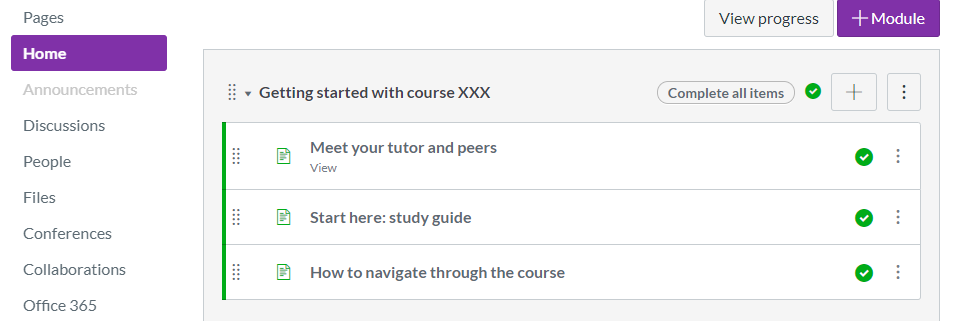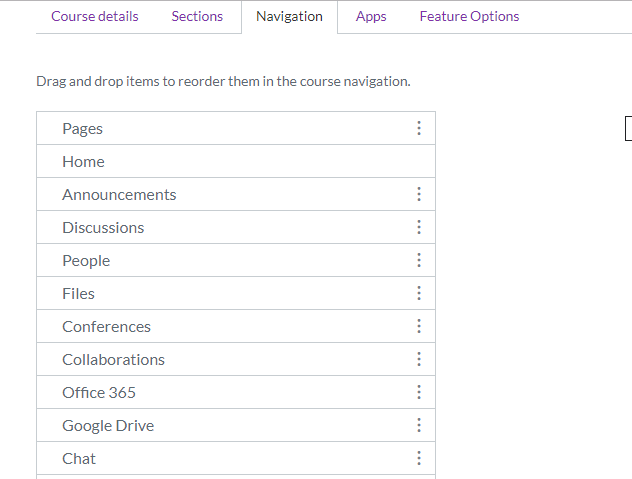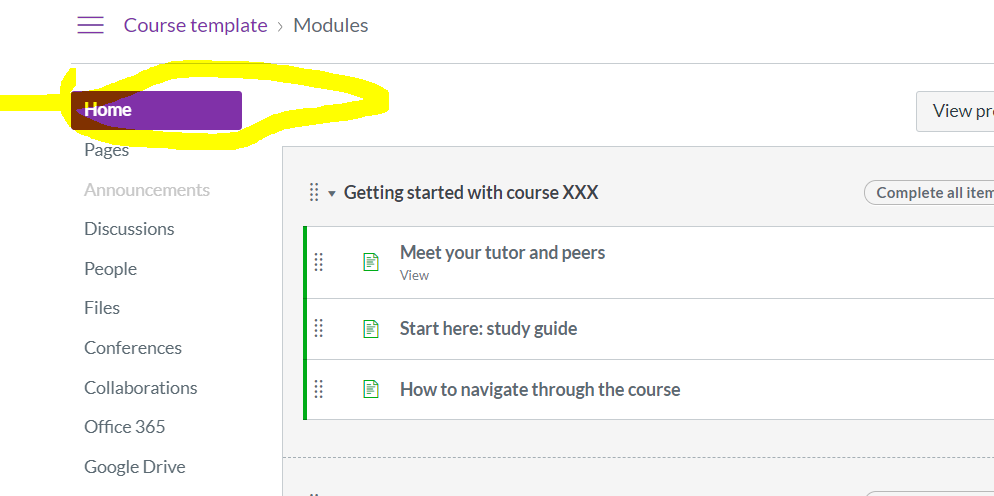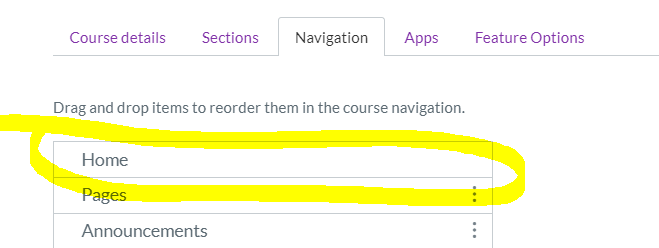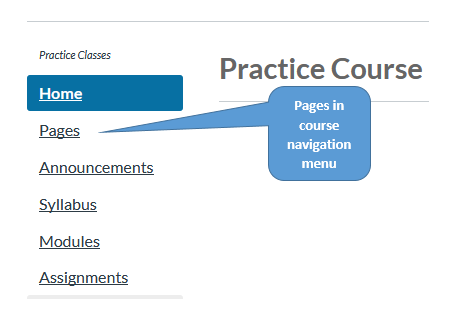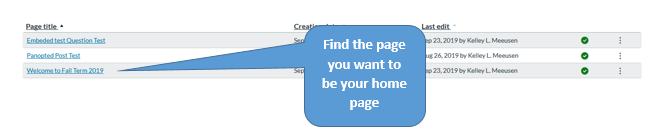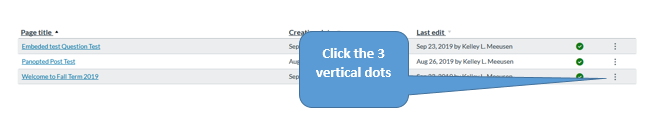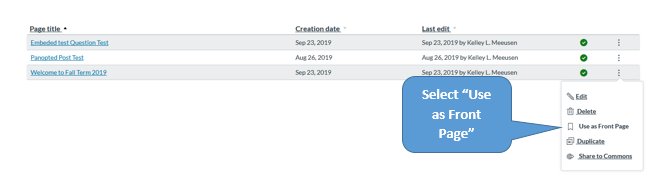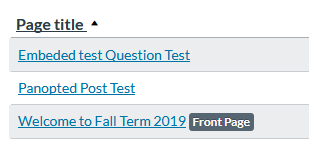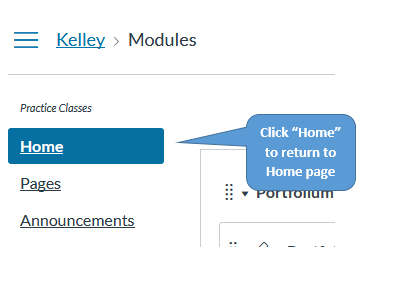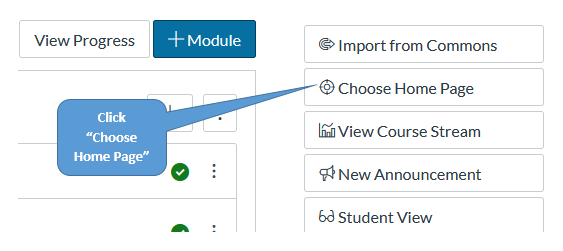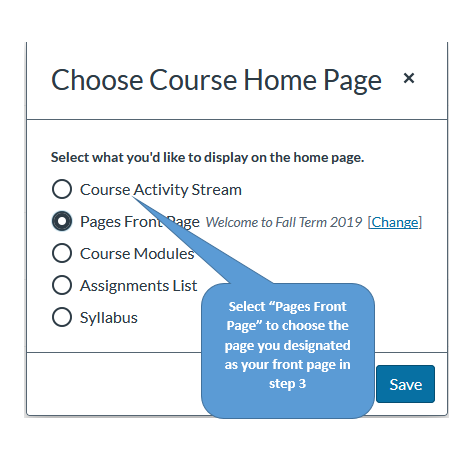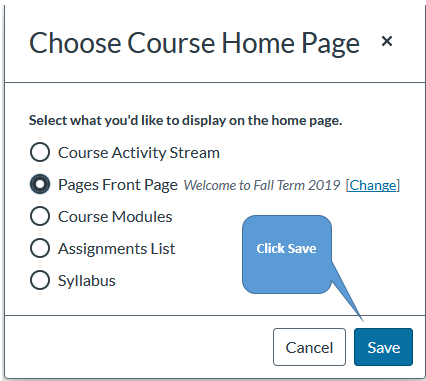The Instructure Community will enter a read-only state on November 22, 2025 as we prepare to migrate to our new Community platform in early December.
Read our blog post for more info about this change.
Turn on suggestions
Auto-suggest helps you quickly narrow down your search results by suggesting possible matches as you type.
- Community
- Canvas
- Canvas LMS
- Canvas Question Forum
- Re: Setting the landing/frontpage
Options
- Subscribe to RSS Feed
- Mark Topic as New
- Mark Topic as Read
- Float this Topic for Current User
- Bookmark
- Subscribe
- Mute
- Printer Friendly Page
Found this content helpful? Log in or sign up to leave a like!
Setting the landing/frontpage
- Mark as New
- Bookmark
- Subscribe
- Mute
- Subscribe to RSS Feed
- Permalink
- Report Inappropriate Content
10-16-2019
09:06 AM
Hi,
I am just starting with Canvas so sorry if what I ask is very basic, but I have followed instructions in the manual, not working and it is driving me mad:
I want that the frontpage/landing page of my course is a page in which I will create a index/visual navigation index to all the modules that comprise the course in order to avoid the (in)famous 'scroll of death'. I have set up the homepage in question but, when I go to the course, both as an instructor and using the student view, I am still re-directed to the 'Home' and see the 'Getting started wtih the course' module, rather than the page.
I tried moving 'Pages' over the 'Home' tab but it doesn't make any difference. I have tried to disable the 'Home' tab but I don't think that you can.
Any ideas of why I cannot see the landing page displayed in the central section of the course?
Many thanks.
Mari Cruz
Solved! Go to Solution.
1 Solution
- Mark as New
- Bookmark
- Subscribe
- Mute
- Subscribe to RSS Feed
- Permalink
- Report Inappropriate Content
10-16-2019
09:14 AM
If you have the page created in the Pages tool, thy this:
1. Go to Pages.
2. Locate the page that you would like to set as your home page and click the Settings icon (three vertical dots).
3. From the Settings menu, click the Use as Front Page option.
4. Click the Home button on your left side Navigation menu.
5. Click the Choose Home Page button on the right side bar.
6. Select the radio button next to Pages Front Page (your page should be listed in italics).
7. Click Save.
Hope this Helps!!!
Robbie
7 Replies
- Mark as New
- Bookmark
- Subscribe
- Mute
- Subscribe to RSS Feed
- Permalink
- Report Inappropriate Content
10-16-2019
09:14 AM
If you have the page created in the Pages tool, thy this:
1. Go to Pages.
2. Locate the page that you would like to set as your home page and click the Settings icon (three vertical dots).
3. From the Settings menu, click the Use as Front Page option.
4. Click the Home button on your left side Navigation menu.
5. Click the Choose Home Page button on the right side bar.
6. Select the radio button next to Pages Front Page (your page should be listed in italics).
7. Click Save.
Hope this Helps!!!
Robbie
- Mark as New
- Bookmark
- Subscribe
- Mute
- Subscribe to RSS Feed
- Permalink
- Report Inappropriate Content
10-17-2019
02:36 AM
Many thanks for your help, @Robbie Grant Admin , I think the problem is in this three steps:
4. Click the Home button on your left side Navigation menu.
5. Click the Choose Home Page button on the right side bar.
6. Select the radio button next to Pages Front Page (your page should be listed in italics).
4. I click on the Home button on my left. I cannot click on from 'Settings' so I assume that we have come back to the main screen:
5. Click the Choose Home Page button on the right side bar.
I cannot find this button anywhere near the 'Home' button either in that screen or in the 'Settings' screen:
Am I missing something or the option may have been disabled at a site level by the administrator?
Many thanks..
Mari Cruz
- Mark as New
- Bookmark
- Subscribe
- Mute
- Subscribe to RSS Feed
- Permalink
- Report Inappropriate Content
10-18-2019
02:47 PM
Hi @m_garcia1
I sense that you are a visual learner, so I will include those later, but the biggest mistake I see in trying to follow @Robbie_Grant ' instructions is that you went to Settings. There is no need to go to Settings at all. And, for the record, you most certainly can go to the Home page from within the Settings page.
I will use Robbie's steps below, but also add screenshots.
1. Go to Pages. Click "View all Pages"
2. Locate the page that you would like to set as your home page and click the Settings icon (three vertical dots).
3. From the Settings menu, click the Use as Front Page option.
That page will now be listed as your "Front Page"
4. Click the Home button on your left side Navigation menu.
5. Click the Choose Home Page button on the right side bar.
6. Select the radio button next to Pages Front Page (your page should be listed in italics).
7. Click Save
I hope this is helpful,
Kelley
- Mark as New
- Bookmark
- Subscribe
- Mute
- Subscribe to RSS Feed
- Permalink
- Report Inappropriate Content
10-21-2019
03:22 AM
Mistery solved! Thank you very much. I got it now ans worked!
- Mark as New
- Bookmark
- Subscribe
- Mute
- Subscribe to RSS Feed
- Permalink
- Report Inappropriate Content
08-05-2024
12:41 PM
- Mark as New
- Bookmark
- Subscribe
- Mute
- Subscribe to RSS Feed
- Permalink
- Report Inappropriate Content
08-05-2024
04:20 PM
@AnthonyChucci ...
On your "Pages" index page (the page that lists all your pages), do you have a "Front Page" already set? If so, then you should try to first remove the "Front Page" label from that page, and then set the "Front Page" label to the page you want to set as your "Front Page".
- Mark as New
- Bookmark
- Subscribe
- Mute
- Subscribe to RSS Feed
- Permalink
- Report Inappropriate Content
08-08-2024
09:37 AM
Thank you Chris for sharing the links. After reading in the first one I discovered the problem is that I have not published the page yet, so it could not be selected as the front page.
 Community help
Community help
To interact with Panda Bot, our automated chatbot, you need to sign up or log in:
Sign inView our top guides and resources:
Find My Canvas URL Help Logging into Canvas Generate a Pairing Code Canvas Browser and Computer Requirements Change Canvas Notification Settings Submit a Peer Review AssignmentTo interact with Panda Bot, our automated chatbot, you need to sign up or log in:
Sign in