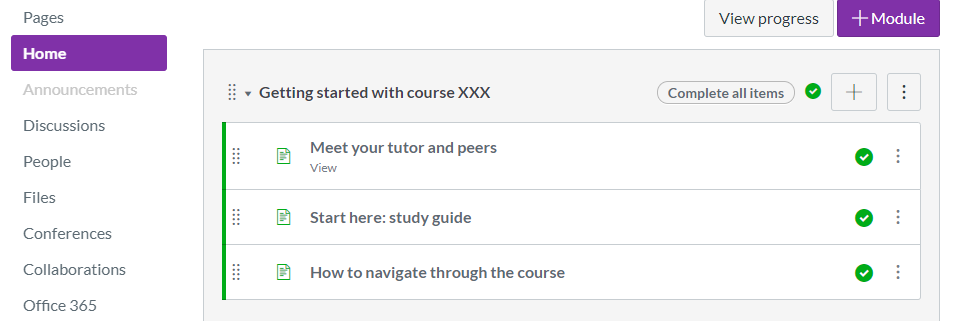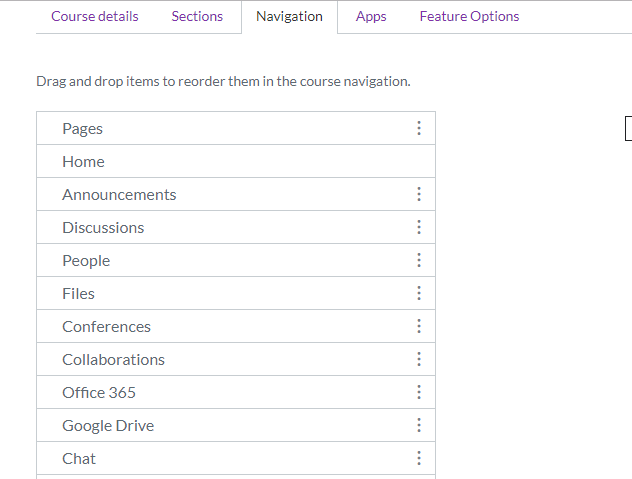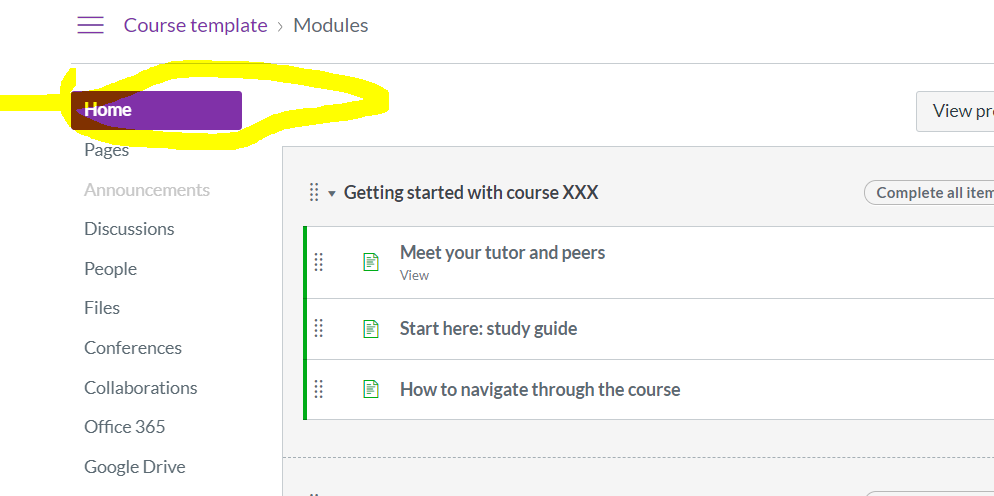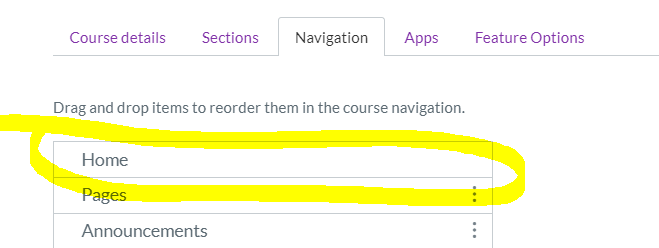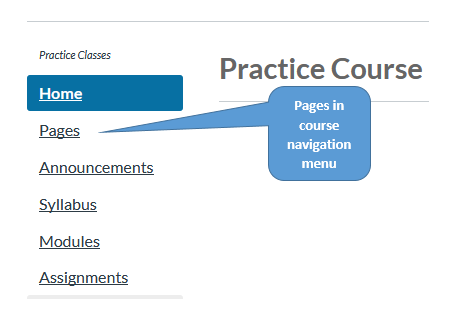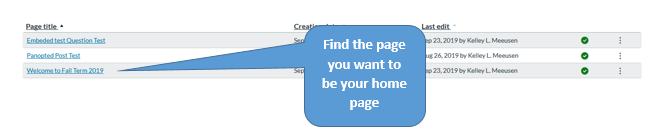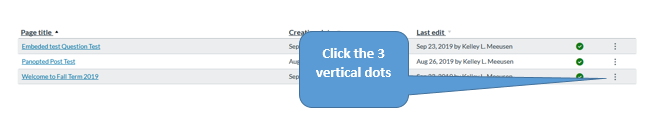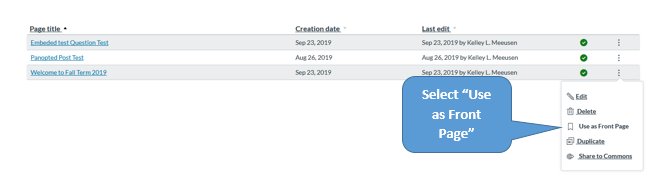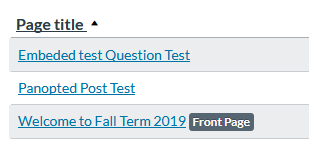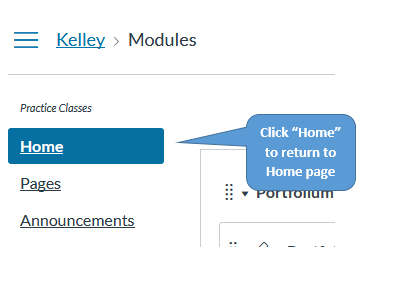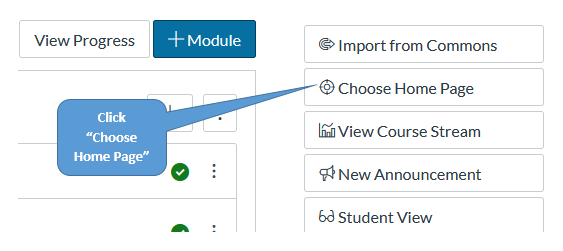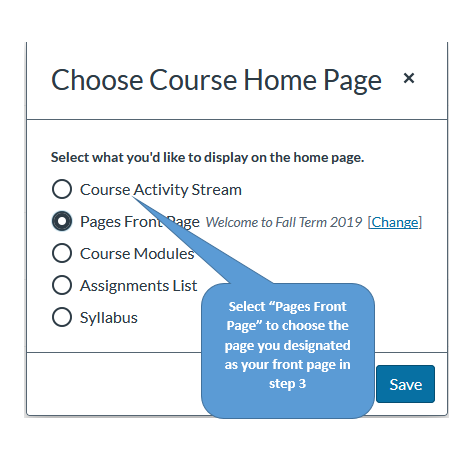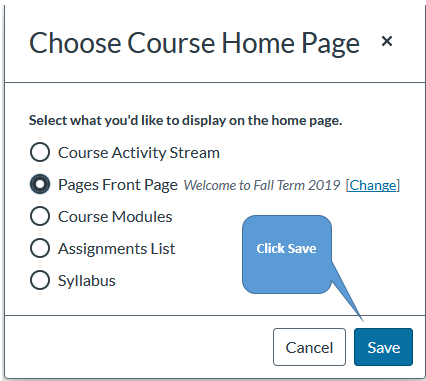Hi @m_garcia1
I sense that you are a visual learner, so I will include those later, but the biggest mistake I see in trying to follow @Robbie_Grant ' instructions is that you went to Settings. There is no need to go to Settings at all. And, for the record, you most certainly can go to the Home page from within the Settings page.
I will use Robbie's steps below, but also add screenshots.
1. Go to Pages. Click "View all Pages"
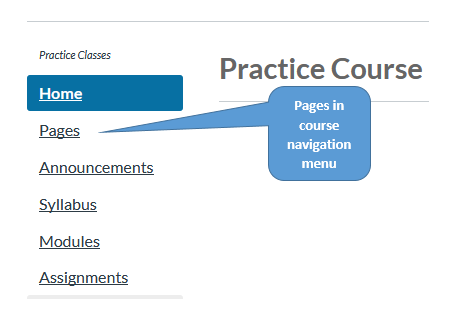
2. Locate the page that you would like to set as your home page and click the Settings icon (three vertical dots).
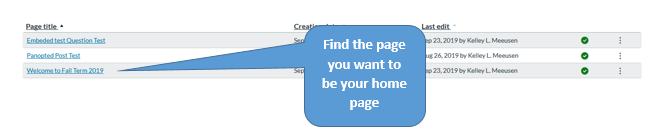
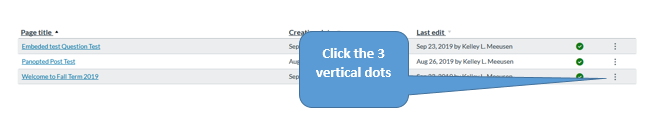
3. From the Settings menu, click the Use as Front Page option.
That page will now be listed as your "Front Page"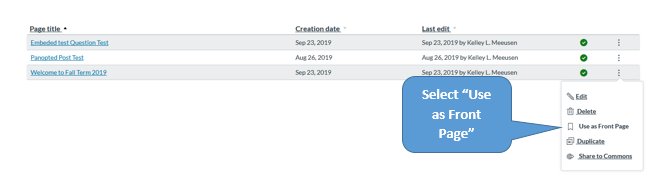
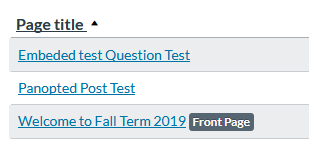
4. Click the Home button on your left side Navigation menu.
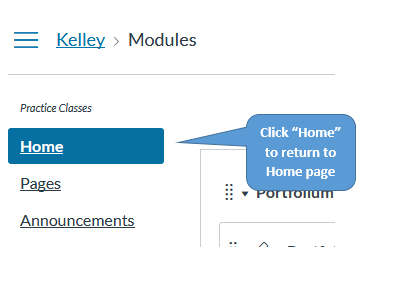
5. Click the Choose Home Page button on the right side bar.
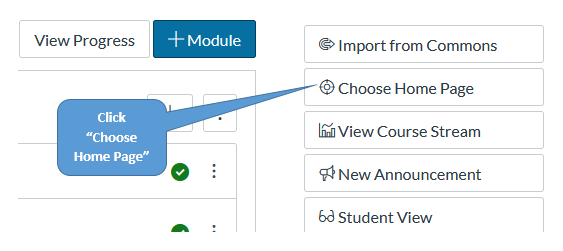
6. Select the radio button next to Pages Front Page (your page should be listed in italics).
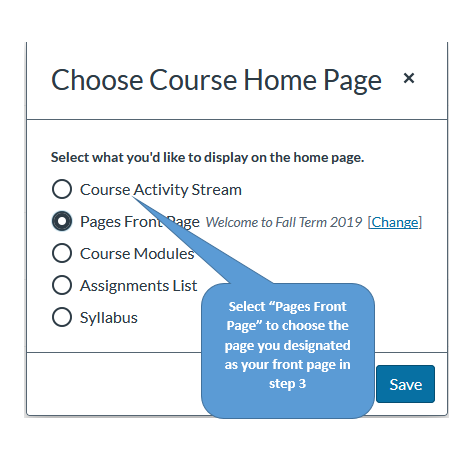
7. Click Save
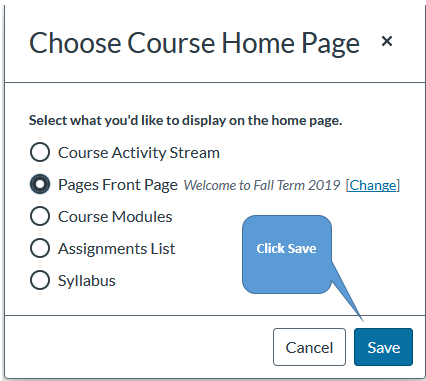
I hope this is helpful,
Kelley