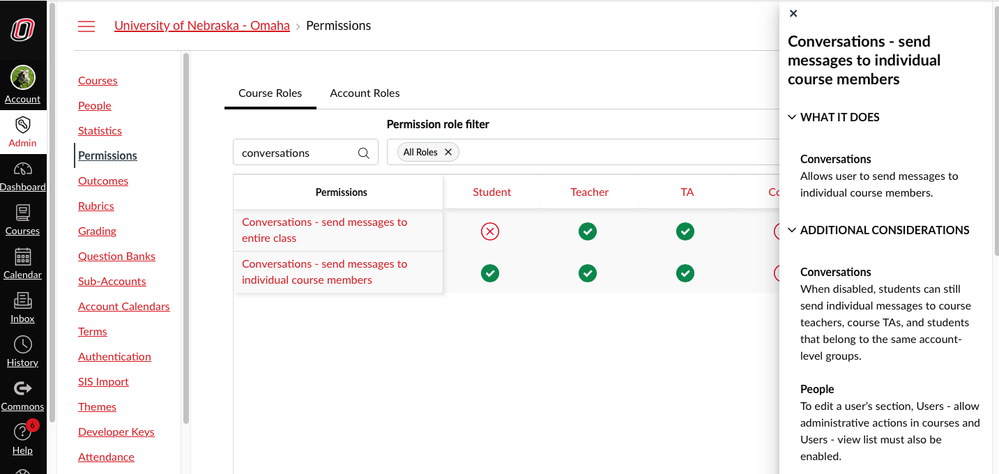Hi @AshleyPorter1
Although @JessicaDeanSVC is correct in identifying that you need to set the permissions when the students are enrolled in the sections, this is something that ought to be configurable as part of the provisioning process if your institution is running enrolments off the Student Information System.
University of Indiana has a good breakdown of the issues here : https://kb.iu.edu/d/aqns
If you go to the Canvas Guide to SIS / CSV imports here https://community.canvaslms.com/t5/Admin-Guide/How-do-I-format-CSV-text-files-for-uploading-SIS-data...
This describes the following .
- limit_section_privileges: This is how to designate that the enrollment will allow the user to only see and interact with users enrolled in the section given by course_section_id. This field defaults to false. Limiting students to interact by section only affects Collaborations, Chat, People, and Conversations. When enrolling instructors and TAs, section limitations allow those users to grade students in their same section(s). Discussion topics and Pages are not affected by section limitations and can be viewed by any student. These feature areas could be restricted by creating content in course groups.
If you need more support with this, then you may need to ask your IT Support Team, or refer to your Canvas Success Manager.
Rereading your post, I suspect that the issue with the library site is that students are being added to a single section - in this case you may need to look at the site configuration, or explore ways to use the csv approach above - alternatively change the library course settings to, for example, hide the People menu link, or change the student permissions.
Good luck !