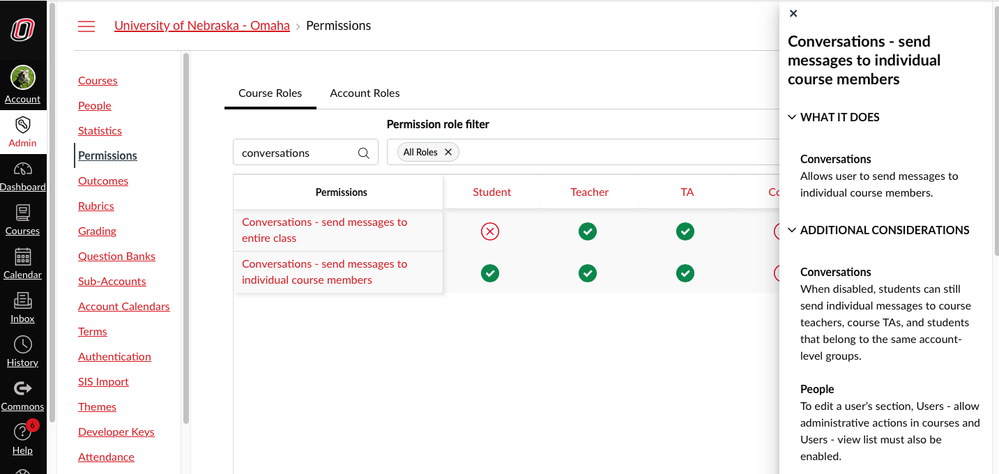Found this content helpful? Log in or sign up to leave a like!
Teacher Control of Inbox Messaging Permissions
- Mark as New
- Bookmark
- Subscribe
- Mute
- Subscribe to RSS Feed
- Permalink
- Report Inappropriate Content
Hello! As a teacher in a large district, my students have found they can inbox message students from any section -- our librarian has all the students in her canvas, so they have access to students in the whole school. Therefore they are arranging meeting times/locations via canvas messages. Is there any ability that a teacher -- not the canvas administrator -- can change these settings? I know the canvas administrator can, but in our district they like this feature in the high school level, but in the middle school level we do not want this feature turned on.
Solved! Go to Solution.
- Mark as New
- Bookmark
- Subscribe
- Mute
- Subscribe to RSS Feed
- Permalink
- Report Inappropriate Content
I suspect that within the library course, all the students may actually be under a single section. If that is the case, then limiting section privileges will not really help.
The ability to send messages via the Inbox is controlled by a couple of role permissions called "Conversations - send messages to entire class" and "Conversations - send messages to individual course members".
Here's a screenshot with more details below, with what they look like and how they work.
In that situation, I think I would have the administrator create a customized version of the "Student" role, maybe called "Library Student", which has the "Conversations...." permissions disabled, and enroll the students in the library course under that custom role....
- Mark as New
- Bookmark
- Subscribe
- Mute
- Subscribe to RSS Feed
- Permalink
- Report Inappropriate Content
Hi @AshleyPorter1, I agree with the approach @mzimmerman gave here. Alternately, the library course could be placed into a different subaccount from other courses, and the permissions for students in that subaccount could be altered to deny conversations. Two different but similar approaches to accomplish the same thing.
At the end of the day though, I think the answer to your question around whether teachers have any direct control over this is a "no".
-Chris