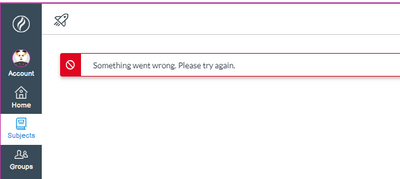Hi @jsailor . I appreciate the follow-up! The idea of a Restrict View of Quantitative Data setting is highly requested from our instructors. Unfortunately, the current version is very limited at the course level, not flexible, and does not meet the needs of our faculty. It is an all-or-nothing feature, which is going to prevent us (and likely, many other institutions) from enabling the setting until there are much needed improvements. And thanks, I appreciate being able to test features before the production release. However, I was quite disappointed to see how many issues made it past QA.
Thanks for sharing those details related to my concerns. Some follow-up:
2. But why remove the two setting options completely? There will be instructors who want to take advantage of the new Restrict View of Quantitative Data feature, while choosing to displaying the course grade and distribution graphs. For instructors who don’t want to display grade distributions, they can always opt out, as they have in the past. This change is taking away functionality and limiting the new setting.
5. Thanks! I hope the decision from Instructure is that the selected assignment grading scheme is respected and not that the grading scheme option is removed at the assignment level, resulting in all assignments defaulting to the course grading scheme.
6. Isn’t the ‘Display Grade As’ option specifically for how grades should display to students? Also, if the instructors needs a visual of the numerical value in the Gradebook to understand the calculation, as you say, then they’re out of luck for Discussions and Classic Quizzes (unsure about NQ - haven’t tested) because there’s no option for numerical values to display for those assessment types when this setting is enabled.
7. Actually, the setting does affect Classic Quizzes as well. When Restrict View of Quantitative Data is enabled in a course, all Classic Quizzes scores display based on the course grading scheme. I understand why Instructure does not want to put resources into Classic Quizzes, given the focus is to improve New Quizzes and transition customers to NQ. However, if the plan is to not devote any resources to fixing/changing/enhancing CQ, then new features (maybe) should not be touching the tool. By allowing new features to affect CQ, it’s telling customers that Instructure will continue to change up bits and pieces of CQ and any customer feedback on those changes will not be considered and holds no weight. It’s one thing to say that there are no plans for future enhancements to CQ at all but it’s another thing to continue to make changes to CQ but not budging when those changes negatively affect customers. FWIW, I do hope that this new setting continues to support CQ. I just wish there was an option for instructors to choose what type of grading scheme to use (like in Assignments) and not default to the course grading scheme.
To your statement,"Also, this setting was created to support the many users that have provided feedback about needing to focus students on qualitative feedback and wish to never show students quantitative feedback. If this is not how a course or instructor operates, they should leave this setting disabled and continue to use the flexible options that you mentioned for letter grade, complete/incomplete, points, etc.", it sends a message of "tough luck" to those who don't fit exactly into this subset of users you described. The existing "flexible" options do not meet the needs of our instructors, which is why I was testing this new setting. We, too, shared feedback many years ago for an option to only display letter grades with no point values at the assignment level, at the discretion of the instructor. Was that not taken into consideration so that the setting could benefit instructors in both categories?
I really hope that the bugs and usability tickets I have in the system will result in improvements to this setting.
Thank you for your time for reading and responding to my post.