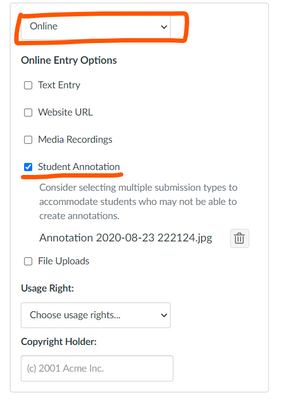This looks interesting. What is the plan for re-submitted assignments? As a student, when I tried to resubmit an assignment that I had just annotated, I cannot see my recent work and have to start over. Is that expected?
I agree that the requirement to check pen annotations is a bit confusing too. I was able to submit an assignment without checking the pen annotation and the annotation did not appear in the submission. I wouldn't want this to trip up students. Is there a way to make it clearer, or remove the requirement to check for pen annotations so it is consistent with the other types of annotations?
It would be good to get an update when those usage rights are sorted. That default setting may confuse our teaching staff.