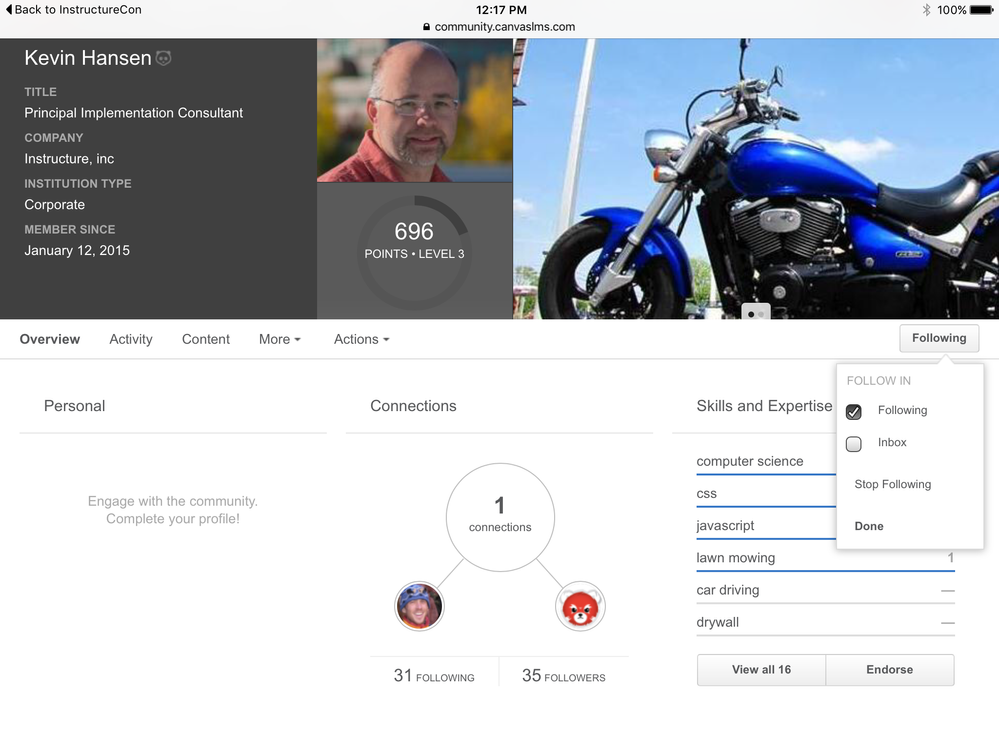Attention: @aclement , joseph.conder, @jasond , edonathadmin, @ldoughty , mehrenfried @repler , faustj1, ninafoxmichael_goldberg, @Joyce_Nicole_Harris @aha50 , Deactivated user (Deactivated user, ahess4), @JACOBSEN_C , @dave_johnson @Brian_McCandless, lmoran, @Jihane_Najdi, map2128, @Johnathon_Roman, george.shterev, brett, mthomas (or fc6cbb53e8e80fee262d91b0deab5c606dd08d49634f76e1e4d96208523b08fd?), james.vlisides, awebster, @lane_worrall .
Please make sure you've read Deactivated user's new comments above and pre-flight checklist. If you have any questions, please post them below. Be sure to 'follow' this document (under 'actions' menu, upper right-hand top of document) to be notified of new comments and updates to this document.
Happy camping!










 We will be programming in Python. I know, I know. There are so many choices and you may have expected me to choose Ruby or NodeJS, or some other new-fangled cool language. The fact of the matter is that the concepts you learn will transfer to any language and I just had to pick one. We will not have time to spend learning Python itself beyond the essentials so it is crucial that you come with some basics already learned. However, you do not need to install python on your computer before arriving because we will be using web-based programming tools (see below).
We will be programming in Python. I know, I know. There are so many choices and you may have expected me to choose Ruby or NodeJS, or some other new-fangled cool language. The fact of the matter is that the concepts you learn will transfer to any language and I just had to pick one. We will not have time to spend learning Python itself beyond the essentials so it is crucial that you come with some basics already learned. However, you do not need to install python on your computer before arriving because we will be using web-based programming tools (see below). All LTI apps must be hosted online somewhere. To simplify the process of doing this in the workshop, we will be using Cloud 9 (
All LTI apps must be hosted online somewhere. To simplify the process of doing this in the workshop, we will be using Cloud 9 (