
We're thrilled to unveil the next evolution of Canvas’s Discussion feature, representing a significant step forward in our ongoing mission to empower educators and students with seamless communication and collaboration tools. I'm excited to introduce you to our latest redesign, which incorporates your feedback and seeks to improve the discussion experience for students and teachers.
First and foremost, we want to address the past challenges we faced with this redesign. We heard your concerns, and we've taken every bit of feedback to heart. Your patience and commitment to improving the Canvas experience for all help us to continuously improve, and your insights have been pivotal in shaping the features we're about to introduce.
With your feedback, we’ve added the ability for users to switch between an inline and split experience. Whether you prefer viewing threaded replies separately or in an inline flow, the choice is yours.
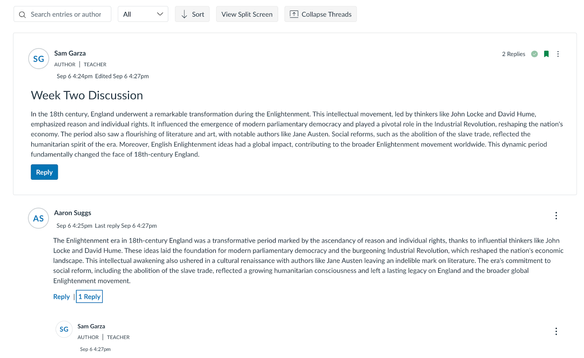
Isolated View
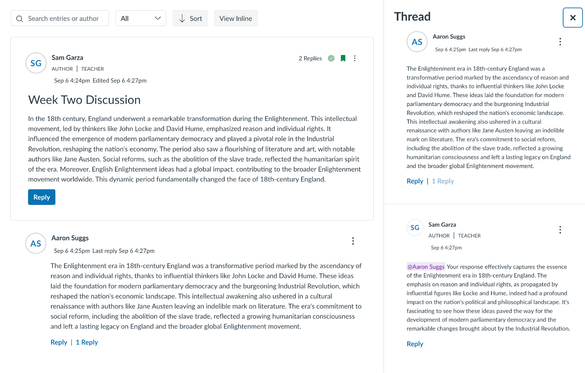
Split View
So, what else is new in the Discussions Redesign? With our last update being a while ago we're sharing a comprehensive list of updates that are included in this redesign.
Flexible Viewing Options: We're introducing a choice between a split-screen view and an inline view for discussion threads.
Fully Responsive: Our redesigned Discussions feature is fully responsive and mobile-friendly, ensuring that you can engage in discussions across devices.
Sort and Filter Options: We understand the importance of quickly finding relevant discussions. By adding sorting options such as "Newest to Oldest" and "Oldest to Newest," and filtering choices including "All," "Unread," and "Read," we’re giving you tools to quickly and efficiently manage your discussions.
Enhanced Search: We've revamped the search functionality to make finding specific discussions and topics easier than ever before. This includes highlighting text that matches the search query.
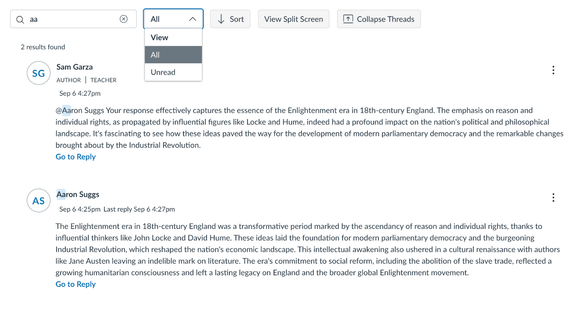
Role Pills for Faculty Recognition: We value the contributions of educators and have introduced role pills to highlight faculty members, creating a more visible and engaging discussion environment.
@ Mention Classmates/Faculty: Collaboration is key, and now you can directly mention classmates and faculty members in discussions using the "@" symbol, making conversations more dynamic and interactive.
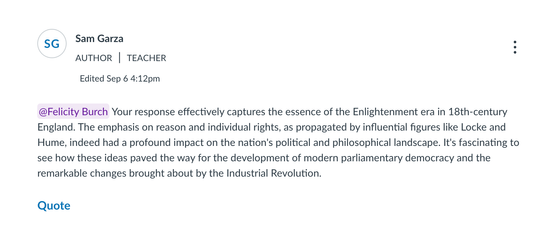
Anonymous Discussions: We recognize the importance of fostering open dialogues. The option for anonymous discussions, both fully and optionally anonymous, allows for ungraded discussions that encourage candid participation.
Full Accessibility Audit: Like all new features that we release, this feature has undergone a full accessibility audit.
As you begin to explore the revamped Discussions feature, which is available as a feature preview, we invite you to share your thoughts and experiences with us. Your feedback continues to be invaluable, guiding our ongoing efforts to refine and improve the Canvas LMS experience and we're committed to being your partner in education, providing the tools and features that empower you to succeed.

 Community help
Community help
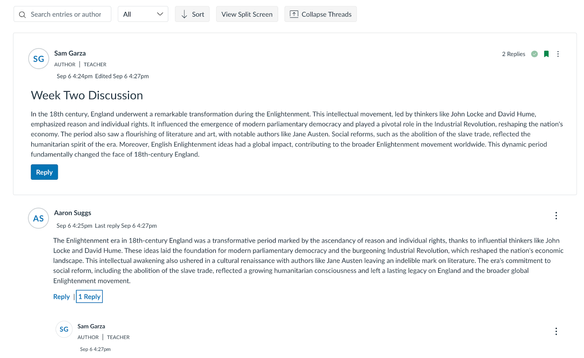
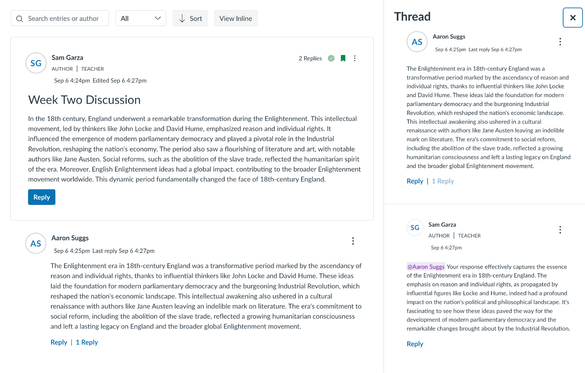
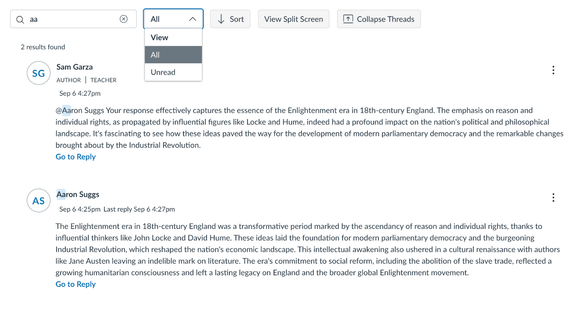
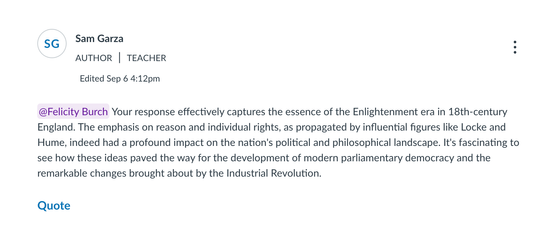
The content in this blog is over six months old, and the comments are closed. For the most recent product updates and discussions, you're encouraged to explore newer posts from Instructure's Product Managers.