
In this End of Quarter Update, we are excited at the big features that were released in Q4 and even more excited to talk about what we have planned for Q1 2023.
For reference: Link to New Quizzes End of Quarter Update Q3
New Quizzes Recent Announcements
As we start 2023, we look back on some of the big announcements that were made in the past few months.
Elimination of the Deadline for switching to New Quizzes
- “reasons to switch to New Quizzes should be compelling, not compulsory.”
- The elimination of the deadline will give each customer the ability to consider what they need to be ready to make the most successful transition.
- Our development energy will focus on New Quizzes. We will not be adding any new features to Classic Quizzes. However, we will continue to fix critical bugs and maintain the product.
Forward-thinking roadmap
A forward-thinking roadmap - the what, why, and when of how Instructure intends to serve your needs best. Our new roadmap will give more transparency into our future product strategy. There are several ways of viewing the roadmap with various layers of information to give you the option of having as broad or as detailed a view as you want.
In the The Path Forward post, Shiren describes more in depth the guiding principles in our new approach to Idea Conversations and the key components of the process. Since then, the team has started the hard work to analyze over 5 years of history to pre-populate the outcome themes and to build the new systems and processes to support this new approach.
New Quizzes Hub
As always, any information about New Quizzes can be found at the New Quizzes Hub with buttons to take you directly to Product updates, Guides, Transition Toolkit, Release Notes, and the NQ Discussion Forum. The New Quizzes Roadmap is the main image on the page, so you can see what is being solved in this quarter and beyond. You can subscribe to the hub here.
Update on new Rich Content Editor and Bulk Migration Tool
We turned off the new RCE in New Quizzes on January 10 in order to address a bug that was reported during Course Copy. Please stay tuned to this post, for updates on the fix and the timeline for turning on the new RCE again.
Our goal in tying these two features together has been to provide teachers with the best migration experience possible and ensure what is migrated will appear as expected. For the time being, we will delay pushing the Bulk Migration Tool into production until the new RCE is back on.
Q4 Achievements
For Q4, we released the following items:
- Speedgrader Update: Grade Update Syncing
- Outcome Results in Learning Mastery Gradebook and Admin Outcome Results Report
- Blueprint Quiz Locking
- Fill in the Blank Questions with Multiple Word Bank Choices
- Allow students to clear selection of multiple choice answers
With this update, when an instructor clicks on the update button on a New Quiz in SpeedGrader, the score will sync to the score input in the right-hand column in SpeedGrader which shows the overall score based on the total of any points added to the various questions. In the image below you can see where an instructor is grading New Quizzes in SpeedGrader, they can expect the grade input [3] to sync upon clicking update [2] as is expected.
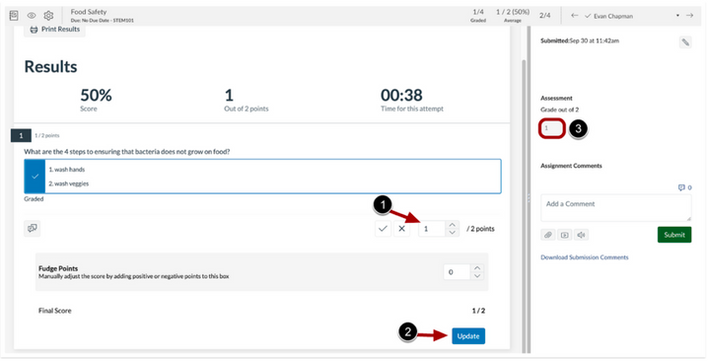
There were two very thorough blog posts, Part 1 which goes over the three alignment types in New Quizzes and Part 2 which goes over how outcomes-related scoring and reporting happen in New Quizzes. The work to include data from outcomes-aligned New Quizzes in the Learning Mastery Gradebook and the admin-level outcome results report that was mentioned in these posts is complete.
This functionality allows users to set a quiz as locked in a blueprint course. The first step would be to Enable the course as a Blueprint Course and then select either General Locked Objects>Content checkbox or select Locked Objects By Type>Assignments drop down>Content checkbox. The next step is to go to the Assignments page or Quizzes page and lock the specific quiz using the blueprint lock icon on the right of the quiz. The locking is applied immediately without a need to sync.

The important thing to remember is that the Content checkbox needs to be checked off in order to control the ability to edit a quiz. A user could lock a quiz but only check off dates or points in the BP settings, so the quiz could appear to be locked but only for the settings and not the content, so the quiz would still be editable.
As mentioned in previous blog posts, this work supports a common word bank where the answers disappear as they are used or words may be used in more than one blank. Instructors will be able to choose an option to “Allow word bank choices to be reused”.
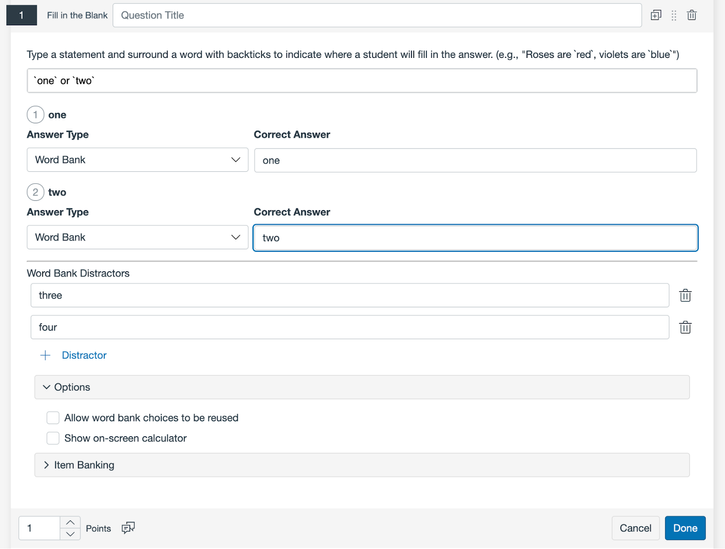
Students will see all the word choices appear in the word bank below the question. They will be able to drag the word choice into the blank. If they want to remove the choice from the blank, the student would click on the x to remove it from the statement and put the word back in the word bank. Depending on the setting, word choices will stay populated in the word bank or will disappear as they are used. Additionally, all word bank choices will appear in a drop-down menu for each of the blanks for added accessibility.
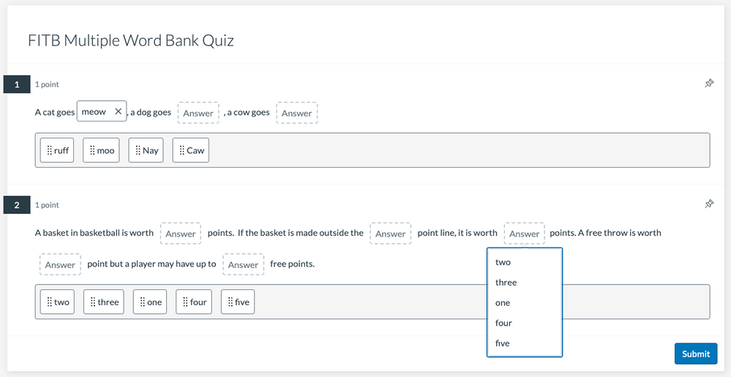
This functionality allows a student to un-select choices in a multiple choice question. One use case is that for programs that offer negative point questions, a student might opt to not answer at all and take a zero for that question instead of the penalty. Additionally, by allowing students to clear their selection, they could go back to review this question prior to submitting the quiz.
To allow clearing of multiple choice selections, users will go into the Settings tab of the quiz and click on the toggle button for the setting “Allow clearing selection (Multiple Choice)”.
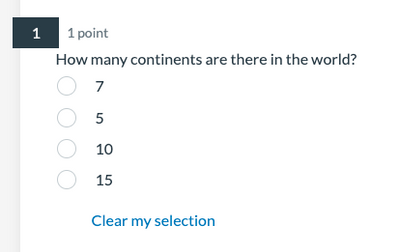
Q1 2023 Objectives
Our objectives for Q1 include a host of activity as a result of cross-team efforts to address grading, outcomes, and milestone features like exporting.
Grade By Question
We are continuing the work to add Grade By Question to SpeedGrader for New Quizzes. One of the enhancements we are planning is to add the New Quizzes Navigator Bar that is used in both the Build view for Instructors and when a Student is taking a Quiz. This functionality will make it easier to navigate to specific questions such as those that require manual grading.
Speedgrader Access
We have been evaluating the action links that are available from our menus (the three dots icon) and will be adding links to open SpeedGrader in additional menus so that instructors can access SpeedGrader with fewer clicks and within their current workflows.
Outcomes Analysis report downloadable csv
We have started the work to allow instructors to export a CSV of the Outcome Analysis Report for a specific quiz from the New Quiz reports. This feature will allow users to use the exported data as needed for making data-driven decisions about teaching and learning.
Quiz Export
This quarter we have continued refining the technical plan for Quiz Export. The work can be divided into three sets of work: Generating Quiz Data, Converting Quiz Data to an Industry Standard (QTI), and Integrating with Canvas. In Generating Quiz Data, the underlying goal for exporting at this level is to get the data out of New Quizzes to a self-described format which would give us flexibility in supporting external standards. Development work is scheduled to begin in Q1.
Support for Sub-accounts
We will begin work to support sub-accounts in New Quizzes in order to allow sharing of Item Banks across sub-accounts. The ability to share an item bank with a subset of sub-accounts makes access control and bank lookup much more convenient: users only see shared banks relevant to their current sub-accounts.
Be on the lookout in the Production Blog for an additional post from Tamas about Phase 3 of New RCE (Third-Party Apps), APIs for Quiz Building, and Item Analysis.
Other Updates
Quarter 1 Completed Fixes and Features
Here is a list of the related fixes or features that we have completed in the past quarter:
- External images in QTI file break on import into Item banks
- User Files linked in questions are not imported correctly into Item Banks
- New Quizzes failure to save Stimulus question
- New Quizzes does not respect Right-to-Left settings
- Question navigator bar in New Quizzes doesn't navigate to the chosen question
- Editing a duplicated FITB question causes the top answer of possible answers to change
- New Quizzes MathQuill does not render correctly
- Importing some QTI 2.x files into New Quizzes results in a failed error.
- Update description for the Item Bank - Manage Account permission to be more accurate
- Images embedded in Fill in Multiple Blank and Multiple Dropdown questions break when migrating to New Quizzes
- Images embedded in Student Feedback appear broken after migrating to New Quizzes

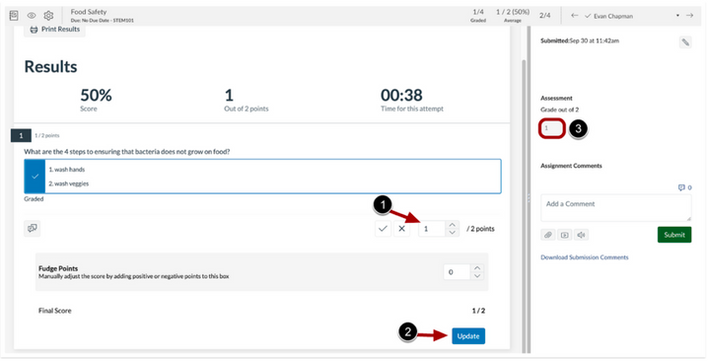

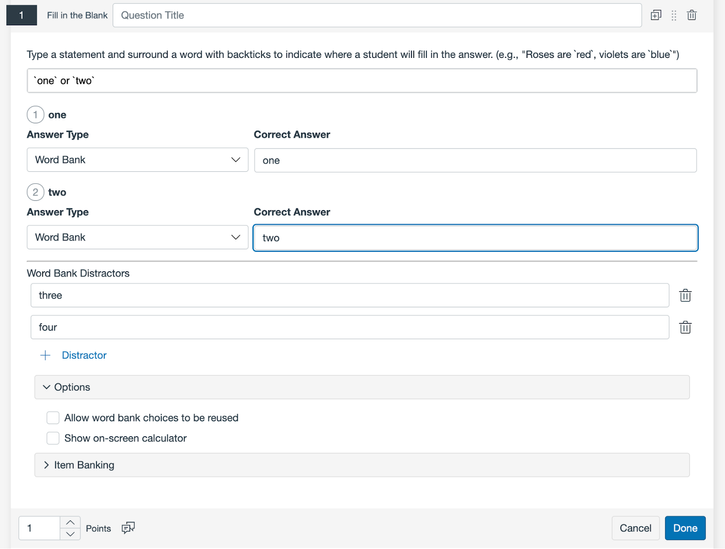
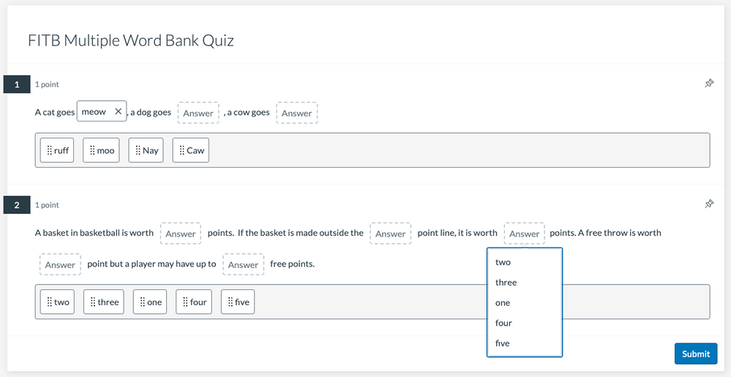
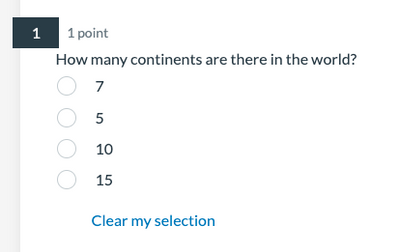

The content in this blog is over six months old, and the comments are closed. For the most recent product updates and discussions, you're encouraged to explore newer posts from Instructure's Product Managers.