Instructor
- Accessing Canvas assignments
- Logging into the Canvas Teacher App
- Making assignments available to students
- Making files available to students
- Managing group assignment settings
- Posting grades in the Gradebook
- Printing quizzes from Canvas
- Selecting quiz options
- Updating a Canvas quiz
- Using an external tool in my course
- Using the Canvas Gradebook
- Using the Canvas Missing Submission Policy
- Using the Canvas Teacher app
- Viewing my student’s assignment score
- Verifying student submissions
Student
- Accessing Kaltura videos
- Accessing my assignments
- Joining a Zoom meeting
- Logging into the Canvas Student App
- Logging into Canvas
- Removing a course from my dashboard
- Submitting a Canvas assignment
- Submitting a quiz
- Updating my displayed name in Canvas
- Using Canvas Conferences
- Viewing Canvas courses in the Dashboard
- Viewing my courses in the Canvas Student app
- Viewing my personal to-do items in the Canvas Student app