Updated to include parameter to open in a new tab.
Okay, let's see how well this works. I changed the original code in the following ways:
- Added some CSS so the icon is a closer match in size to the other icons
- You can pass an icon class into the function or any other HTML including images
Sadly, in order for the icon to not disappear, it had to be added above the text like the other links which makes it take up more vertical space (if this is an issue, let me know).
Here is the new function:
var styleAdded = false;
function addMenuItem(linkText, linkhref, icon, target) {
var iconHtml = '',
itemHtml,
linkId = linkText.split(' ').join('_'),
iconCSS = '<style type="text/css">' +
' i.custom_menu_list_icon:before {' +
' font-size: 27px;' +
' width: 27px;' +
' line-height: 27px;' +
' }' +
' i.custom_menu_list_icon {' +
' width: 27px;' +
' height: 27px;' +
' }' +
' body.primary-nav-expanded .menu-item__text.custom-menu-item__text {' +
' white-space: normal;' +
' padding: 0 2px;' +
' }' +
'</style>';
if (icon !== '') {
// If it is a Canvas icon
if (icon.indexOf('icon') === 0) {
iconHtml = '<div class="menu-item-icon-container" role="presentation"><i class="' + icon + ' custom_menu_list_icon"></i></div>';
// for an svg or other image
} else if (icon !== '') {
iconHtml = '<div class="menu-item-icon-container" role="presentation">' + icon + '</div>';
}
}
// Process Target
if (target !== undefined && target !== null && target !== '') {
target = ' target="' + target + '"';
} else {
target = '';
}
// Build item html
itemHtml = '<li class="ic-app-header__menu-list-item ">' +
' <a id="global_nav_' + linkId + '" href="' + linkhref + '" class="ic-app-header__menu-list-link" ' + target + '>' + iconHtml +
' <div class="menu-item__text custom-menu-item__text">' + linkText + '</div>' +
' </a>' +
'</li>';
$('#menu').append(itemHtml);
// Add some custom css to the head the first time
if (!styleAdded) {
$('head').append(iconCSS);
styleAdded = true;
}
}
Adding items is similar to before.
1. Add an item without an icon:
addMenuItem('No Icon', 'desired_url', '');
I tried making it so the text was visible if no icon was selected but even just "Support" was to long to fit in the menu area.
2. Add an item with a Canvas icon class:
addMenuItem('Library', 'desired_url', 'icon-educators');
3. Add an item with an SVG or image. Instead of the class, put in the HTML you want in the icon area, the example below is the SVG Canvas uses for the life preserver:
addMenuItem('Student Support', 'desired_url', '<svg xmlns="http://www.w3.org/2000/svg" class="ic-icon-svg menu-item__icon svg-icon-lifepreserver" version="1.1" x="0" y="0" viewBox="0 0 200 200" enable-background="new 0 0 200 200" xml:space="preserve" fill="currentColor"><path d="M190 80h-2.3C180 46.4 153.6 20 120 12.3V10c0-5.5-4.5-10-10-10H90c-5.5 0-10 4.5-10 10v2.3C46.4 20 20 46.4 12.3 80H10C4.5 80 0 84.5 0 90v20c0 5.5 4.5 10 10 10h2.3c7.7 33.6 34.1 60 67.7 67.7v2.3c0 5.5 4.5 10 10 10h20c5.5 0 10-4.5 10-10v-2.3c33.6-7.7 60-34.1 67.7-67.7h2.3c5.5 0 10-4.5 10-10V90C200 84.5 195.5 80 190 80zM167.1 80h-32.6c-3.5-6-8.4-10.9-14.4-14.4V32.9C142.5 39.7 160.3 57.5 167.1 80zM100 120c-11 0-20-9-20-20s9-20 20-20c11 0 20 9 20 20S111 120 100 120zM80 32.9v32.6C74 69.1 69.1 74 65.6 80H32.9C39.7 57.5 57.5 39.7 80 32.9zM32.9 120h32.6c3.5 6 8.4 10.9 14.4 14.4v32.6C57.5 160.3 39.7 142.5 32.9 120zM120 167.1v-32.6c6-3.5 10.9-8.4 14.4-14.4h32.6C160.3 142.5 142.5 160.3 120 167.1z"></path></svg>');
If you want to have the links open in a new tab, add a fourth parameter of '_blank' (or any other valid html target value). Example:
addMenuItem('Library', 'desired_url', 'icon-educators', '_blank');
Here is what those would look like with the Help item for reference (note option 1 doesn't appear when the menu is collapsed).
| Expanded Menu | Collapsed Menu |
|---|
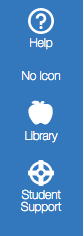 |  |
Let me know if you have questions.
Good luck!

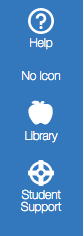

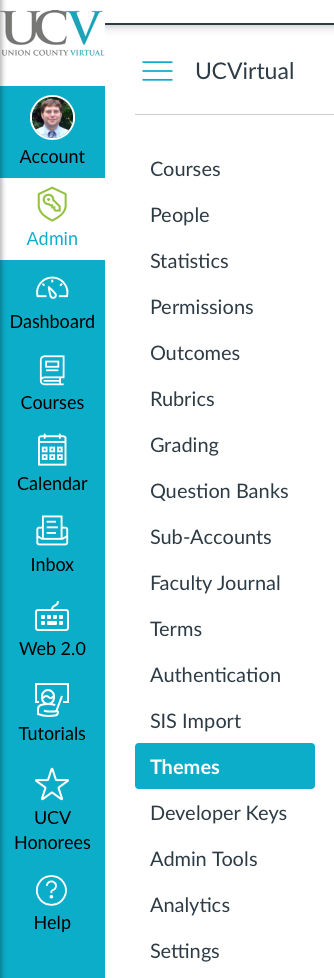
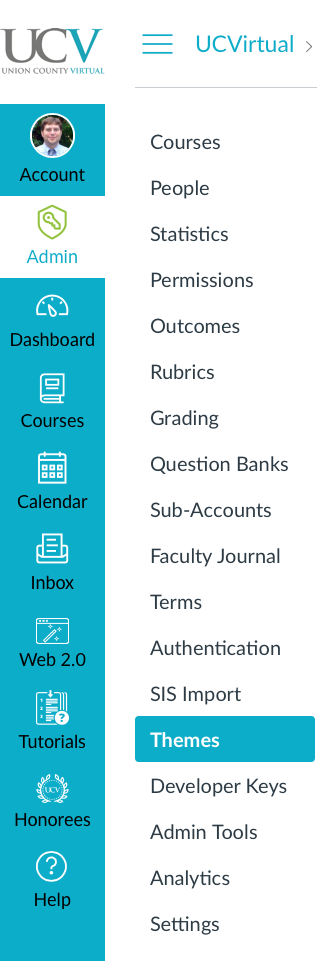


This discussion post is outdated and has been archived. Please use the Community question forums and official documentation for the most current and accurate information.