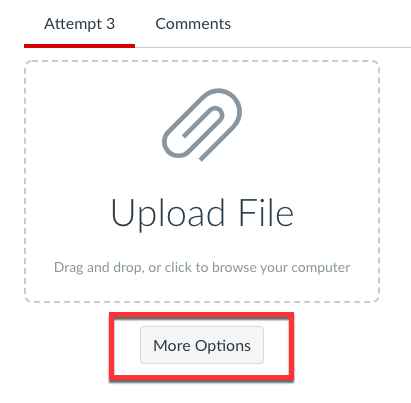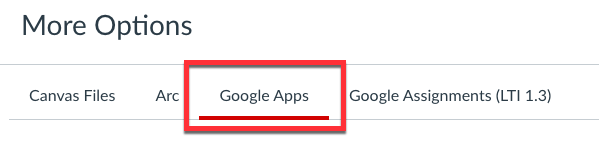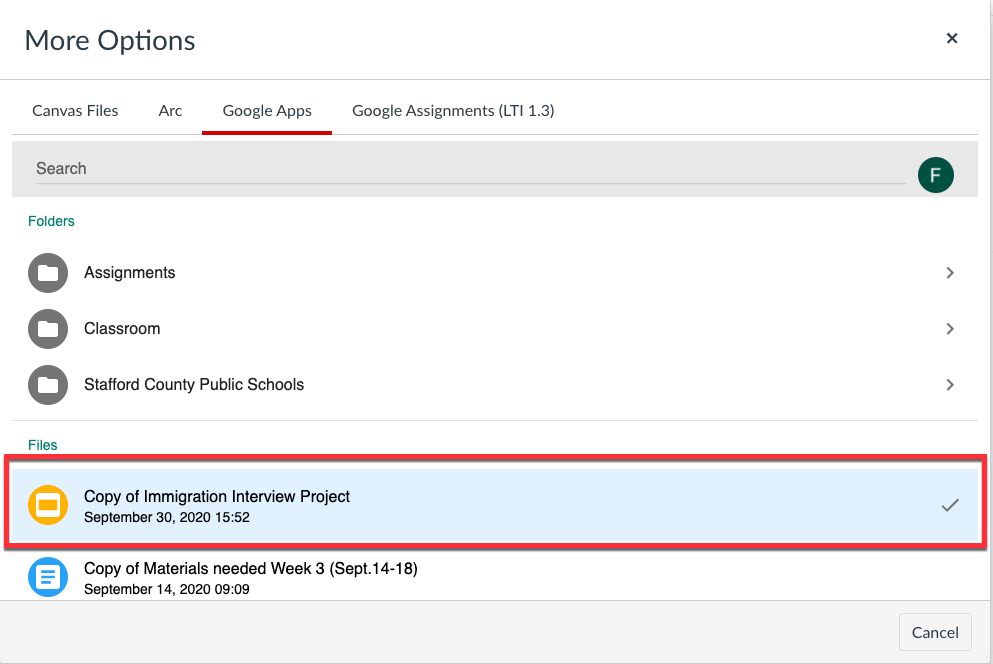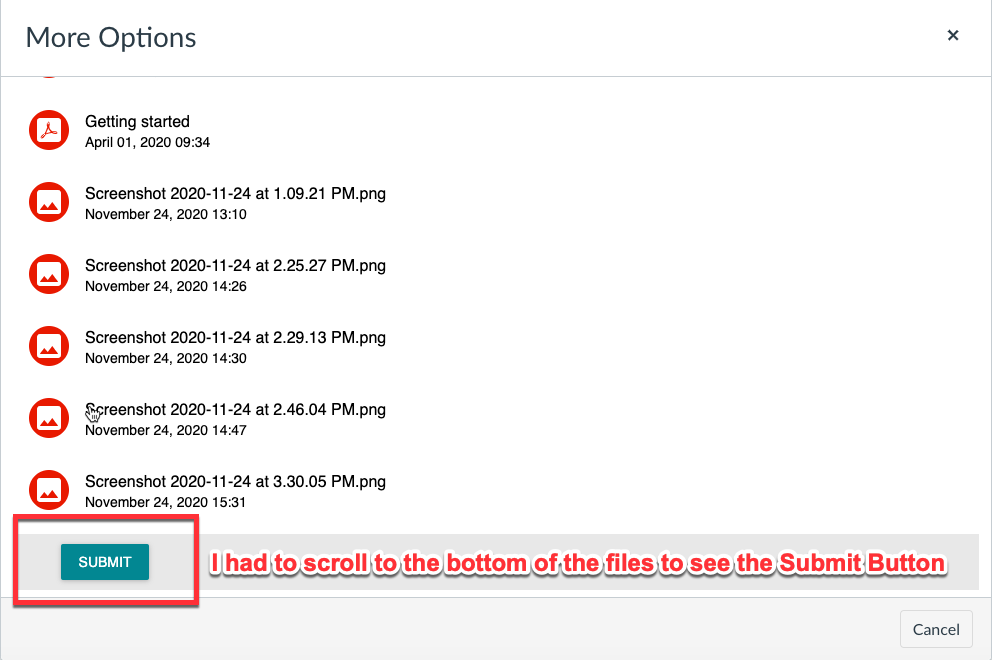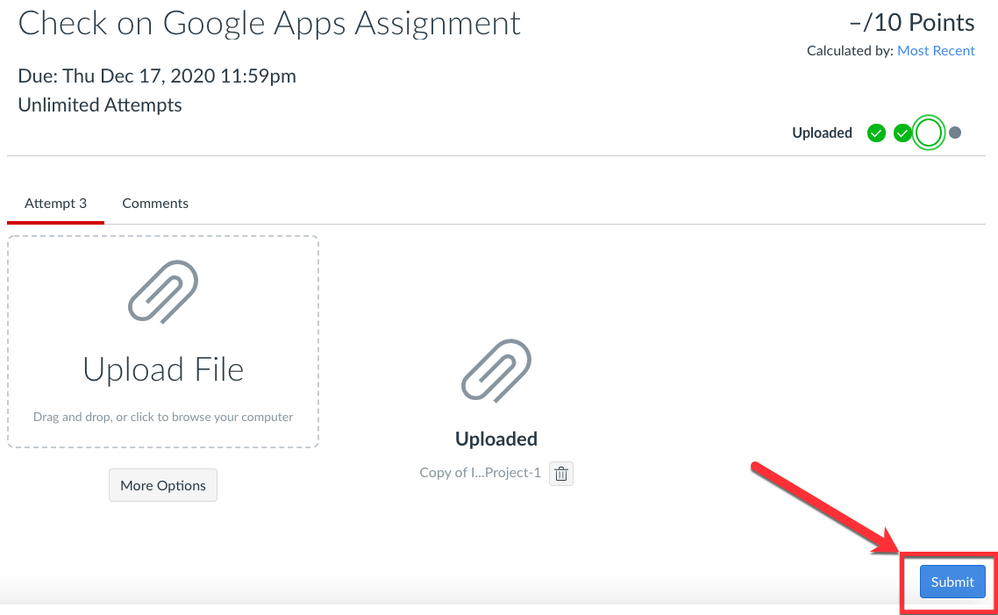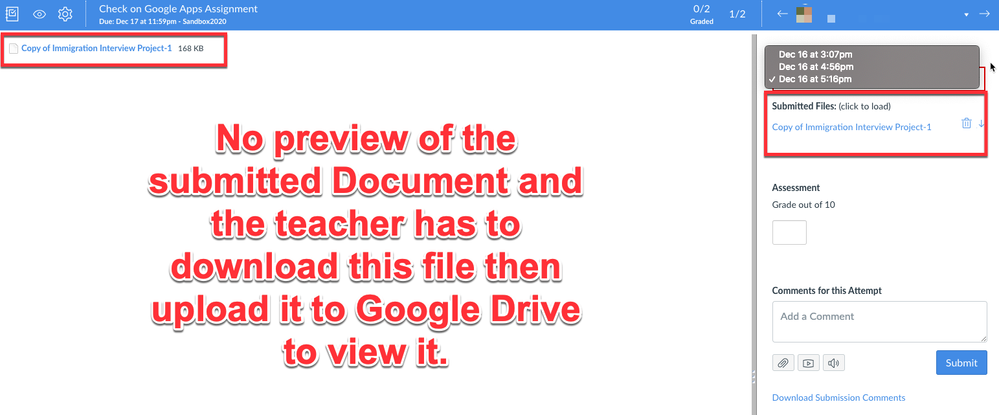Hello, I am one of the preK-12 district admins for Canvas. We enabled the New Student Enhancement feature just before winter break and our biggest issue is now when the secondary students submit work using the file upload and attach their Google Drive work the teacher can not view work in Speedgrader. It leaves a file with no way to open. They must download the file and then upload it to Google Drive to view it. We did find a work around if you download the file then add a .doc or .txt to the end of the name it will open on the teachers device. Please read below. I have sent tickets to Canvas Support. This feature worked before and some are calling for us to roll back to the old way of submitting.
When using the New Student Submission Enhancements if a teacher has made an assignment as a File upload. After the student goes through all the steps to Submit the teacher wants to view in Speedgrader. Look at Final Screenshot - There is no option to view the document in Speedgrader. The old version you could view the document in Speedgrader. Now the teacher has to download the file then upload it to Google Drive to view it to grade it. Is there a fix or is this how it is supposed to work?
1. the student chooses more options
2. chooses Google Apps
3. Selects File (If you notice in the screenshot there is no Submit button because the submit button is buried on the bottom of the files so the end user needs to scroll through all of the files (see screenshot)
4. click submit
5. click submit again
FINAL SCREENSHOT ON THE TEACHERS END
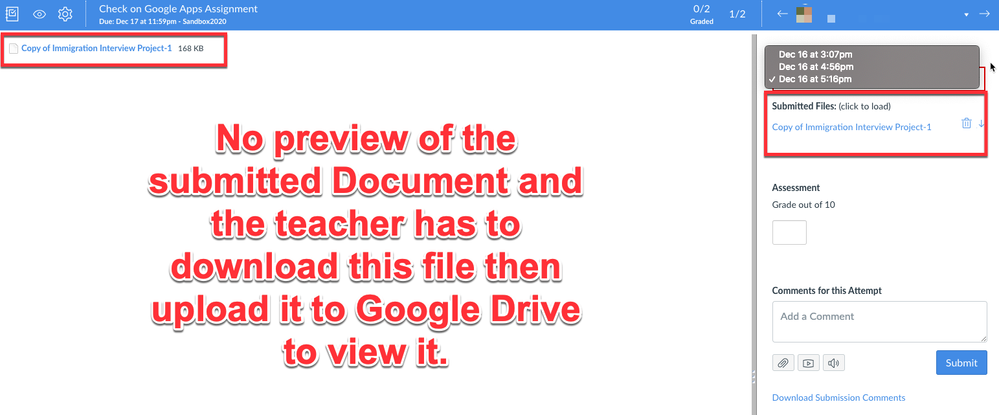
Thank you