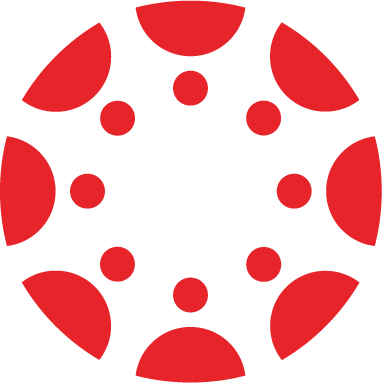
Canvas Ideas
Ideas are submissions from Community users. Instructure reviews these ideas weekly. Relevant ideas are mapped to themes. Community users vote on themes biannually to help prioritize themes.
To participate in Ideas and Themes, please sign in to the Community.
Note: You must be logged in and have at least the Community Member rank to submit a new idea. Any Community user can comment and vote on active Themes. Learn more about how to rank up in the Community.
View Ideas by product:
Filter Idea Conversations:
108 Ideas in:
Added To Theme
- 4 Replies
- 3 Replies
- 4 Replies
- 9 Replies
- 5 Replies
- 7 Replies
- 3 Replies
- 9 Replies
- 3 Replies
- 6 Replies
- 11 Replies
- 3 Replies
- 4 Replies
- 4 Replies
- 3 Replies
- 22 Replies
- 4 Replies
- 3 Replies
- 4 Replies
- 8 Replies
