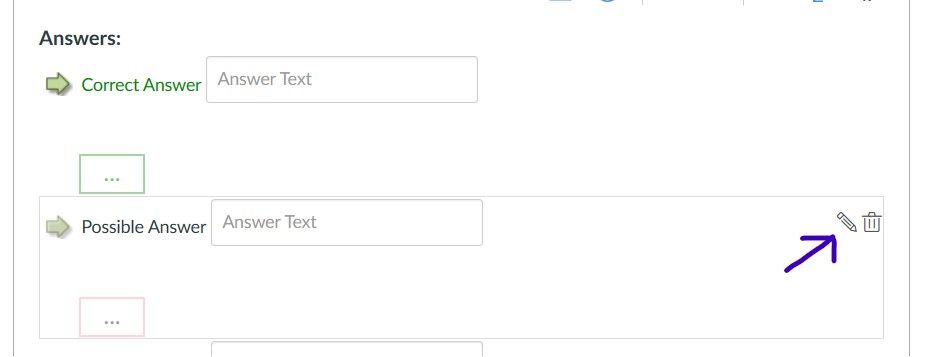Good afternoon, @Heterochromatic ...
Absolutely! It looks as though you are using Classic Quizzes. In order to expand that text field, just click on the pencil icon to the far right of the possible answer choice, and then you'll see the full RCE (Rich Content Editor) that you can use to edit the answer choice.
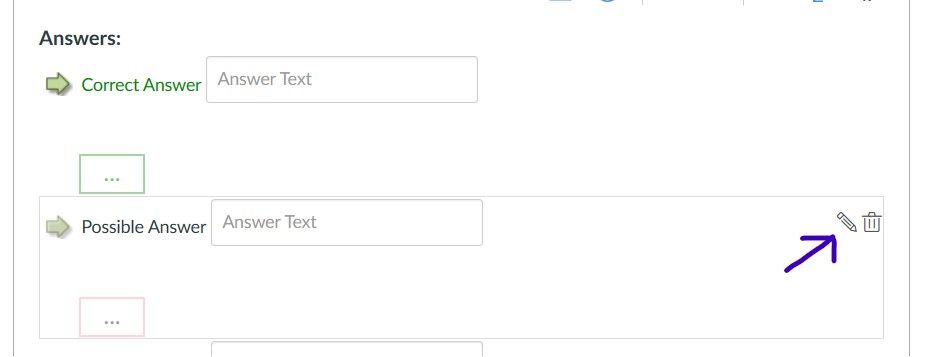
The good news is that the New Quizzes interface uses a full RCE as well, and you don't even need to first click on a pencil icon to expand it. The RCE just opens automatically for you when you click in the text box field.
This is also covered in the following Guides (look for the sections on "Create Answers with Rich Content Editor"):
Hope this helps a bit! Sing out if you have any questions...thanks!