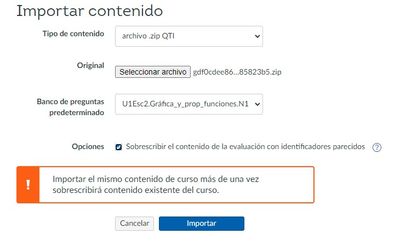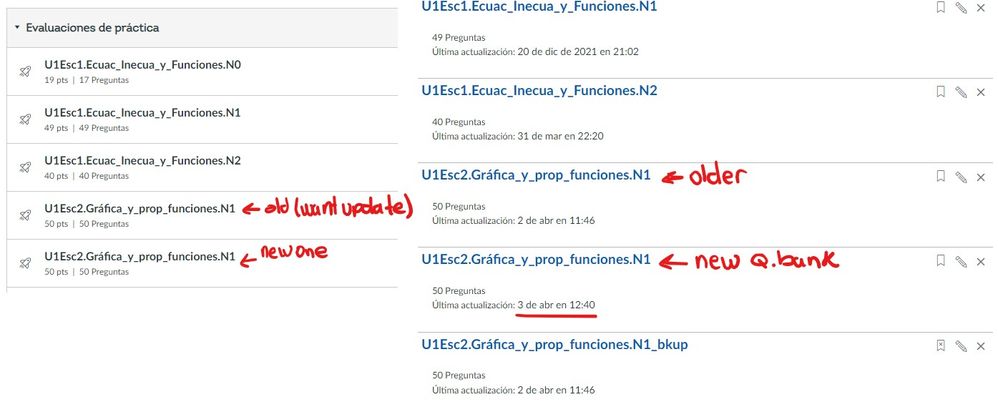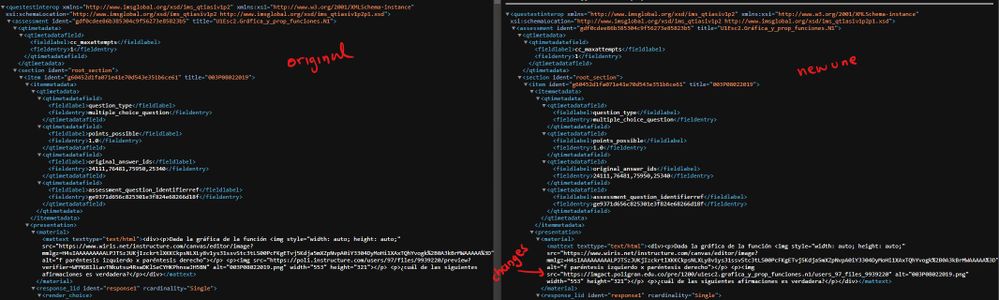Quiz doesn't update via content import
- Mark as New
- Bookmark
- Subscribe
- Mute
- Subscribe to RSS Feed
- Permalink
- Report Inappropriate Content
Hi everyone.
I'm trying this: 1) Export a quiz via export course content - quiz - select quiz, 2) Edit the xlm file for the questions (change some olds links for new links), and, 3) Update the quiz via import course content - QTI .zip file.
In step 3 I select the same quiestion bank and check "Overwrite assessment content with matching IDs", (fig 1) because I wanna update thas asseessment. My problem is that the quiz is not updated, on the contrary, a new one is created and a quiestion bank is created too (fig 2).
fig 1:
fig 2.
How can I update a quiz and the question bank (without creating new ones) from the exported QTI?
P.D 1: In the QTI xml file, I only changed the question text, the rest of the data/metadata remains the same
P.D 2: I wanna do this via API request, at the moment I am doing the process by hand
someone help me please? thankyou very much
Solved! Go to Solution.
- Mark as New
- Bookmark
- Subscribe
- Mute
- Subscribe to RSS Feed
- Permalink
- Report Inappropriate Content
Hello @MyLoVoid
Thanks for posting in the Community.
The option you are selecting to 'overwrite the assessment content with matching IDs' to clarify further from our guide:
"Some systems recycle their IDs for each new export. Therefore, if you export two separate question banks they will have the same IDs. To prevent losing assessment data Canvas treats the question banks as separate objects despite the IDs. Choosing this option will disable this safety feature and allow assessment data to overwrite existing data with the same IDs."
So it sounds like that is what you want, however I have not heard of this being able to be done via QTI import because upon importing a quiz using that import type a quiz will be created and the previous quiz will remain, and will not be overwritten with new data. Unless you import a second time, however- upon the second import of the same file in the same course, the second quiz that was created will be overwritten with the import.
I tested this and whenever re-importing a QTI zip file from a quiz export, I was seeing a new quiz being created. However, if you import the same QTI zip a second time it does not create a third copy. In my tests, this would overwrite the previously imported copy. That would be why our import page does give a warning: Importing the same course content more than once will overwrite any existing content in the course.
So it sounds like it could be a limitation of the import tool and not being able to update quizzes with QTI files. If we believe that is the case, members of our Product and Engineering team want to hear from you if there is anything that would make your experience with Canvas better. Feel free to submit your suggestions to our Ideas Page here: https://community.canvaslms.com/t5/Idea-Conversations/idb-p/ideas
How Idea Conversations work in our Community:
https://community.canvaslms.com/t5/Community/How-do-idea-conversations-work-in-the-Instructure-Commu...
As for the format of these files- Unfortunately we don't have much documentation of the format of these QTI files. I was seeing a good response in the community here:
Canvas supports the QTI 1.2 and 2.1 specifications.
Asking someone for example QTI files is unlikely to get one that has the issues you're struggling with.
While writing your own code is always more fun, there is something to be said for using an already-existing library. I found one for PHP on GitHub called qti-sdk.
Hope this helps!