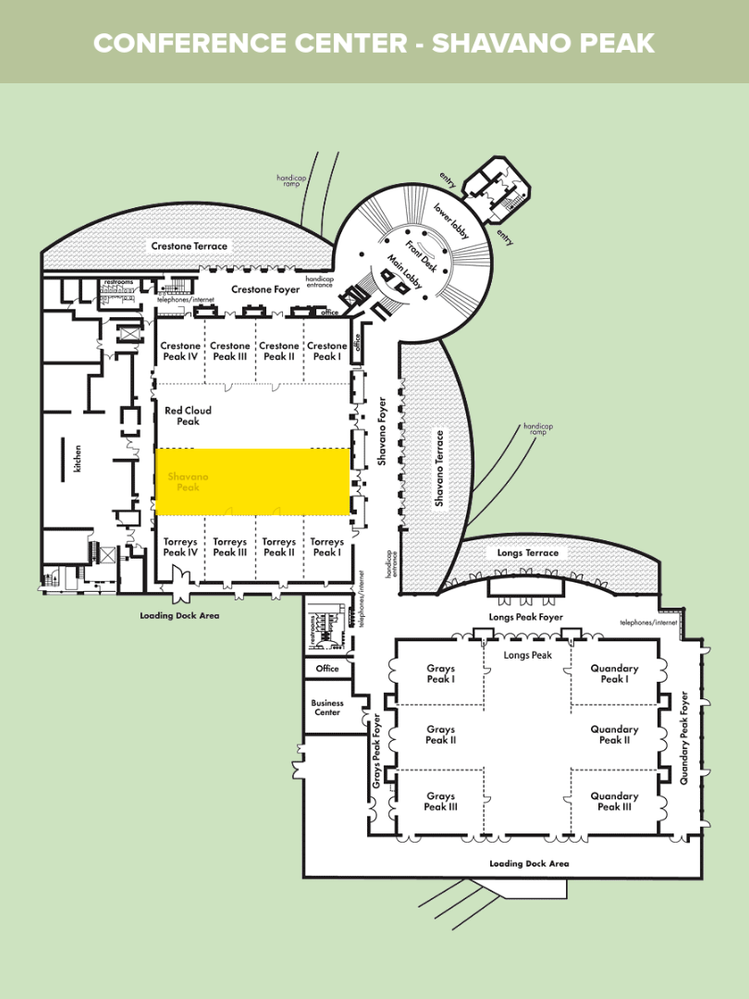Some technical information from the session.
I will post a video later next week showing the graphs and going into more detail than I was able to in the session.
---
Data for 4 course in canvas was pulled. This data was pulled through the Canvas data portal as flat files. How do I use the Canvas Data Portal for an account? | Canvas Admin Guide | Canvas Guides
The data was then extracted from multiple tables and meshed as needed then stored in a new SQL database. The visual graphs shown in the presentation were created using the D3.js library. https://d3js.org/
The following is information from Meghan Lewis, the Data Analyst and Programmer who extracted the data and produced the interactive visuals.
------ ----- ----- -----
The student path data is primarily from the requests table.
Other tables were used to supplement the data – for example, I used other tables to:
Pull information about enrollments, which I used to filter the data and only show users who are enrolled as a Student
Pull information about content items (assignments, discussions, etc.), so I could show the name of the items rather than the ID
For the project I used all of the tables listed below, but the actual data about the students path is in the requests table.
requests
course_dim
enrollment_dim
enrollment_fact
assignment_dim
assignment_fact
discussion_topic_dim
discussion_topic_fact
external_tool_activation_dim
external_tool_activation_fact
file_dim
file_fact
quiz_dim
quiz_fact
wiki_page_dim
wiki_page_fact
---------
As John Louviere mentioned, we are now working on figuring how we take this mainstream and provide access to more courses for analysis. We have also recently signed a contract with CIVITAS for their Illume, Inspire for Advisors, and Datamart products and hope to be able to work with them to produce some predictive analytics with this data.
More to come soon,
Kevin