
Tl;dr: We heard your feedback—the extra step to set due dates is too much. Within the next month, the edit pages for assignments, quizzes, and discussions will revert to their previous design, while preserving the new features for selective module release and quick due date edits from the index pages.
Many of you have been closely tracking this month’s changes to the “Assign To” interface, introduced alongside the ability to assign modules to individual students and sections. Your feedback in the Release Q&A comments section has been invaluable, and while I’ve addressed many of your comments, a quick update is in order.
The "Assign To" feature has been a popular request, aimed at providing more options to personalize the learning experience for better outcomes. We appreciate the efforts of our designers, engineers, and others who reviewed your feedback to bring this functionality to Canvas.
That being said, we got one of the workflows wrong. Pre-release testing of the new tray received positive feedback for unifying the selective module release experience, but it didn't account for the need to quickly view due dates. Post-release feedback and a subsequent survey indicated a strong preference for the original design of the page. Therefore, we’re reverting to that design. Below is a screenshot of what the page will look like after the change.
We understand it is important to roll this out as quickly as possible, and our engineering team is working diligently to implement this fix. We are committed to releasing this change in August, and should have an official date for you soon. We will update the Community and your CSM with the exact date as soon as it's confirmed.
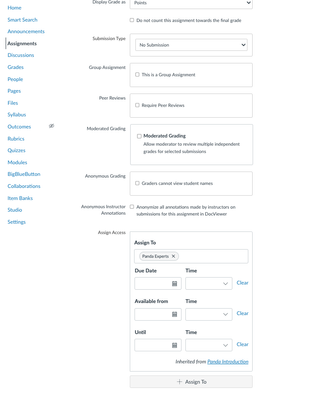
EDIT: Here's a quick screencast that goes over what you can expect with the changes we're making.

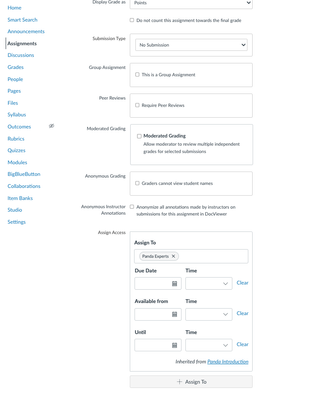

The content in this blog is over six months old, and the comments are closed. For the most recent product updates and discussions, you're encouraged to explore newer posts from Instructure's Product Managers.