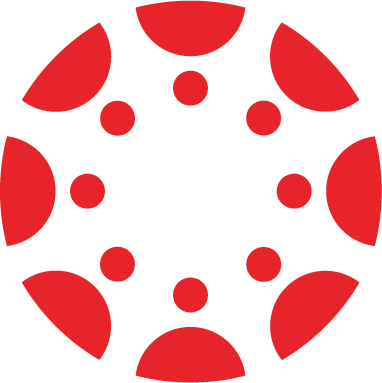
Canvas Ideas
Ideas are submissions from Community users. Instructure reviews these ideas weekly.
To participate in Ideas, please sign in to the Community.
Sign InNote: You must be logged in and have at least the Community Member rank to submit a new idea. Learn more about how to rank up in the Community.
View Ideas by product:
Filter Idea Conversations:
45 Ideas in:
Open
- 6 Replies
- 6 Replies
- 7 Replies
- 8 Replies
- 7 Replies
- 6 Replies
- 6 Replies
- 6 Replies
- 6 Replies
- 8 Replies
- 7 Replies
- 11 Replies
- 7 Replies
- 8 Replies
- 13 Replies
- 7 Replies
- 6 Replies
- 8 Replies
- 17 Replies
- 6 Replies
