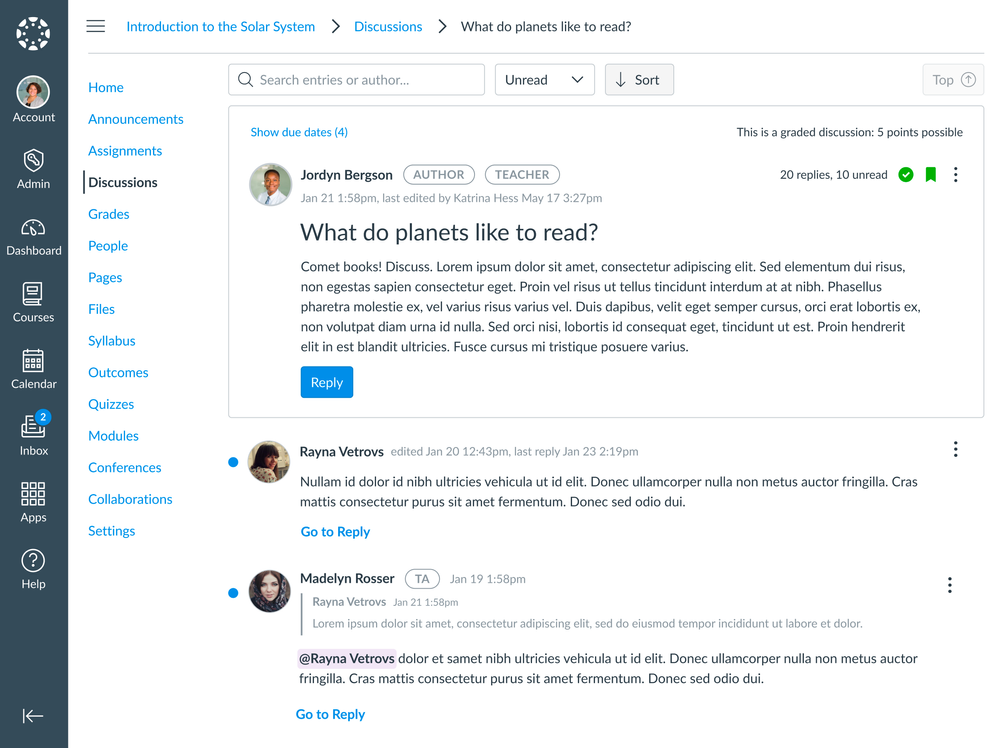Hello Community! We have many improvements lined up for our Discussions feature in Canvas. We are taking an iterative approach to delivering value to you as soon as possible so you will see improvements released in stages. Please look out for release timing on our Roadmap page.
Discussions Redesign
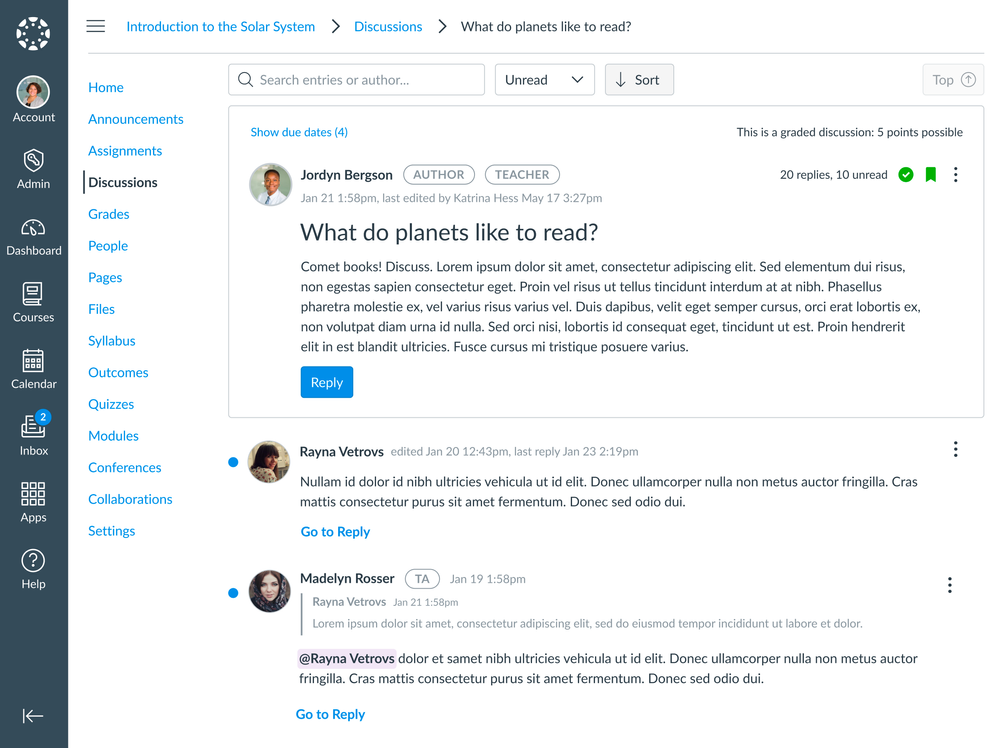
Our designers and engineers are working hard to get these first set of features out to you over the next few months.
1st Release
- we're freshening up the UI to take better advantage of the space and ensure responsive views
- we moved the toolbar to the top of the page
- newest replies will appear on the top of page 1 instead of the bottom of the last page
- you can toggle the sort order of replies from newest to oldest, oldest to newest
- you can mark a post as unread/read from the reply kebab menu
2nd Release (these features are currently in Design or Development, some features might move up to 1st Release or down 3rd Release)
- you can see single and multiple Due Dates in the Discussion Topic
- you can navigate to Group Discussions
- the Discussion Topic kebab will be complete (Add/Edit Peer Reviews, Add/Edit Rubrics, Share to Commons)
- Search functionality will be complete
- you can see Author, Teacher, and TA pills in the Discussion Topic and Replies
- you can tag another person in a reply with @mentions
- you can include a preview of the reply you are responding to in your reply
- replies will be limited to 1-level deep
3rd+ Release (these features are in the Discovery phase and may change)
- Anonymous Posting + Moderation
- Author
- Author can create a graded or non-graded Discussion Topic anonymously (avatar and display name are hidden)
- Author can enable moderation to their Discussion Topic
- Author can assign/remove moderators (roles or individual names)
- Author can set moderation settings:
- All replies must be approved by a moderator
- Moderators can add/remove other moderators
- Author can allow anonymous replies to their Discussion Topic
- if the Discussion Topic is a graded discussion, author can enable anonymous grading:
- Graders cannot view student names
- Graders cannot view each other's names
- Moderator
- Moderator can approve or reject replies
- Moderator can undo approved or rejected replies
- if enabled, moderator can add/remove other moderators
- Viewer
- If enabled, viewers of the Discussion Topic can reply anonymously (avatar and display name are hidden)
- Viewers can report replies (Teachers and Admins will be able to see avatars and display names of reported replies)
- Q&A style posts
- you will be able to up/down vote replies
- Teachers and TA's can mark a post as correct
- Discussion Index page redesign
- Checkpoints
- Teachers can create "checkpoints" per Discussion Topic (ie. Students must read by X date, Students must submit 1st reply by Y date, Students must submit 2nd reply by Z date)
Best, Katrina & Allison

 Community Help
Community Help