Insights: Canvas DocViewer
- Subscribe to RSS Feed
- Mark as New
- Mark as Read
- Bookmark
- Subscribe
- Printer Friendly Page
- Report Inappropriate Content
[14 June 2017 Update] For the most accurate information about DocViewer, please reference Canvas Release: Canvas DocViewer.
[7 June 2017 Update] Thanks for your interest in Canvas DocViewer! To best help us manage all existing feedback, please follow the feedback process explained at the end of this blog post. Please also review all existing comments to see if your concerns have already been addressed. Thank you!
As a product manager, one of the most frequent questions I am asked is: "What are you doing to improve the Crocodoc experience in Canvas?" Today I’m excited to introduce you to DocViewer, the next standard in learning management system technology.
What does DocViewer do?
DocViewer automatically converts common office documents into web-viewable and interactive learning experiences. This description probably sounds familiar because it describes most of the document functionality that already exists in Canvas. DocViewer will be available anywhere Canvas currently uses Box for content previews and Crocodoc for annotations. (Did you know that out of all five annotation types, point comments are used 49% of the time? Highlight and textbox annotations are the next favorites, followed by strikeout, drawing and area annotations.)
How is DocViewer different?
DocViewer is not that different from current functionality. DocViewer contains all the same document types and all the same annotation types, with some extra benefits!
- Modern interface that looks and feels like Canvas
- Improved performance
- Fewer clicks
More features will be coming soon, including:
- Color options
- Persistent tool colors within an annotation session (and from session to session)
- Free text annotations
Mobile Devices
For our institutions using mobile devices, annotations will continue to be supported in our mobile apps. New and improved annotation functionality will be part of our new Canvas Teacher mobile app and eventually replace the SpeedGrader app.
Why is Canvas switching to DocViewer?
We know SpeedGrader is one of the top used interfaces of Canvas where instructors spend a lot of time grading student submissions using annotated feedback. In turn, students can respond to their instructor’s feedback and may also be able to view additional feedback from other students using peer reviews.
For the past few years, we’ve recognized that relying on third-party tools can reduce the service that we can directly offer to our customers. Crocodoc has been a great product in building the interactive content experience between students and instructors in Canvas, but this product will no longer be supported by Box at the end of the year and will be replaced with a tool with reduced functionality.
The needs of our customers have unquestionably outgrown existing Crocodoc functionality—and that’s a good thing! Moving forward with DocViewer, we can:
- Improve reliability of document rendering
- Develop new features and product enhancements to drive a more functional roadmap (and adequately address annotation/document previewing feature ideas in Canvas Studio!)
- Better address hosting needs for international regions
- Enhance support for assistive technology users
DocViewer also gives us a stronger technical foundation to improve existing features, such as contribute to the next version of SpeedGrader. Implementing DocViewer functionality brings numerous future benefits to Canvas.
What do I need to do to prepare for DocViewer?
The best part about our new product is that no action is required to enable DocViewer. All Canvas accounts will be migrated to DocViewer by our engineering team. And all course history is coming, too—all previous documents and annotations will also be included so nobody will lose any of their work.
When can I use DocViewer?
Our engineering team has been working hard to ensure a seamless delivery for all customers. DocViewer will be enabled for specific environments according to the following timeline:
Beta Environment: Friday, June 2
- DocViewer will apply to all courses in all beta environments ([yourschool].beta.instructure.com).
- Official details of this new feature are included in the Canvas Beta Release Notes (2017-06-12).
- DocViewer will have to be re-enabled each week by our engineering team, so the tools may not be be available immediately on Monday mornings.
Free-for-Teacher: Monday, June 5
- DocViewer will apply to all courses in our Free-for-Teacher account (canvas.instructure.com).
- Instructors and students can view our new document preview and annotations tools within all their courses and help us get feedback in authentic institutional settings for several weeks before making the tools available in production environments for paid accounts.
Production Environment: Monday, June 19, through Friday, June 23
- DocViewer will apply to all courses in all production environments for paid accounts, including all international regions.
- Account admins will receive an email from our Canvas Support team notifying them when DocViewer will be available in production for their specific database cluster.
How do I provide feedback about DocViewer?
We know that being able to test features is important to you as our customers. We encourage you to visit your beta environment on June 2 and take a look at the improved workflow of SpeedGrader.
Between beta and production releases, our primary concern is to provide a product that works the same way as previously used in Canvas. DocViewer has been thoroughly reviewed by our support and QA teams by replicating your coursework and grading policies. However, we know there are always going to be use cases and workflows that are unexpected, which is why we ask for your feedback and help to improve Canvas. We want to build software that makes teaching and learning as effortless as possible.
Here’s how to share your feedback:
- General Feedback: Comment in this blog and/or Beta and Production Canvas release notes, which will be posted in the Release Notes space on June 12 and June 24, respectively.
- Broken Functionality: According to your institution’s support policy, submit a support case to the Canvas Support team or through your Canvas-connected ticketing system. An example of a support case would be if your previous annotations are not showing for an assignment. We definitely want to help with that!
- Feature Enhancements: Visit https://community.canvaslms.com/community/ideas?sr=search&searchId=64a2ab3b-28c4-4824-81f8-f242e73ca... and see if an idea already exists (view the DocViewer content tag to see all related ideas). If your idea doesn’t already exist, create a new feature idea and add DocViewer as a tag.
For more help with feedback, we’ve created a new community document that explains exactly what we’re looking for with each type of feedback and how we use it. Check out our Canvas Community Feedback Guidelines document.
Thanks for your participation and enthusiasm for Canvas DocViewer!
The content in this blog is over six months old, and the comments are closed. For the most recent product updates and discussions, you're encouraged to explore newer posts from Instructure's Product Managers.

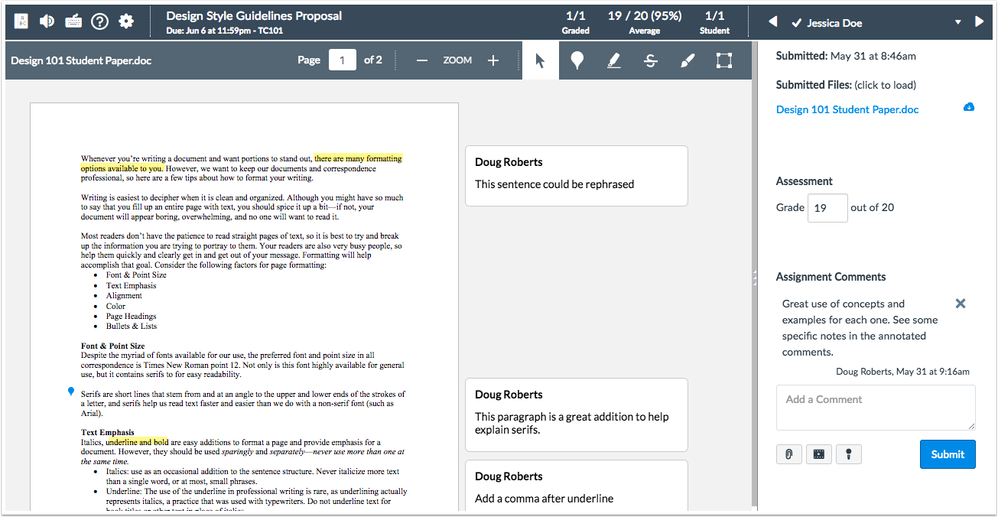
The content in this blog is over six months old, and the comments are closed. For the most recent product updates and discussions, you're encouraged to explore newer posts from Instructure's Product Managers.