Hi John, here are links to our eLearning webpage and our CEAL webpage (Center for Engagement And Learning).
- eLearning is responsible for engaging faculty with ‘Canvas Essentials and/or WAOL’s Intro to Canvas for Faculty’, and APPQMR (Applying the QM Rubric).
- CEAL, which is comprised of a Director, 1-Instructional Designer, 1-Educational Technology Specialist, and 1-support person, leads the charge for our advanced Canvas training, Educational Technology support, and faculty development. Below is a copy of the 'Welcome email' that I send to each faculty/staff member upon the creation of their Canvas account. (*NOTE: the 'Required' Canvas and Quality Matters training for Hybrid and Fully Online courses is written into our faculty contracts.)
~~~~~~~~~~~~~~~~~~~~~~~~~~~~~~~~~~~~~~~~~~~~~~~~~~~~
Hello, and Welcome to Pierce College ‘eCAMPUS/Canvas’,
(*NOTE: As your Pierce College Outlook account is the official means of communication with and from the District, it is crucial that you monitor your Pierce College Outlook account!)
Your Canvas account has been created on our Pierce College ‘District’ Canvas site, so now you will be enrolled into your assigned Canvas classroom(s), if any, within the next hour.
After initial login following the protocol below, please change your password… see *note below.
*IMPORTANT: You must keep each Canvas password unique and different from passwords used in any other institution’s Canvas site!
This is your access and login information:
URL: http://pierce.instructure.com – see attached graphic guide.
Username: 925###### (your EIN/SID)
Password: the first 8 characters of your last name, all lower case – if less than 8, repeat from the first letter until 8 are reached. (i.e. Smith = smithsmi)
- The best place to start is ‘Instructor Orientation to Canvas’, which is a series of graphic guides demonstrating the layout, navigation scheme, and functionalities of Canvas.
- Here is a link to the ‘Canvas Essentials and WAOL’s Intro to Canvas for Faculty’ request form. This is a self-paced and facilitated online training, which is recommended for Web-Enhanced users, but *required for Hybrid and fully Online classes. This is the next step and consists of a series of modules and lessons that you work through, performing the tasks and assignments in your ‘practice classroom.
- Here is a link to the ‘Requests’ page at our eLearning>>>Connects blog site with request forms for Canvas ‘trainings’, merging sections and ‘workspaces’.
- eLearning>>>Connects, our Canvas information, resource and request site… please bookmark this page for future reference.
Concerning Required Canvas Training for Hybrid/Online teaching:
- 1st is ‘Canvas Essentials’ (or its equivalent), which you can enroll in immediately.
- *Renee Phoenix is our Instructional Designer and instructor for TTOL (Transitioning To Teaching Online), which is *required for Hybrid and fully Online classes (or its equivalent), as well as your contact for design, pedagogy and andragogy questions.
- *James ‘JJ’ Johnson is your contact for APPQMR (Applying the QM Rubric), which is *required for Hybrid and fully Online classes (or its equivalent).
Be sure to refer to the ‘Supported Browsers’ link frequently, and the ‘eCAMPUS Guides’ link for ‘how to’ tutorials on Canvas features (both are on the Canvas login page, and the bottom of most Canvas pages).
In addition, excellent resources and self-help can be found under the Canvas ‘Help’ menu (upper right hand corner of your logged in Canvas account) via the ‘Search the Canvas Guides’ and/or ‘Ask the Community’ options.
Welcome to eCampus/Canvas… let me know if there is anything else I can help you with!
;>)
Earl Sallade
eLearning Support Specialist
Canvas Administrator
Pierce College District
esallade@pierce.ctc.edu
253.912-3768 or (ext. 3768)
~~~~~~~~~~~~~~~~~~~~~~~~~~~~~~~~~~~~~~~~~~~~~~~~~~~~~~~~~
If you want to review 'Canvas Essentials' or 'TTOL' (Transitioning to Teaching OnLine), please contact me via email, and I will see about sharing those with you!
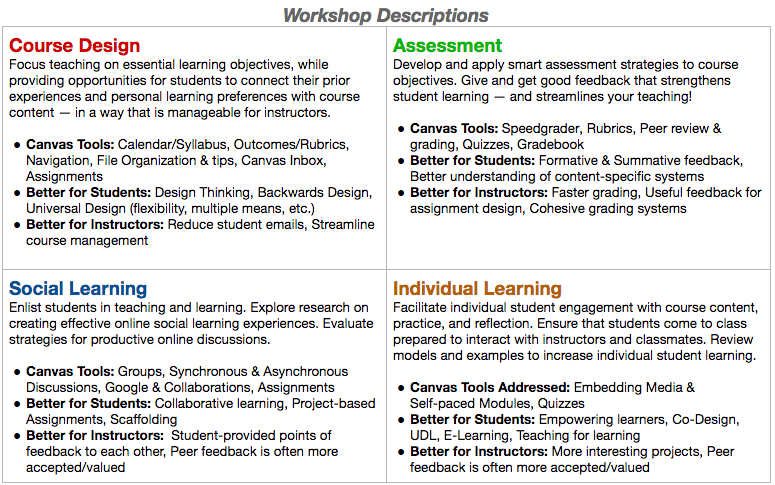

This discussion post is outdated and has been archived. Please use the Community question forums and official documentation for the most current and accurate information.