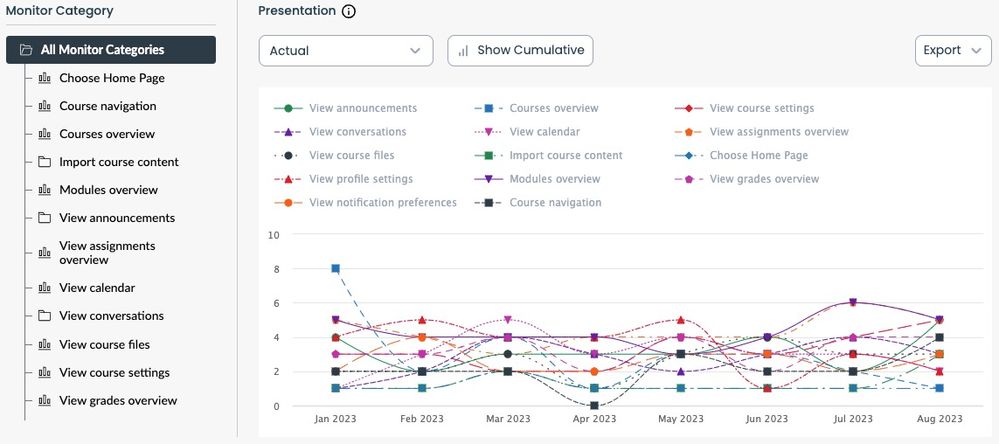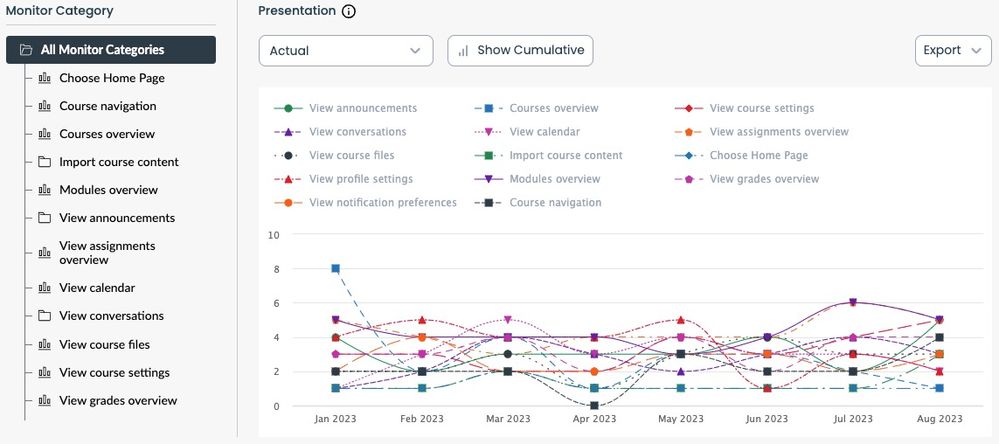What is the purpose of this campaign?
The purpose of this campaign is to empower instructors with a checklist to verify their course will continue smoothly through the rest of the semester. This campaign consists of one message and three walkthroughs.
Tool categories
🔧 The 'Course Pacing' tool category should be toggled on before importing the campaign on to display the content. Click here to find out how to manage tool categories in your dashboard.
Message placement
📌 Dashboard
 Systray
Systray
Find out where your walkthrough steps will show up
Walkthrough: Global Navigation Check
Walkthrough: Course Content Check
This walkthrough launches when a user clicks on a course card.
Walkthrough: Course Settings Check
This walkthrough launches when a user clicks on the Course Settings tab.
Support Articles
One article of this campaign is custom made and cannot be previewed outside the Impact Dashboard.
How can the impact of this campaign be measured?
Campaign engagement
Views on messages & links on support included inside messages
Views on support articles included in this campaign
Average tool adoption
Monitors have been placed on the following pages/elements as data points to define the use of the tool