How do I format the results set in Ask Your Data?
How do I format the results set in Ask Your Data?
How do I format the results set in Ask Your Data?
1. View Data Results Table
In the data results table, the columns display the title based on your prompt in the chat window.
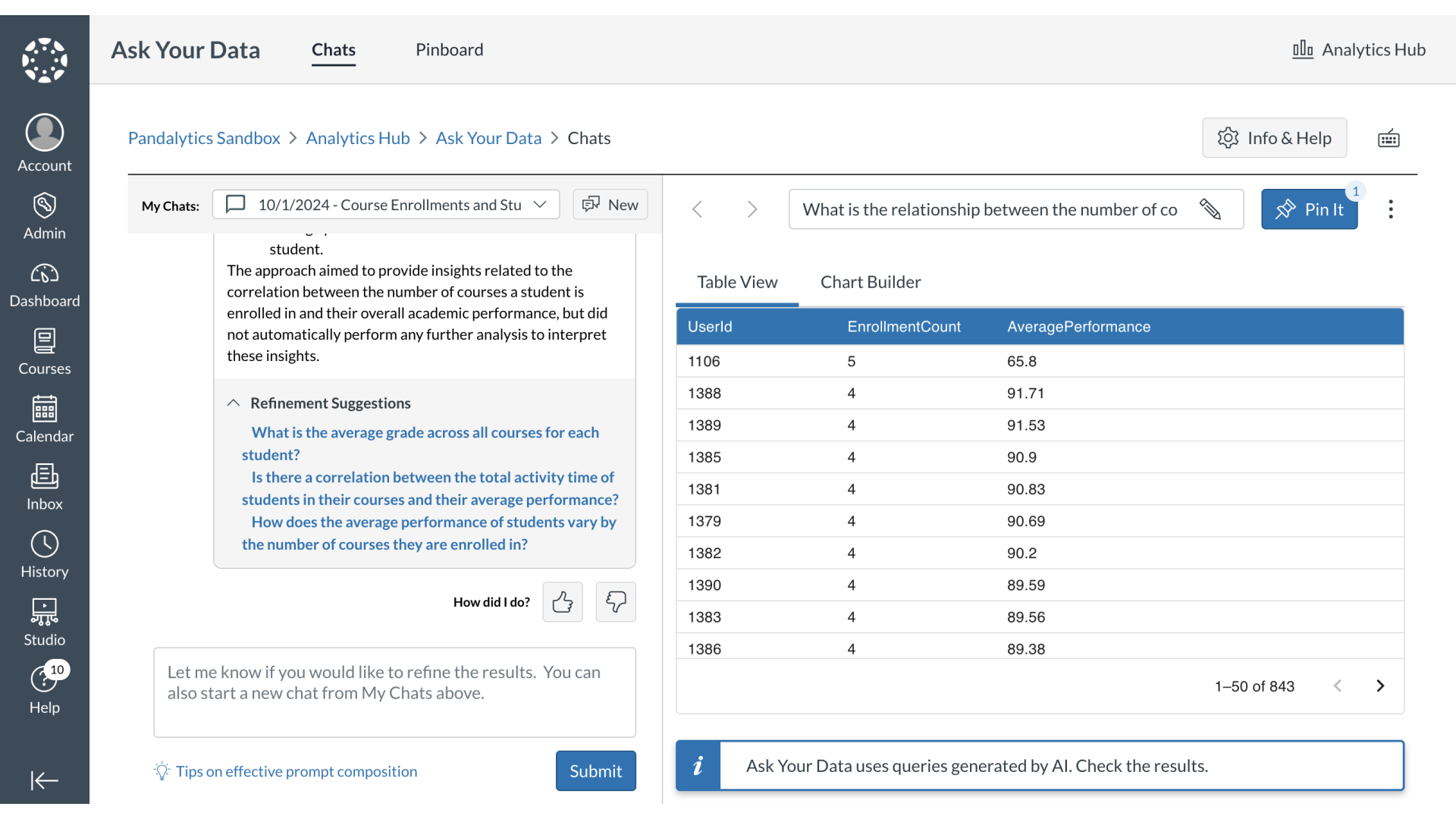
2. Open Column Format Options
To view format options, click the column format menu.
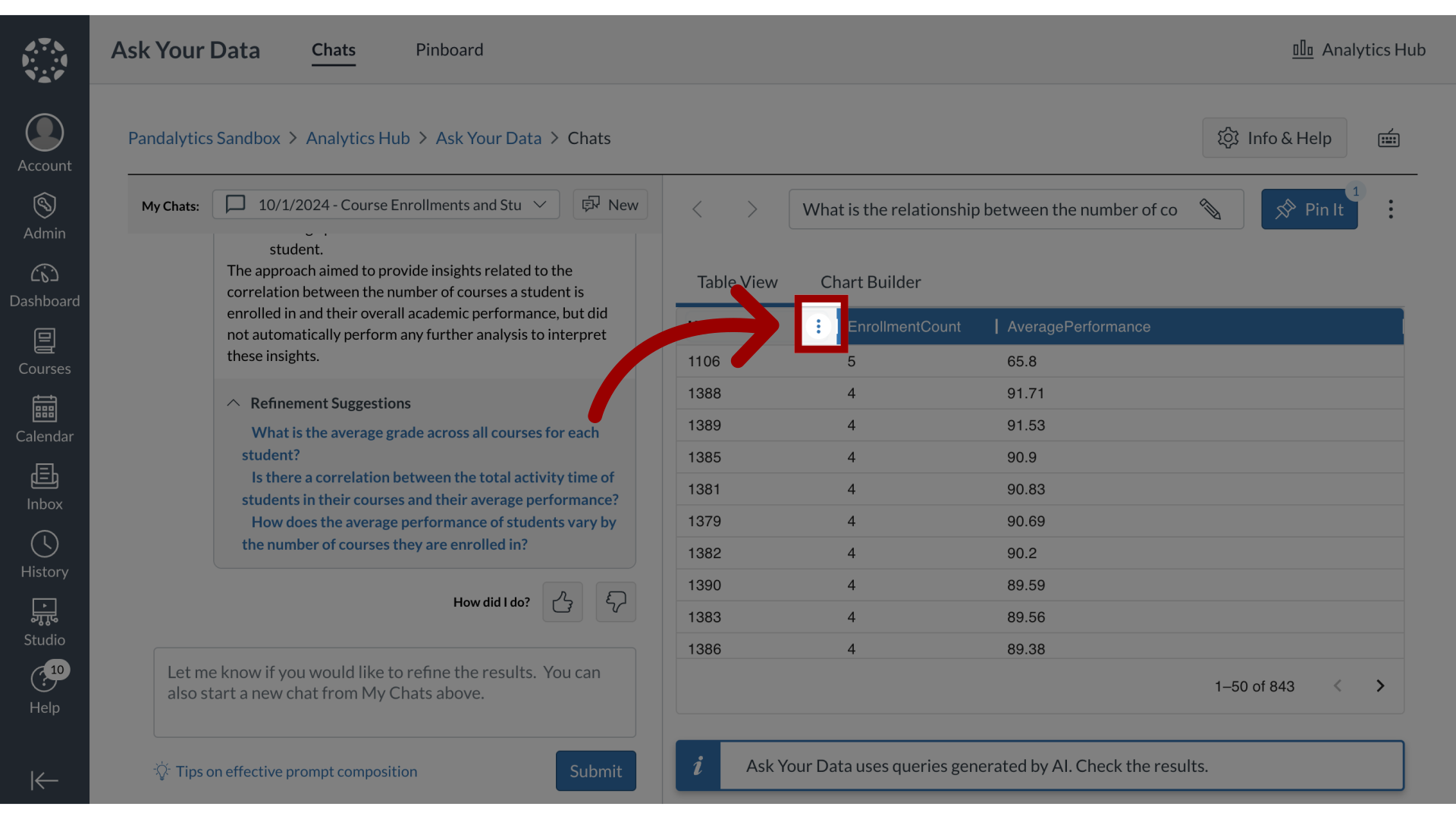
3. View Column Format Options
Each column displays the following formatting options: Sort by Ascending, Sort by Descending, pin column to the left, pin column to the right, hide column and manage columns.
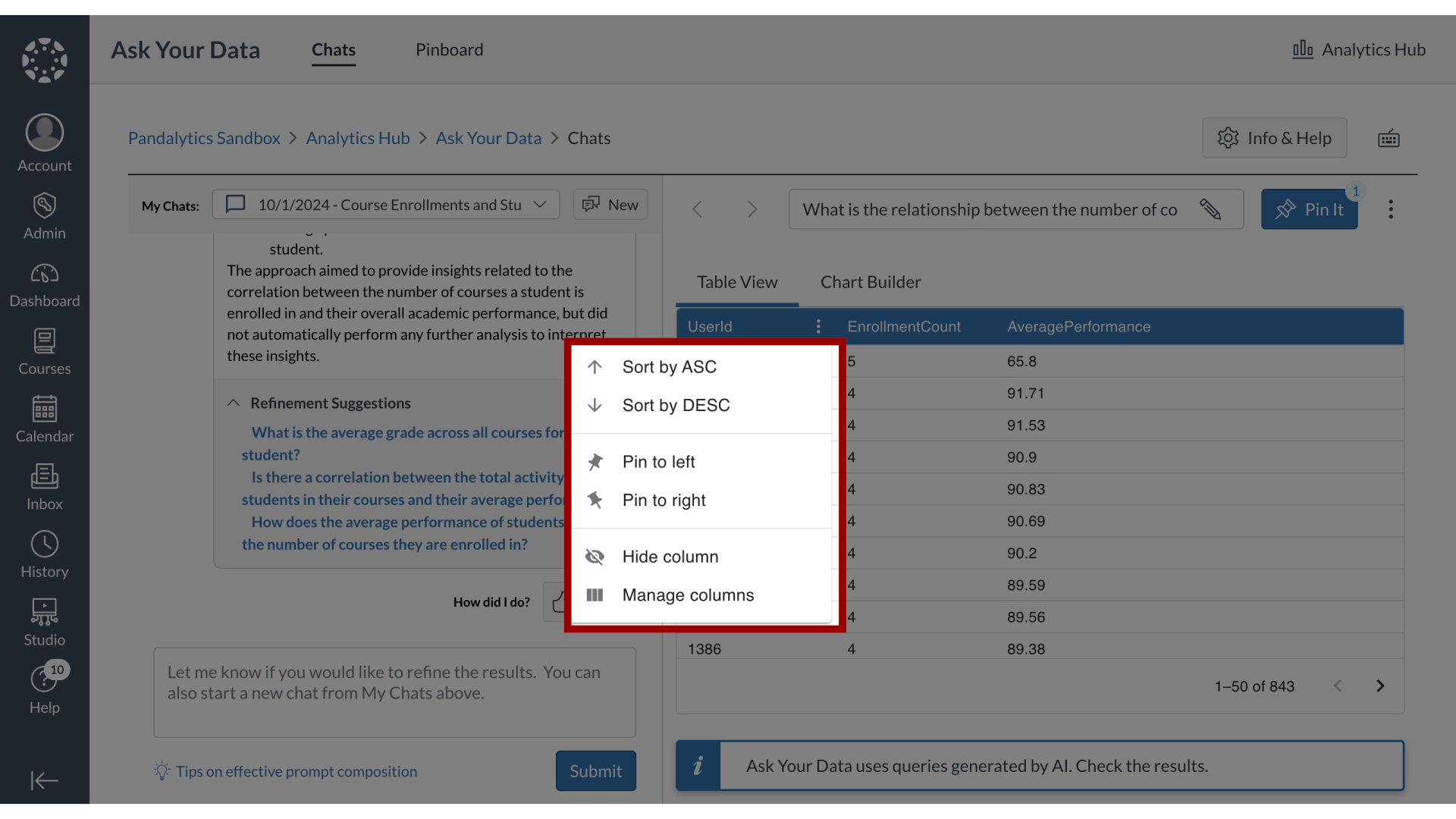
4. View Manage Column Options
The manage column options allow you to find a column, select visibility for columns, hide all columns, or show all columns.
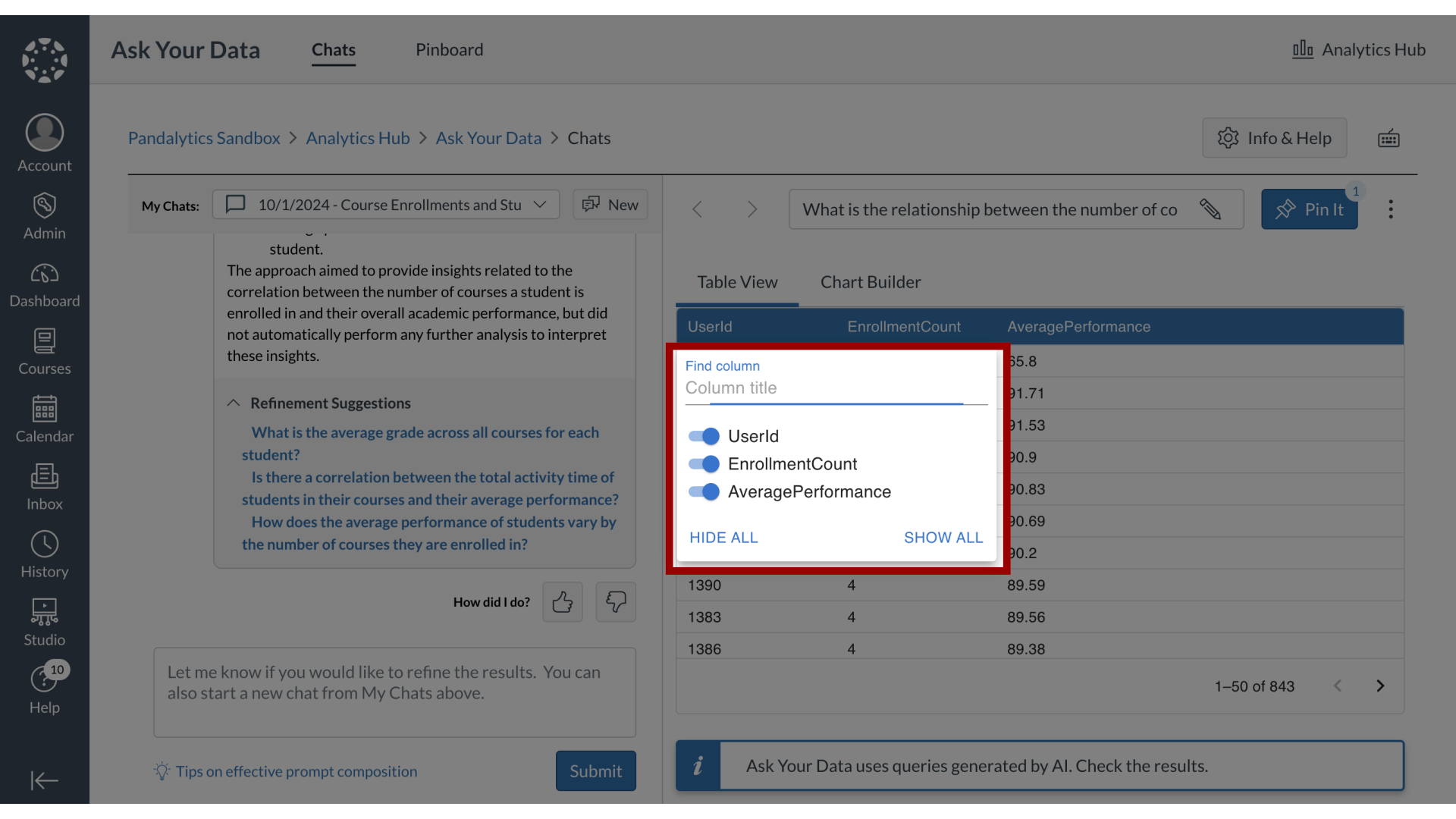
This guide covered how to format the results set in Ask Your Data.
