The Instructure Community will enter a read-only state on November 22, 2025 as we prepare to migrate to our new Community platform in early December.
Read our blog post for more info about this change.
Turn on suggestions
Auto-suggest helps you quickly narrow down your search results by suggesting possible matches as you type.
- Community
- Canvas
- Canvas LMS
- Canvas Question Forum
Options
- Mark all as New
- Mark all as Read
- Float this item to the top
- Subscribe
- Bookmark
- Subscribe to RSS Feed
- Threaded format
- Linear Format
- Sort by Latest Post Date
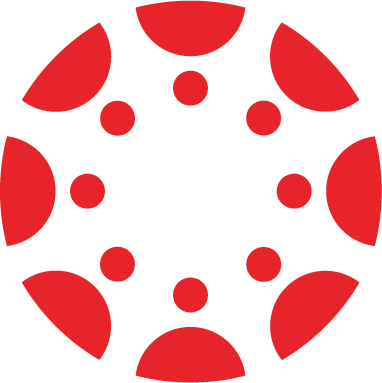
Canvas Question Forum
Ask a question, start a discussion, contribute to the global Instructure Community
Have a question about Canvas LMS? Ask it here! Or maybe you have the answer to someone else's question. Either way, join the conversation!
Before asking a new question, we recommend searching the Canvas LMS user guides or using the search bar above to see if a similar question has already been asked.
If you have a question about your school or a specific course, we recommend contacting your school or instructor directly.
Latest Topics
The latest questions and discussions in Canvas Question Forum. Ask a question, start a discussion, contribute to the global Instructure Community
Filter by Label:
Canvas LMS FAQs
- Where do I find my school's Canvas URL?
- How do I log into Canvas LMS?
- How do I get help with Pairing Codes?
- What are the browser requirements for Canvas LMS?
- How do I change my Canvas LMS notification settings?
- How do I reply to a discussion?
- How do I submit an assignment online?
- How do I upload a file as an assignment submission?
- How do I view the rubric for my graded discussion?
Browser and mobile app compatibility
Desktop browsers
View full details- Chrome 141 and 142
- Firefox 144 and 145
- Edge 141 and 142
- Respondus Lockdown Browser
- Safari 18 and 26
Mobile browsers
View limited support guidelines- Latest version of Safari (iOS) and Chrome (Android)
Canvas Mobile apps
- Android 8.0 or later
- iOS 15.0 or later
 Community help
Community help
To interact with Panda Bot, our automated chatbot, you need to sign up or log in:
Sign inView our top guides and resources:
Find My Canvas URL Help Logging into Canvas Generate a Pairing Code Canvas Browser and Computer Requirements Change Canvas Notification Settings Submit a Peer Review AssignmentTo interact with Panda Bot, our automated chatbot, you need to sign up or log in:
Sign in







