How do I share a pinboard in Ask Your Data?
When you want to collaborate or provide visibility into your saved insights within Ask Your Data, you can easily share your pinboards with other admin users. You have direct control over how others interact with your shared content by assigning specific permissions. For each user, you can define their access level as the following:
- Viewer
- Collaborator
- No Access
Note: Sub-account administrators can use Ask Your Data (AYD) directly within their own sub-accounts, where AYD is scoped to display only the data relevant to that specific sub-account.
How do I share a pinboard in Ask Your Data?
1. Open Share Options
In the Pinboard, click the Share button.

2. Share Pinboard
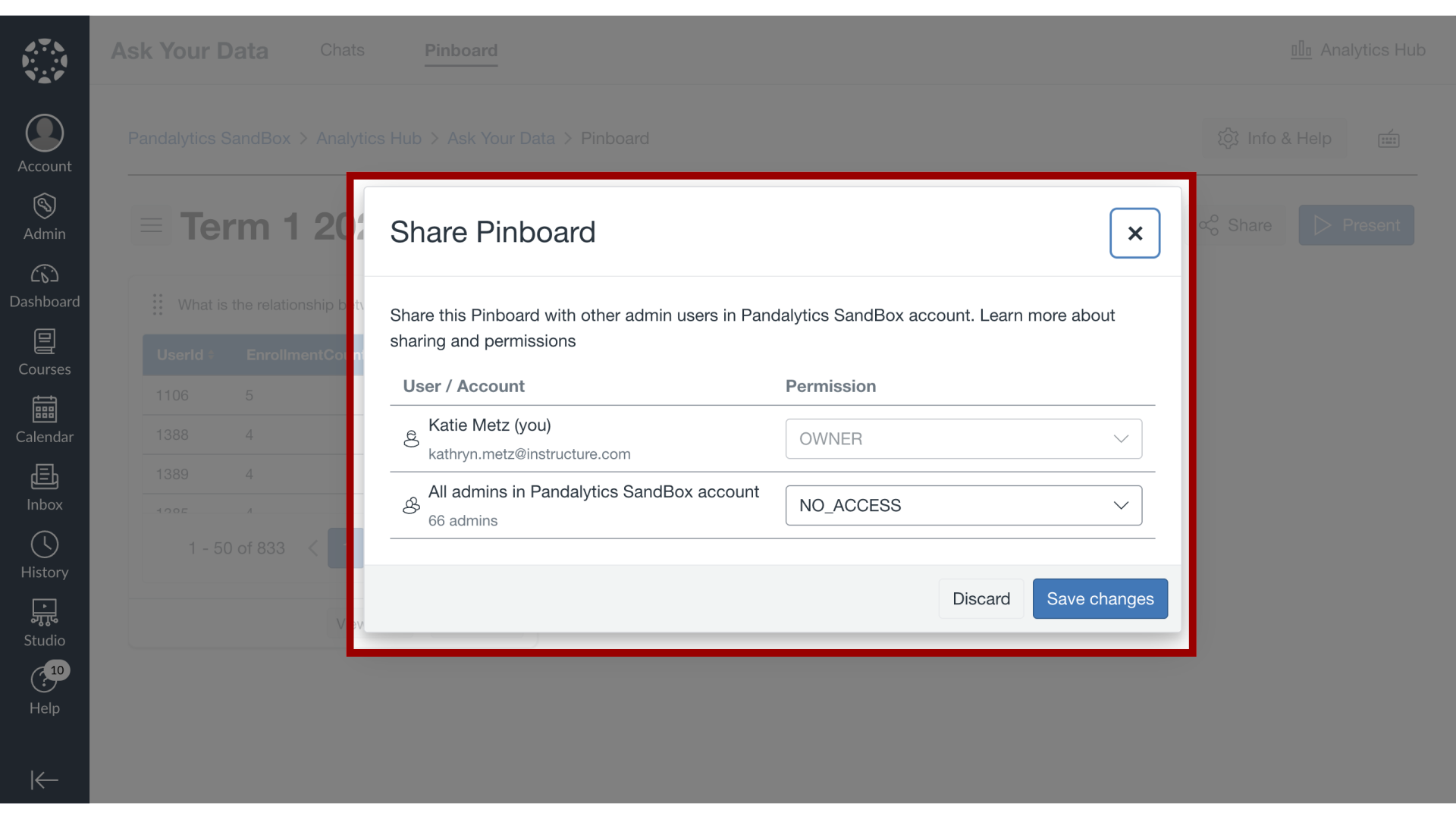
3. Open Permissions
To select a permission for an admin user, click the Permissions dropdown menu.
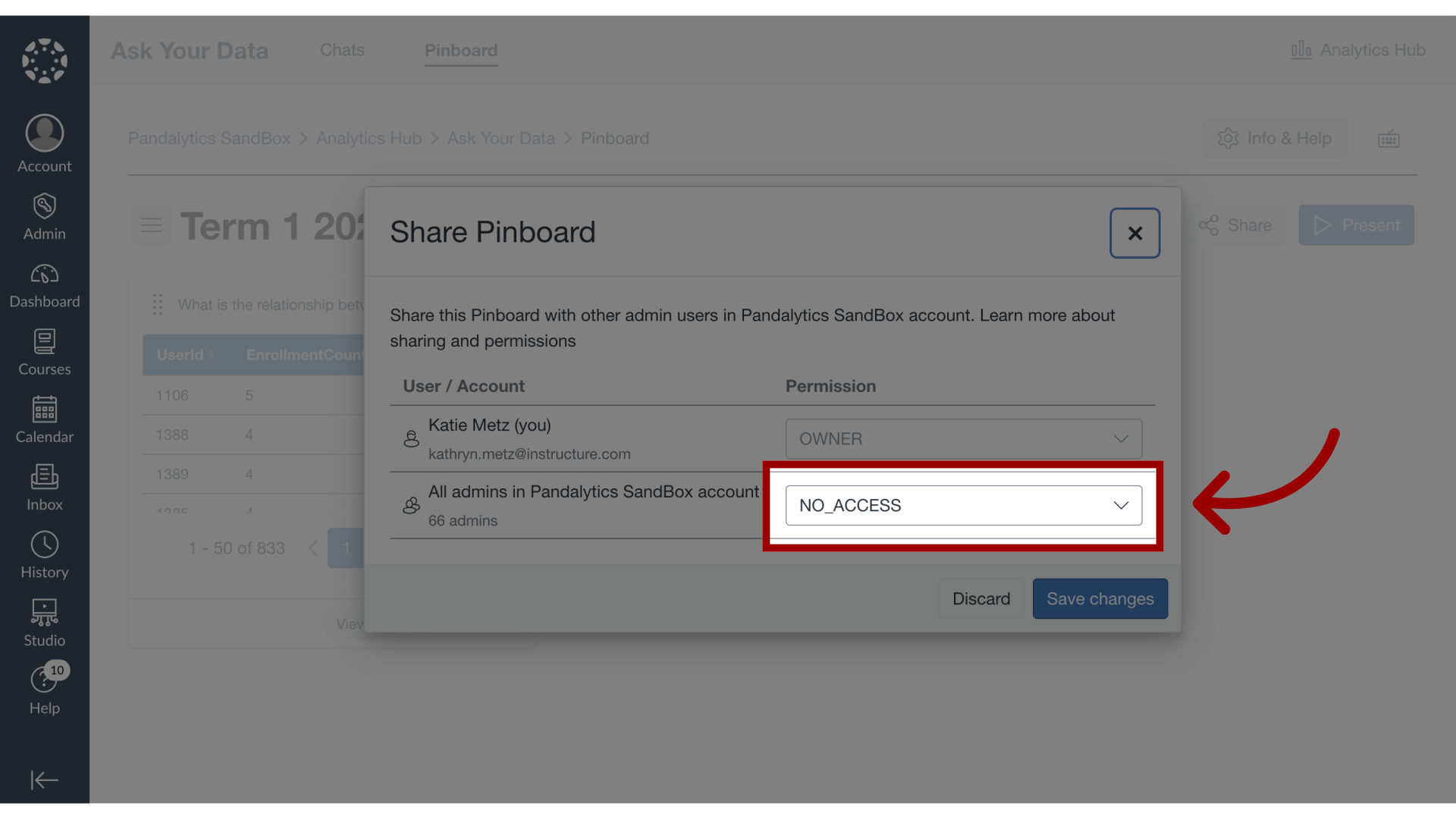
4. Select Permission
The available permissions are the following:
No_Access: The recipient has no access to the Pinboard.
Viewer: The recipient is able to open the Pinboard, but not able to edit/modify it.
Collaborator: The recipient is able to modify the Pinboard.
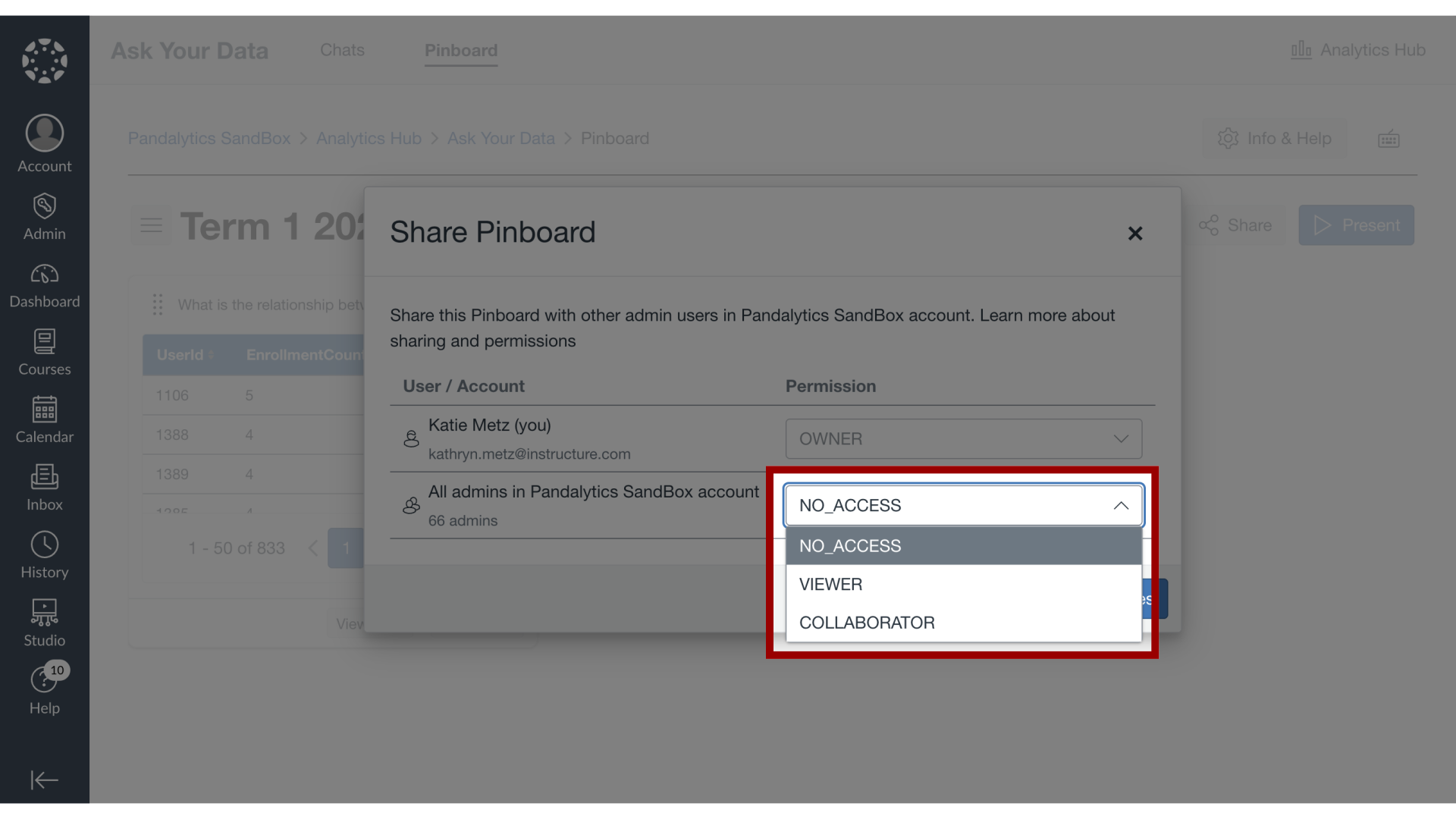
5. Share Changes
To save and share changes, click the Save Changes button.
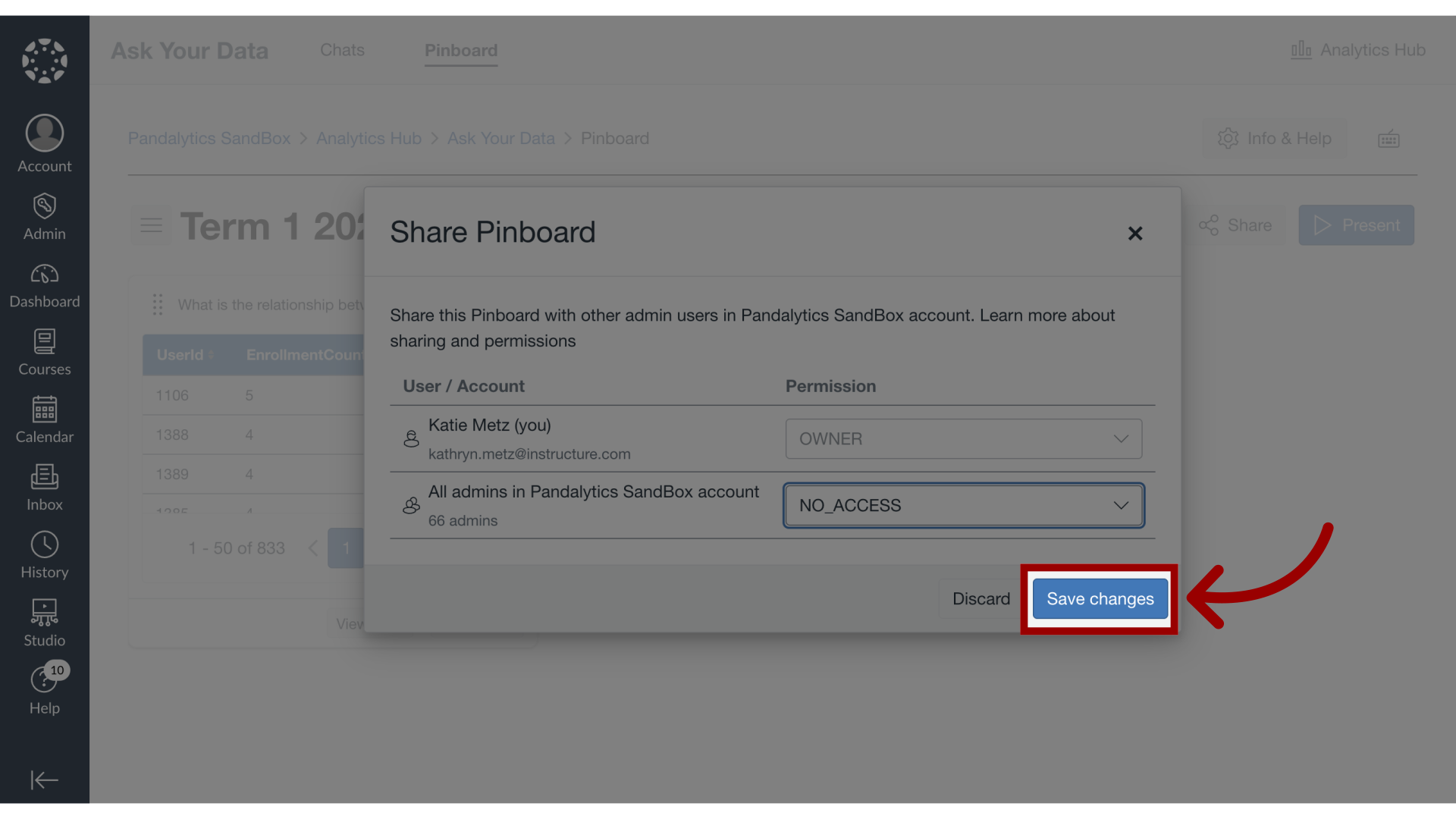
How do I share a pinboard in Ask Your Data.
