How do I print student benchmark assessment scores from a tracker?
In Mastery Connect, you can print student scores for benchmark assessments from your trackers. You can print all student scores for all items, or you can customize the list of students and the assessment items included in the printouts.
Notes:
- If Secure Benchmarking mode is enabled for an assessment, benchmark scores can only be viewed and printed by users with district-level administrative permissions.
- You can also print student scores for single-standard formative assessments and multi-standard formative assessments from a tracker.
- Administrators can view student scores for a benchmark assessment outside of a tracker.
How do I print student benchmark assessment scores from a tracker?
1. Open Tracker
In the Home page, locate the tracker with the benchmark assessment you want to print scores.
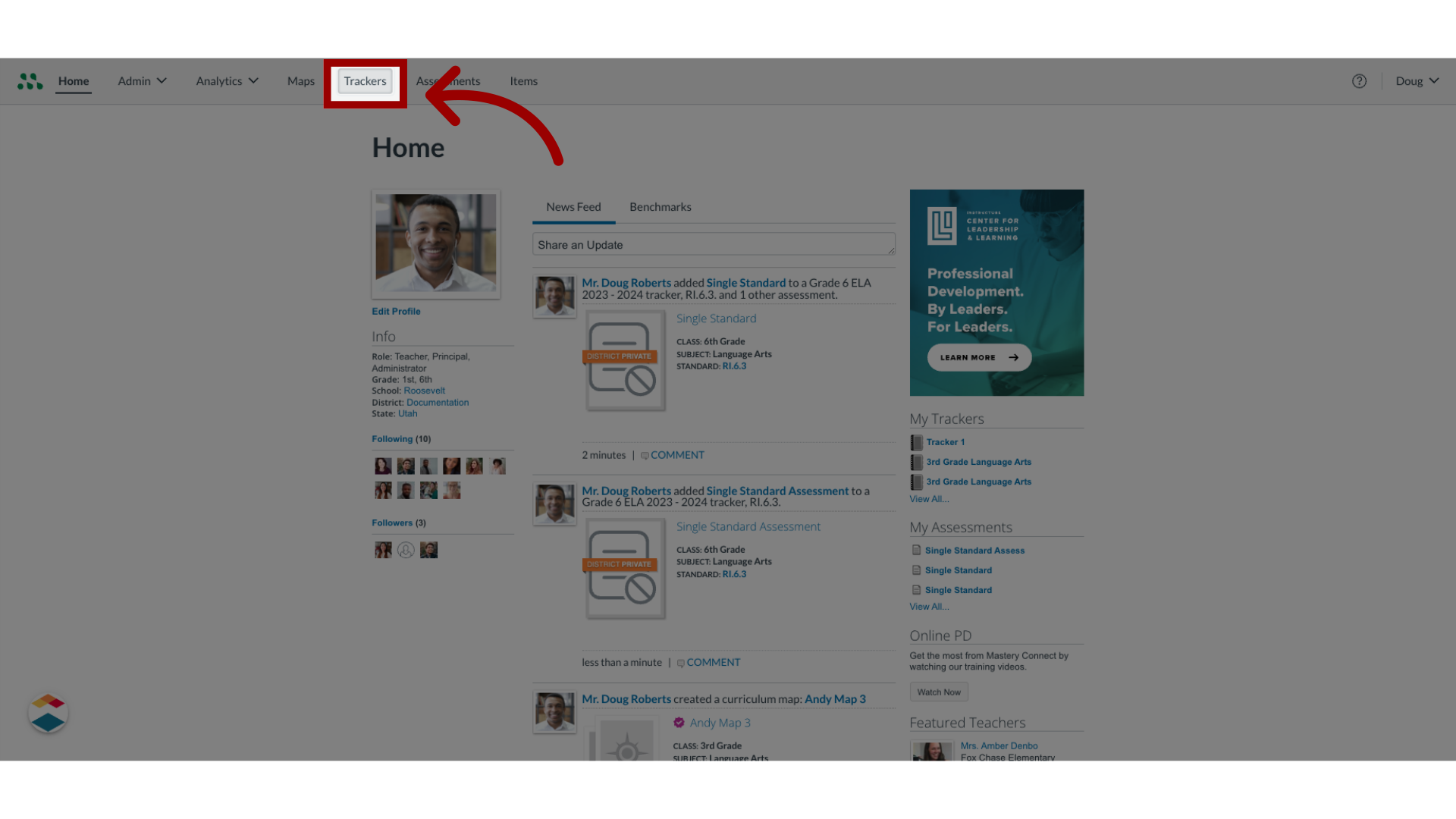
2. Click Benchmark Link
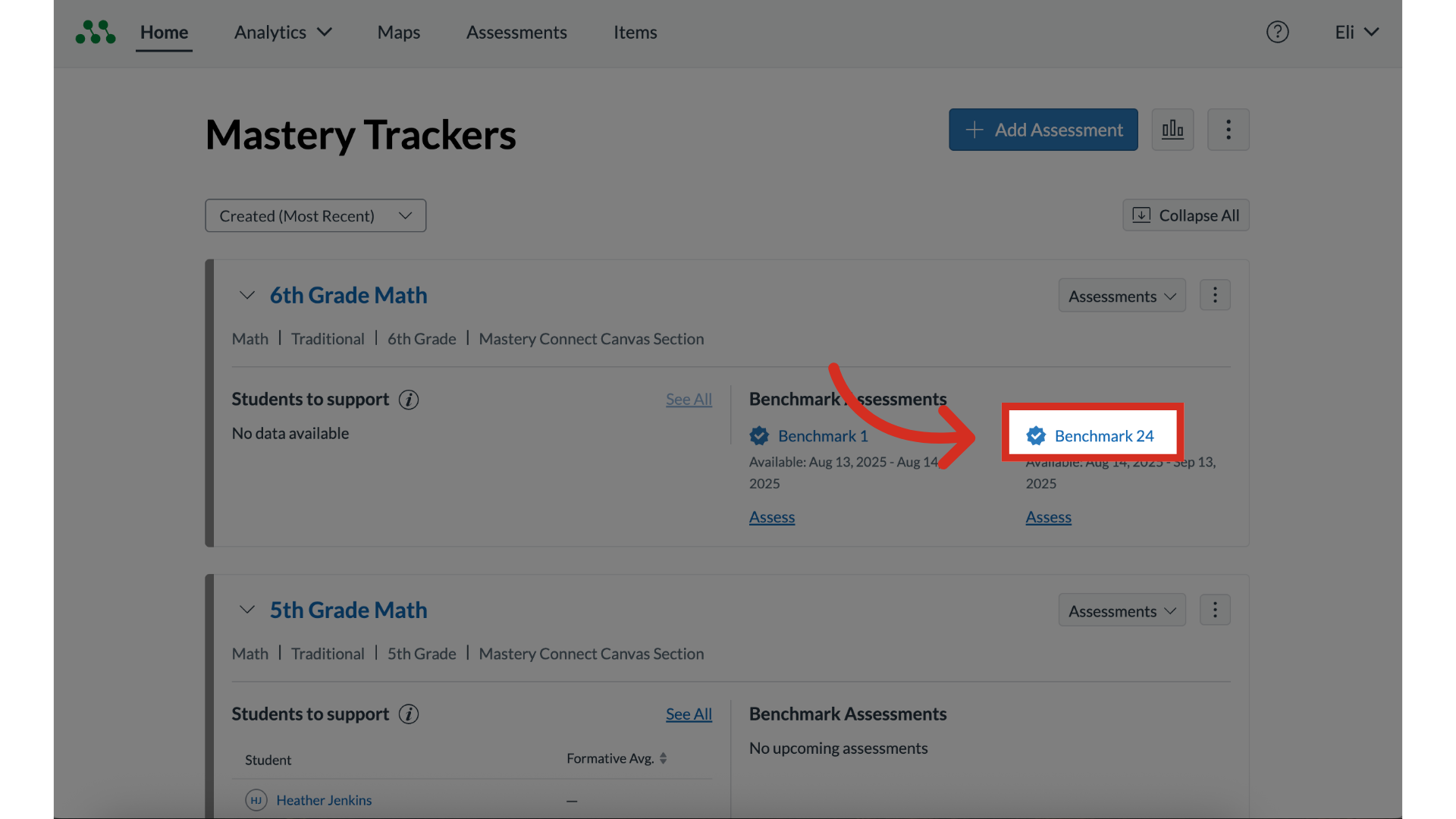
3. Open Assessment Details Window
The Assessment Details page displays all standards associated with the assessment. To view assessment options and print assessment scores, click any standard name link.
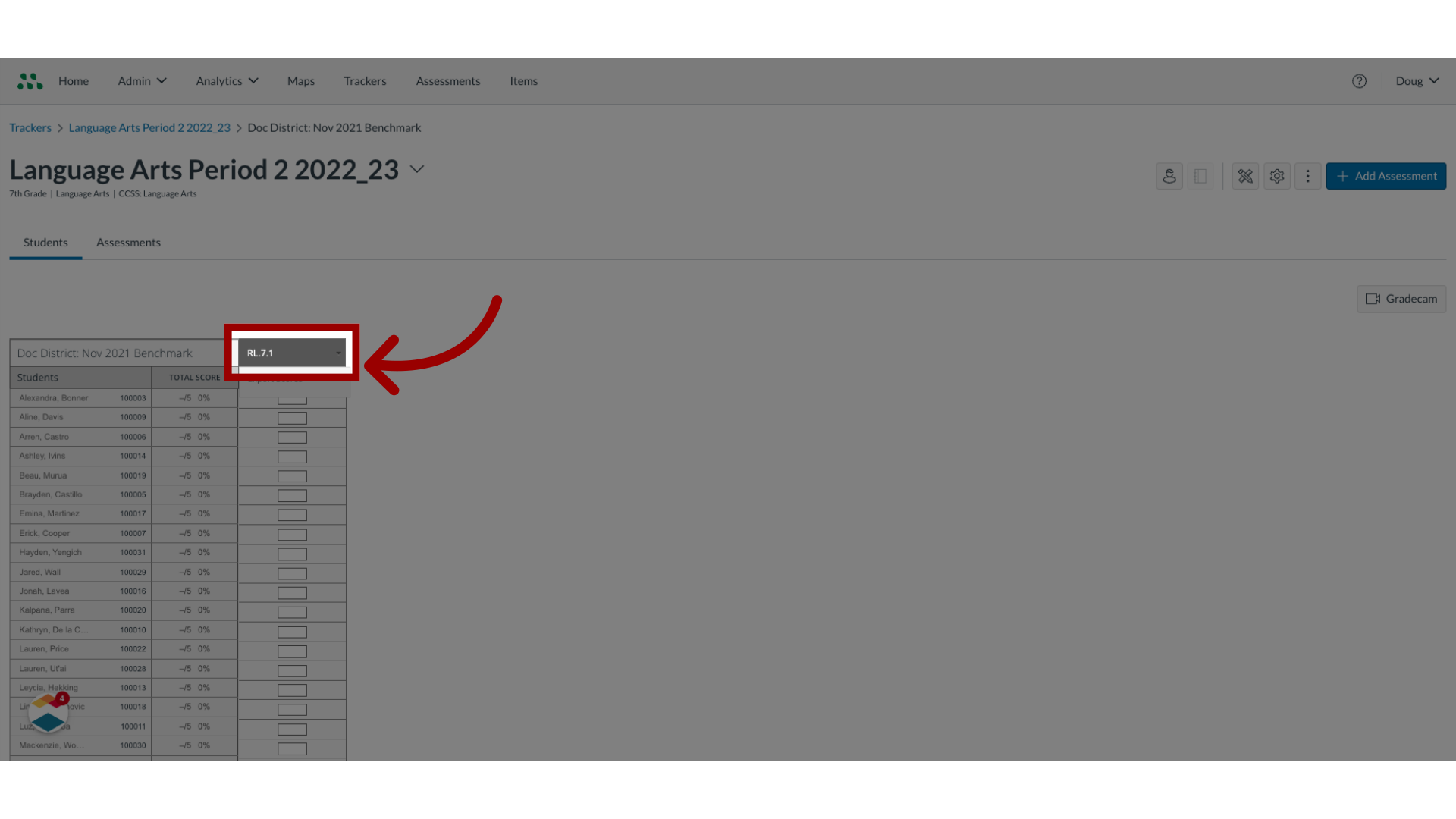
4. Open Print Scores
In the Assessment Details window, click the Print Scores tab.
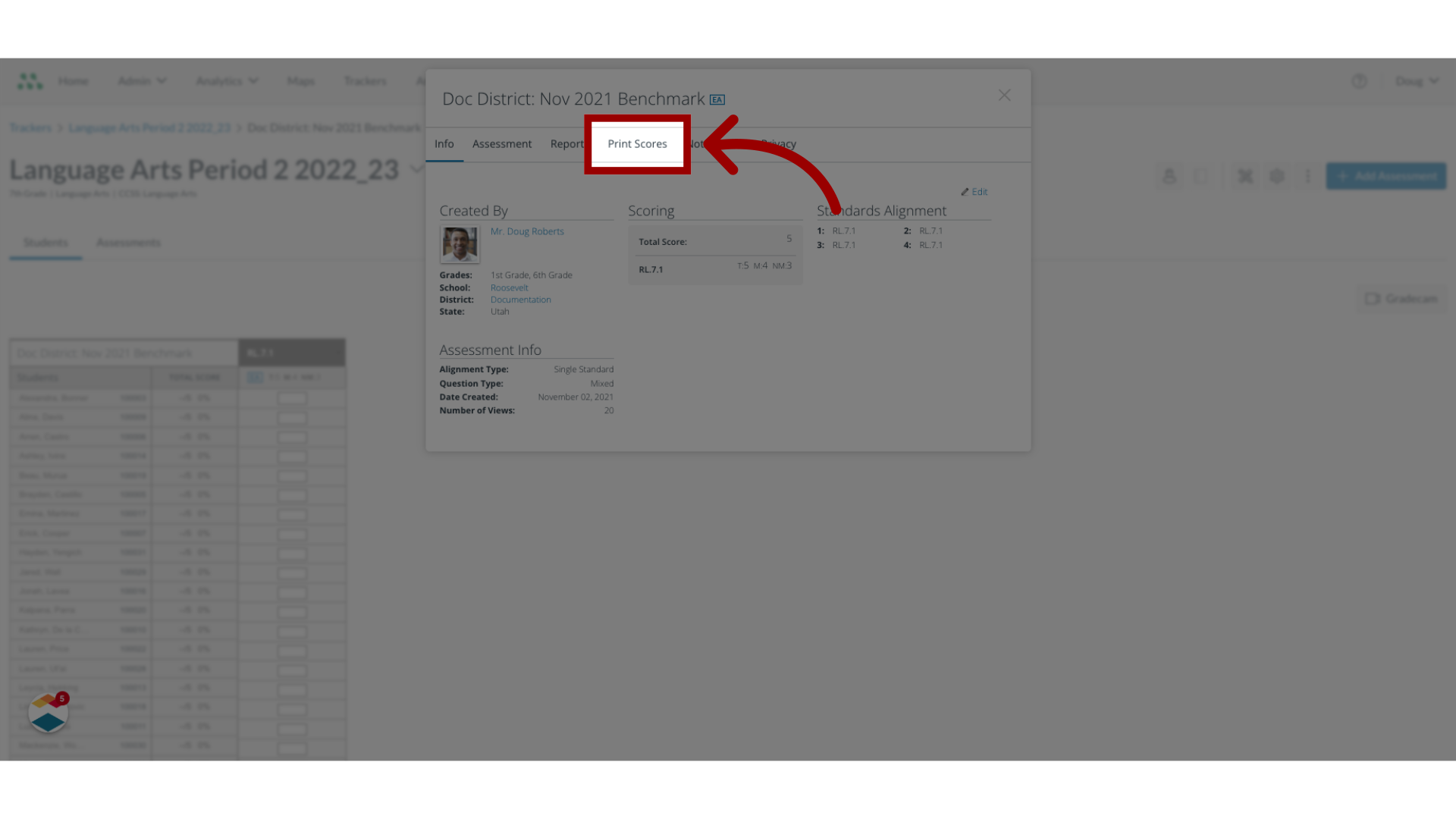
5. View Print Scores Options
The Print Scores tab displays the tracker student list and the assessment items.
You can also view additional print options.

6. Modify Selected Student List
By default, all students in the tracker list are selected for the printout [1]. However, you can modify the list of student whose scores are included in the printout.
To deselect all students, click the All [total number] students checkbox.
To remove an individual student from the scores printout, click the student checkbox to deselect it.
To include an individual student in the scores printout, click the student checkbox to select it.
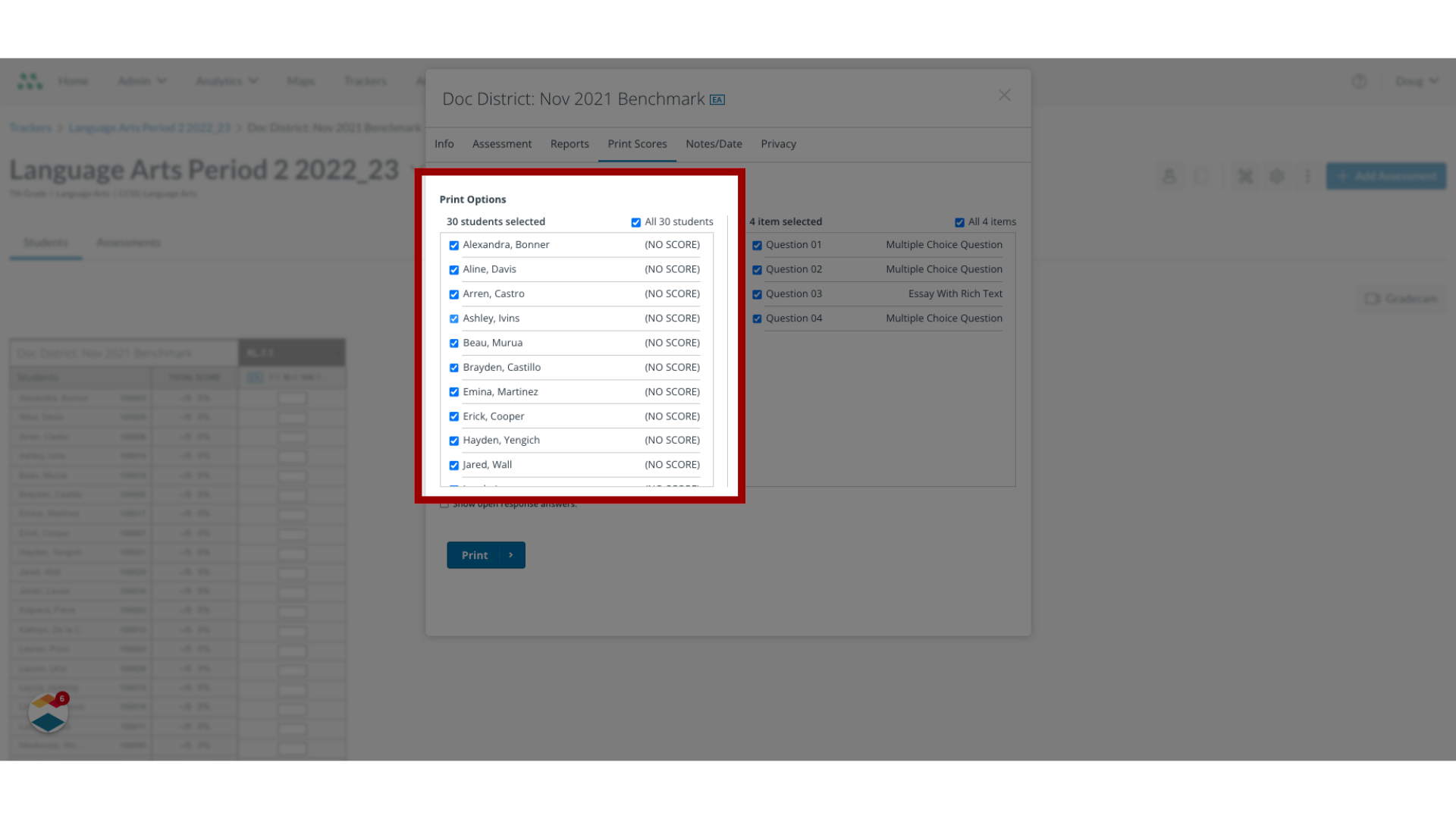
7. Deselect Items
By default, all items are selected for the printout. However, you can modify the list of assessment items included in the printout. /To remove items from the printout, click a checkbox to deselect.
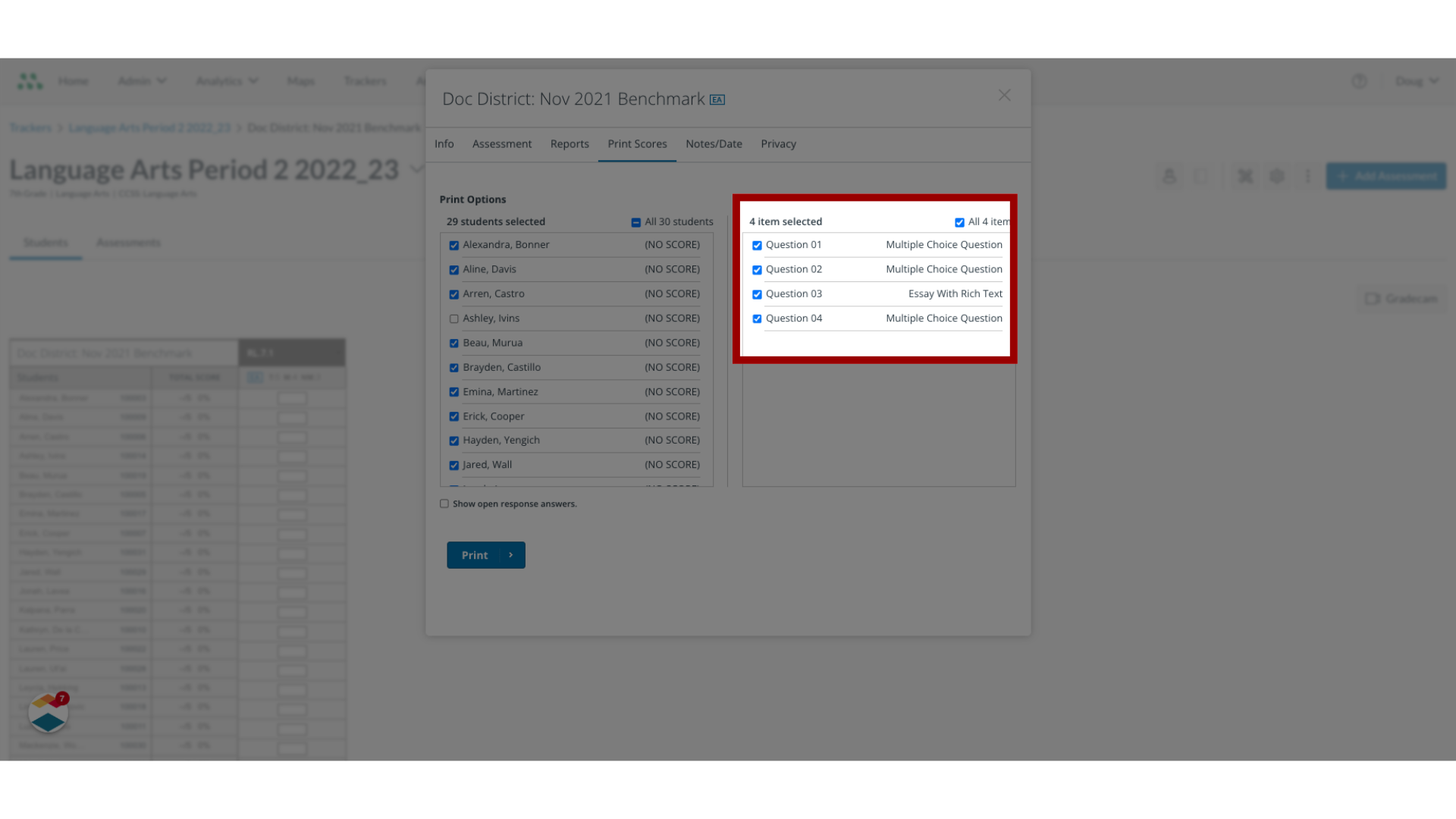
8. Select Other Print Options
To include student responses for rubric-based open response items on the printout, click the Show open response answers checkbox.
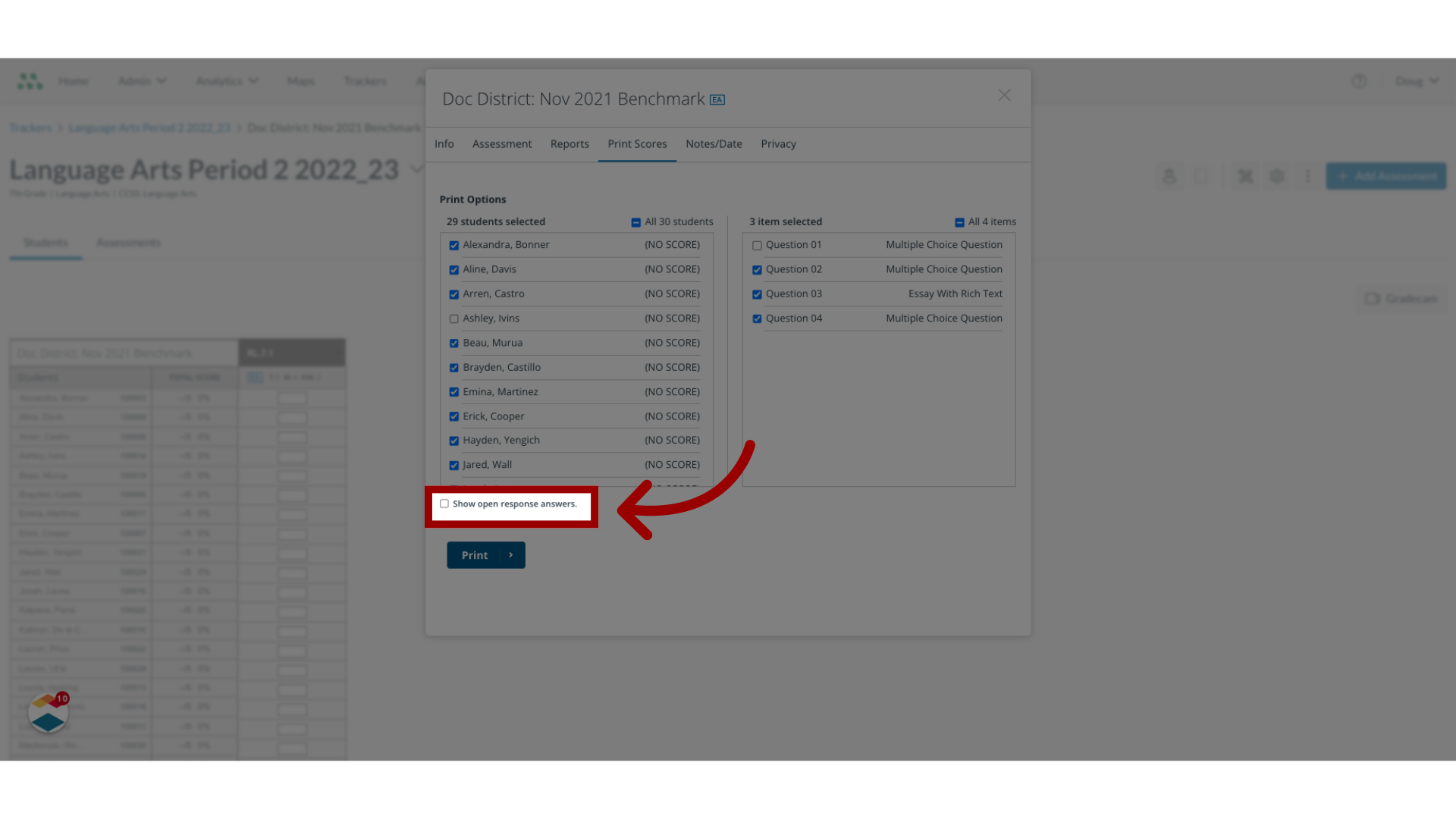
9. Print Scores
To print the benchmark assessment scores, click the Print button.
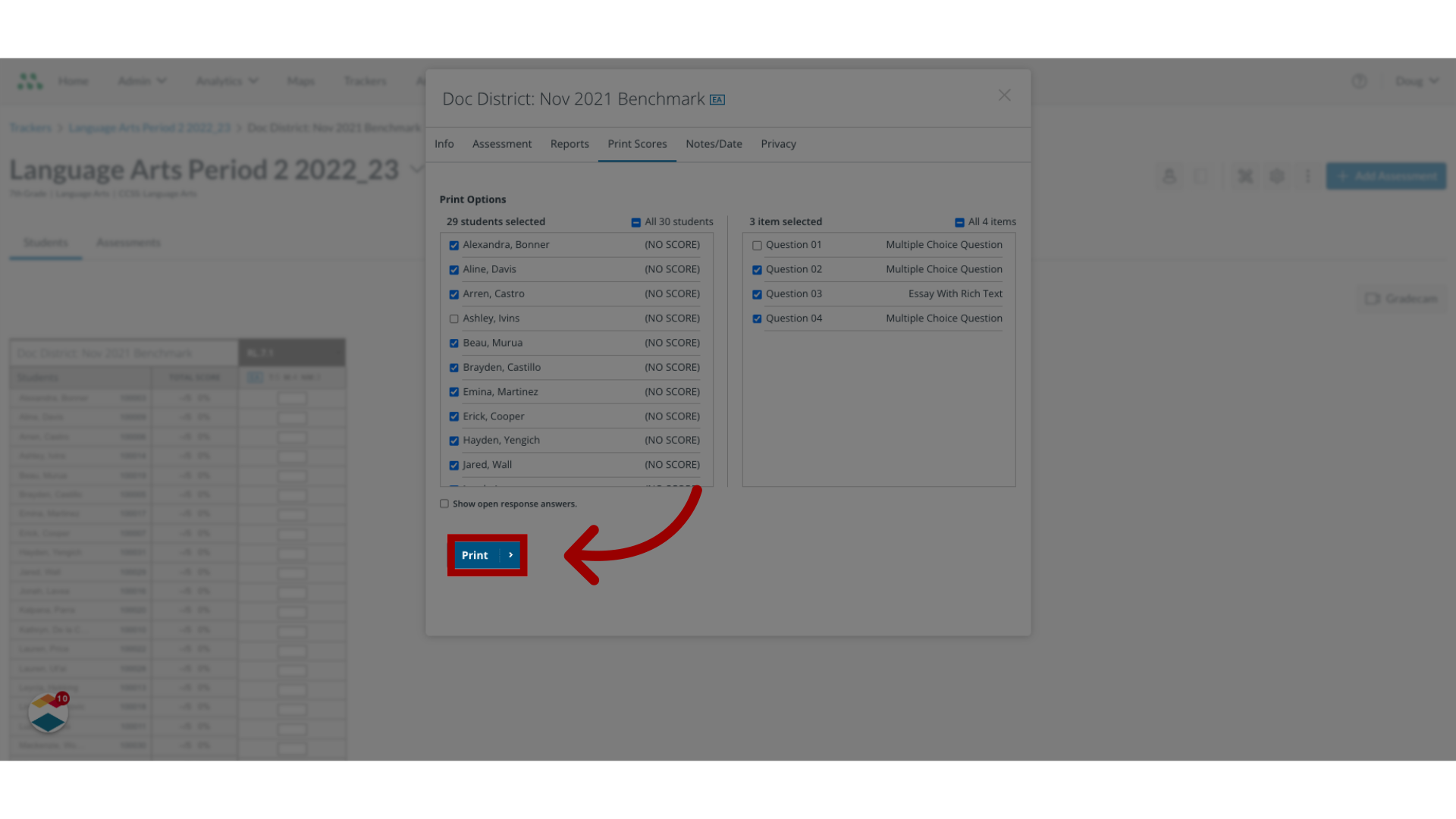
This guide covered how to print student benchmark assessment scores from a tracker.

