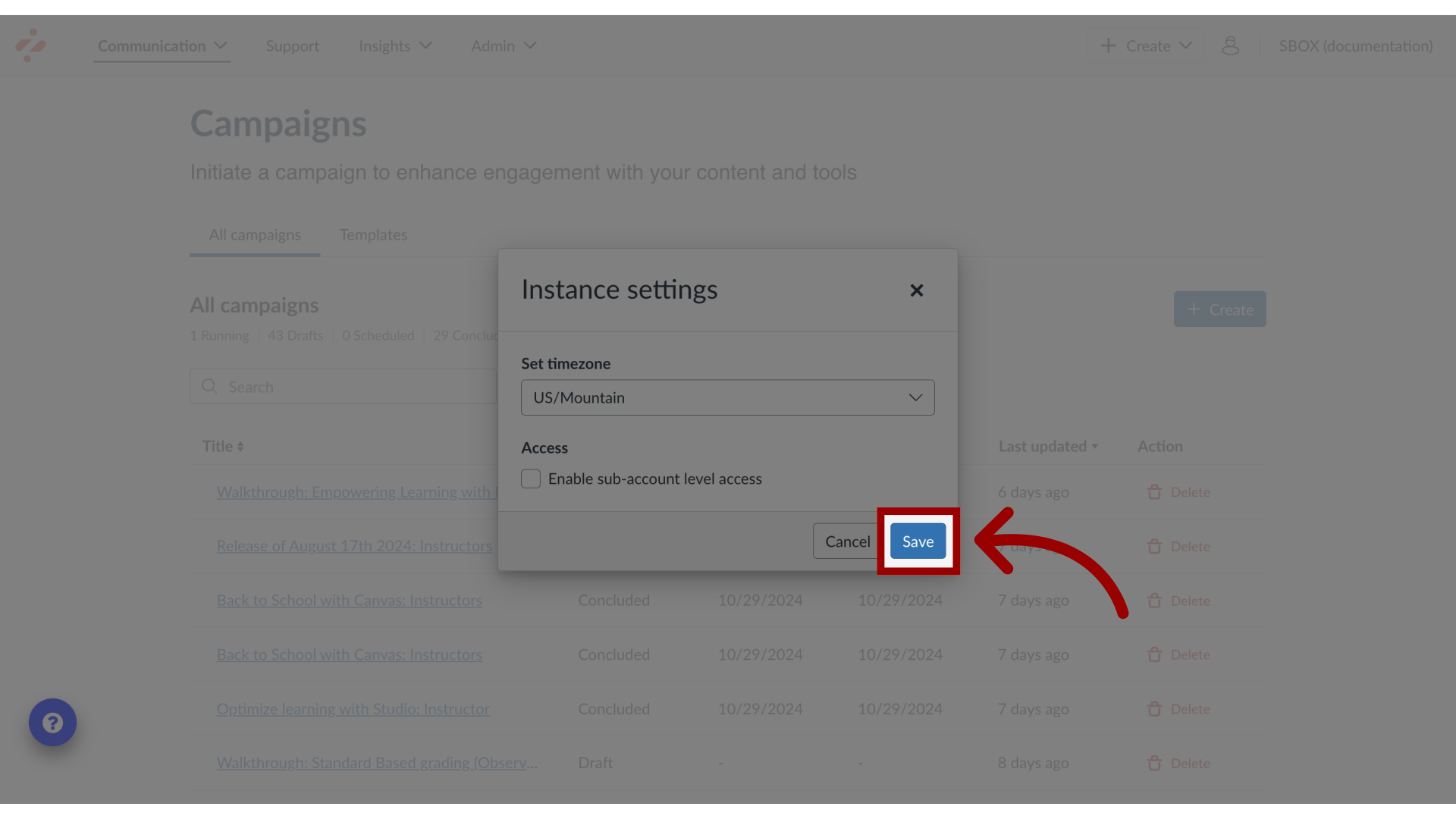How do I set the timezone for the Impact Dashboard?
You can set your own time zone for your Impact Dashboard and have your local time zone display throughout Impact. Displaying dates in your local time may help you when creating campaigns, messages, and walkthroughs, especially if your time zone differs significantly from where you reside.
How do I set the timezone for the Impact Dashboard?
1. Open Instance Confirmation
In the Global Navigation, click the Instance Confirmation link.
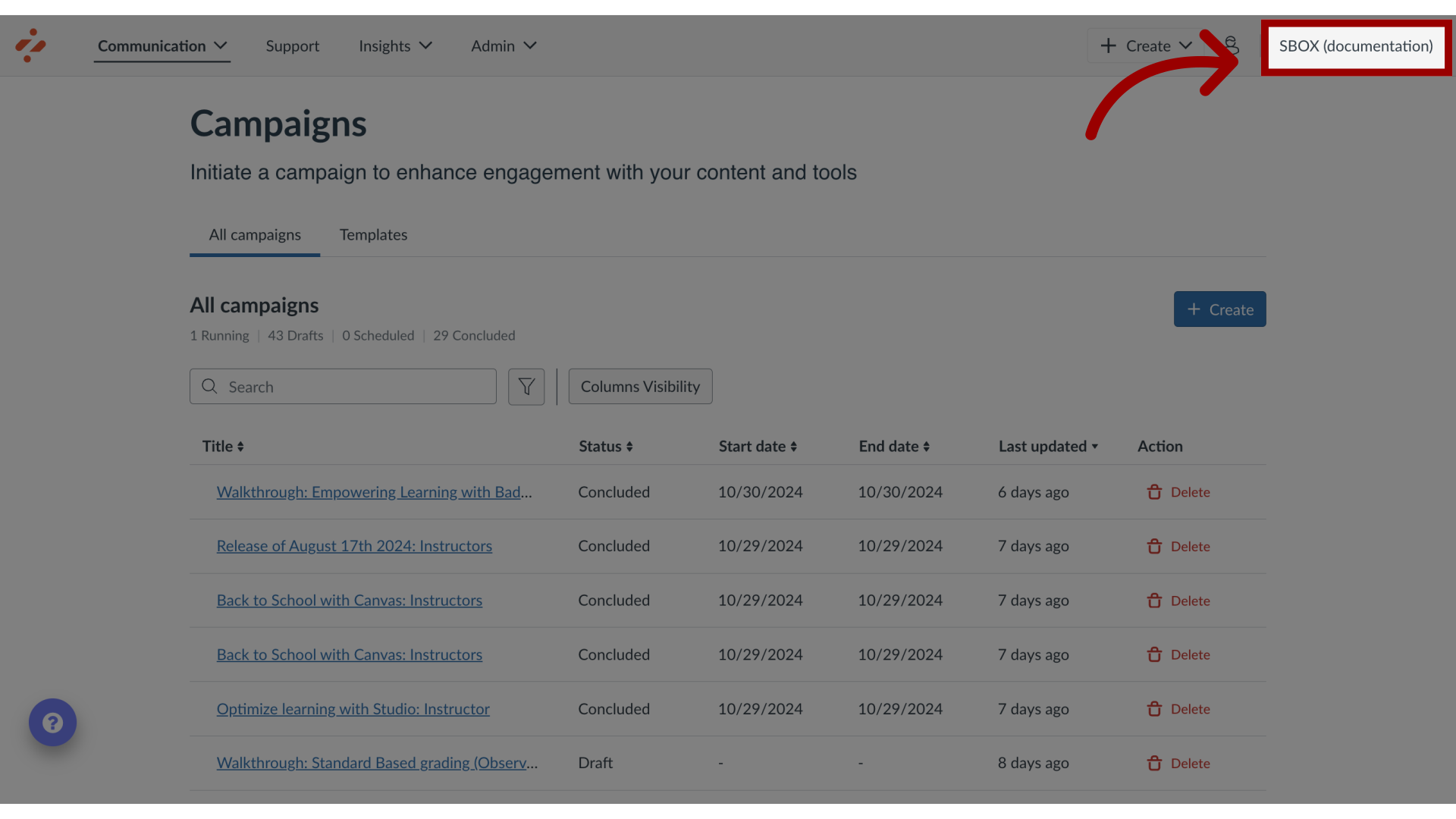
2. Open Instance Settings
Then click the Instance Settings link.
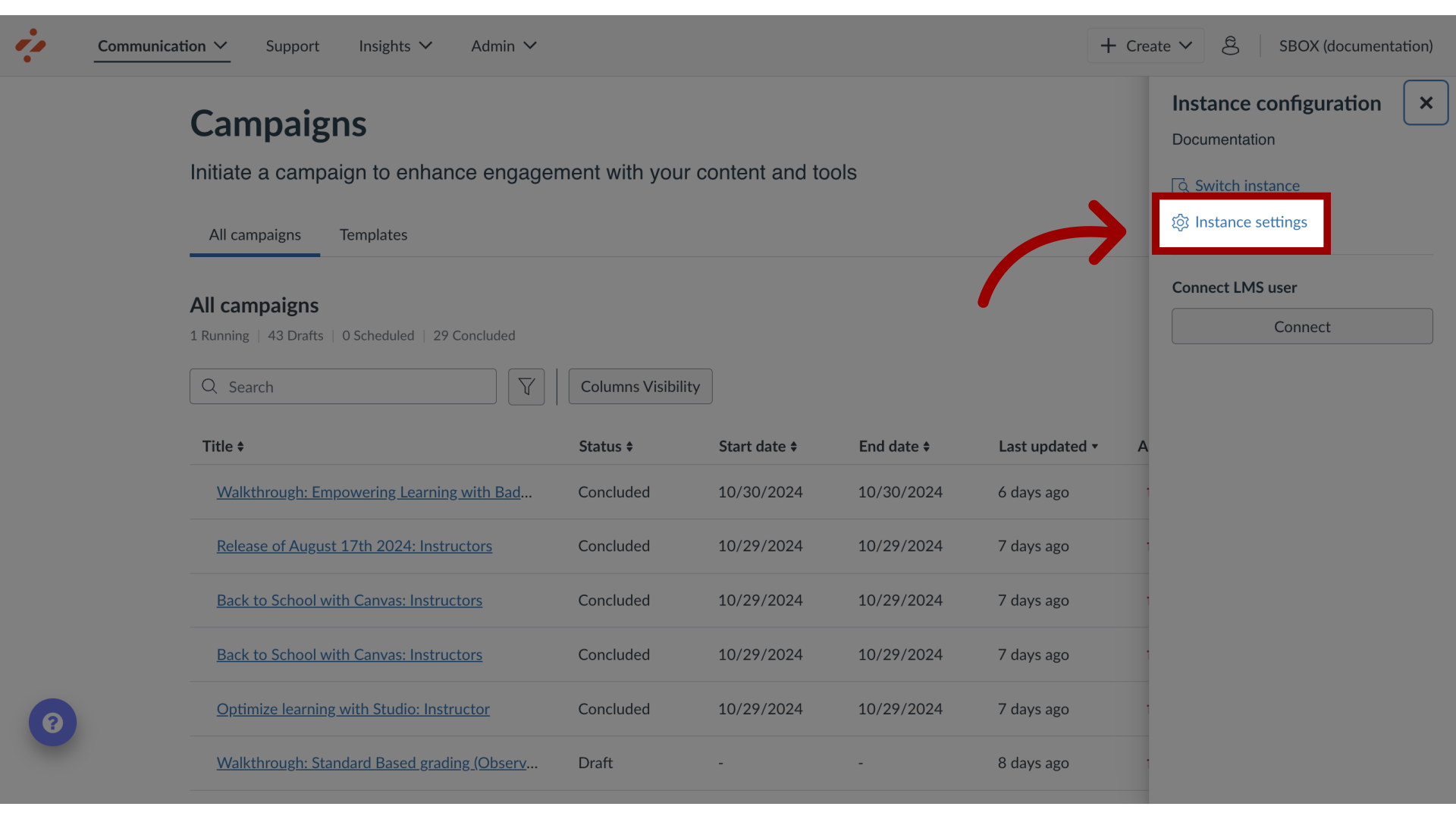
3. Open Set Timezone Menu
To search and view timezones, click the Set Timezone dropdown menu.
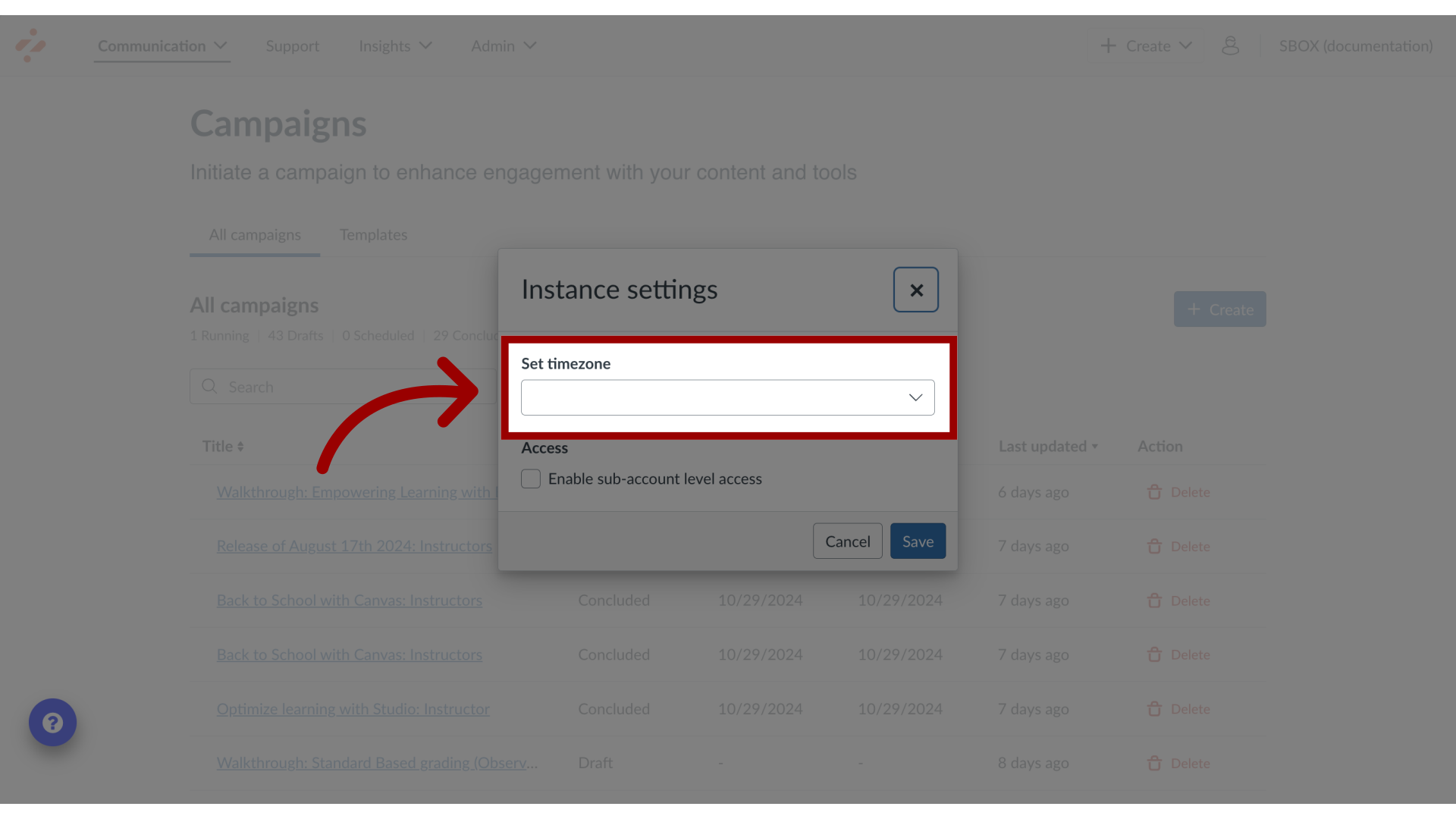
4. Select Timezone
Enter the time zone in the Search field or select a timezone from the list you would like your Impact Dashboard to present.
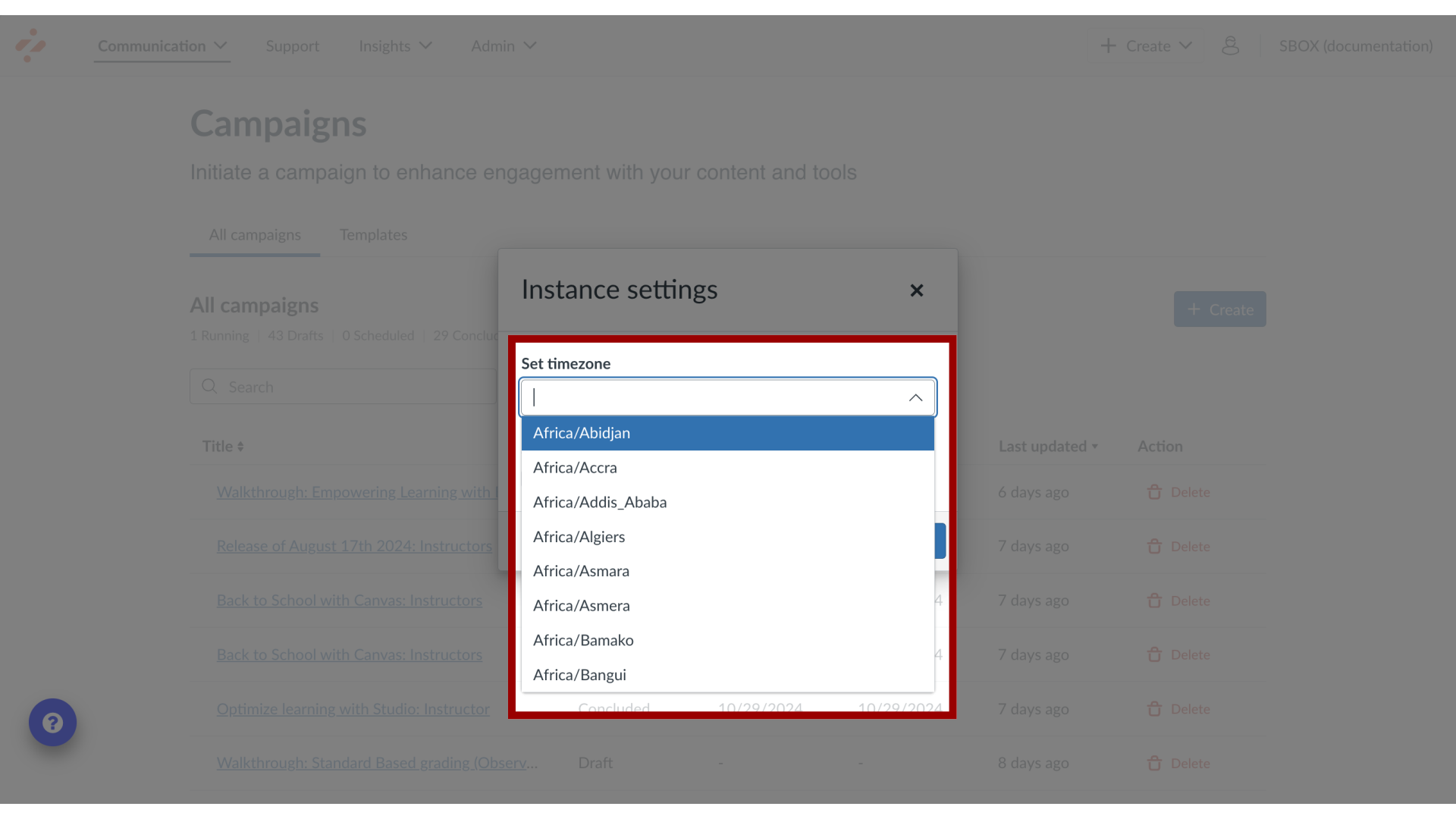
5. Save Timezone
Then click the Save button.