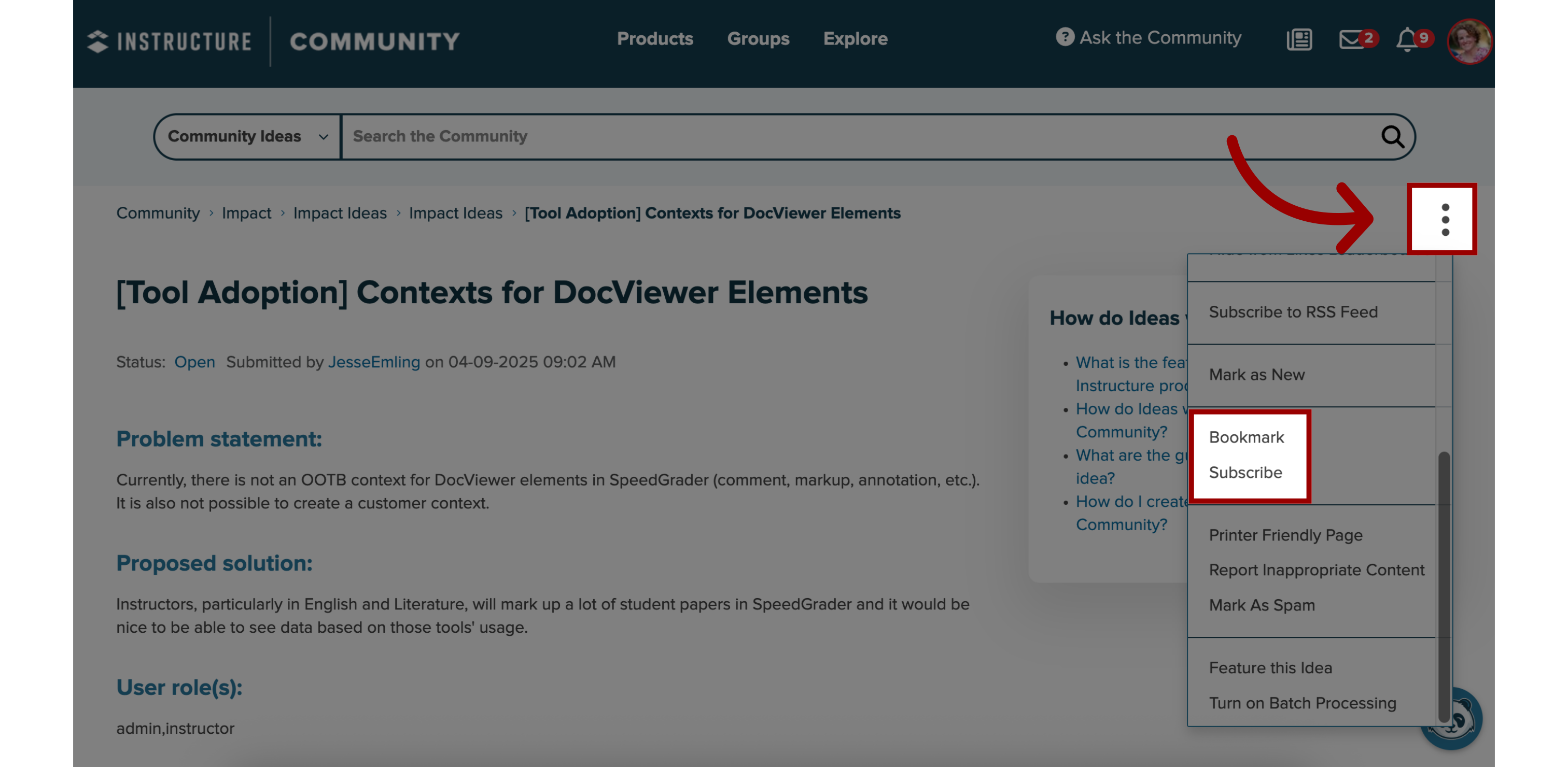How do I request a new Impact feature?
You can submit a new feature idea through the Impact Ideas space. Impact is focused on building strong communication and collaboration with customers. Our goal is to collect your feedback and feature suggestions so that we can help enhance your experience of using Impact at your institution. Your requests and suggestions are essential to our product development and to streamline all your feedback, we use our Impact Ideas.
How do I request a new Impact feature?
1. View Community Impact Space
To open the Impact Ideas space, visit the Impact space.
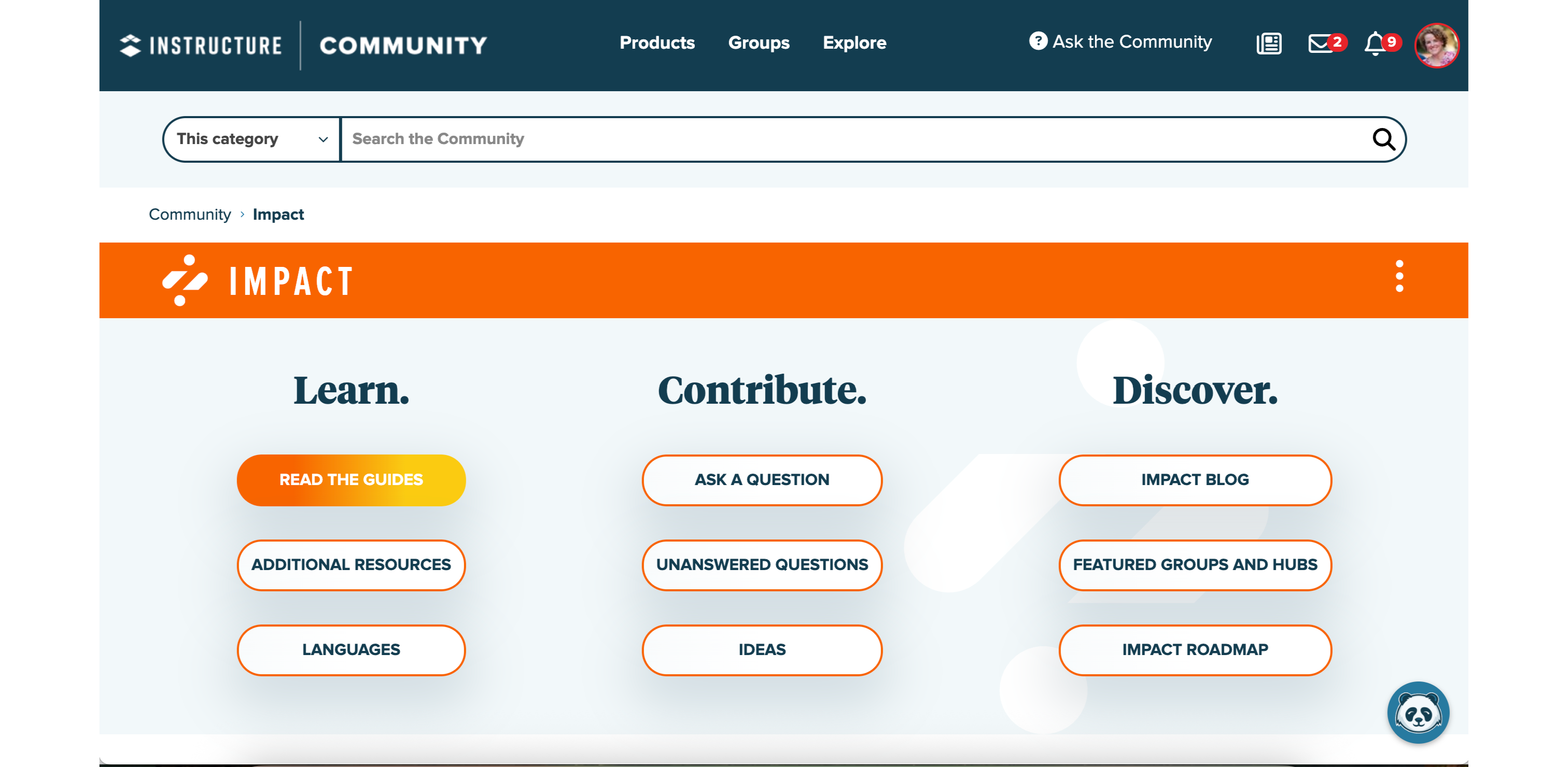
2. Open Impact Ideas
Locate and click the Ideas button.
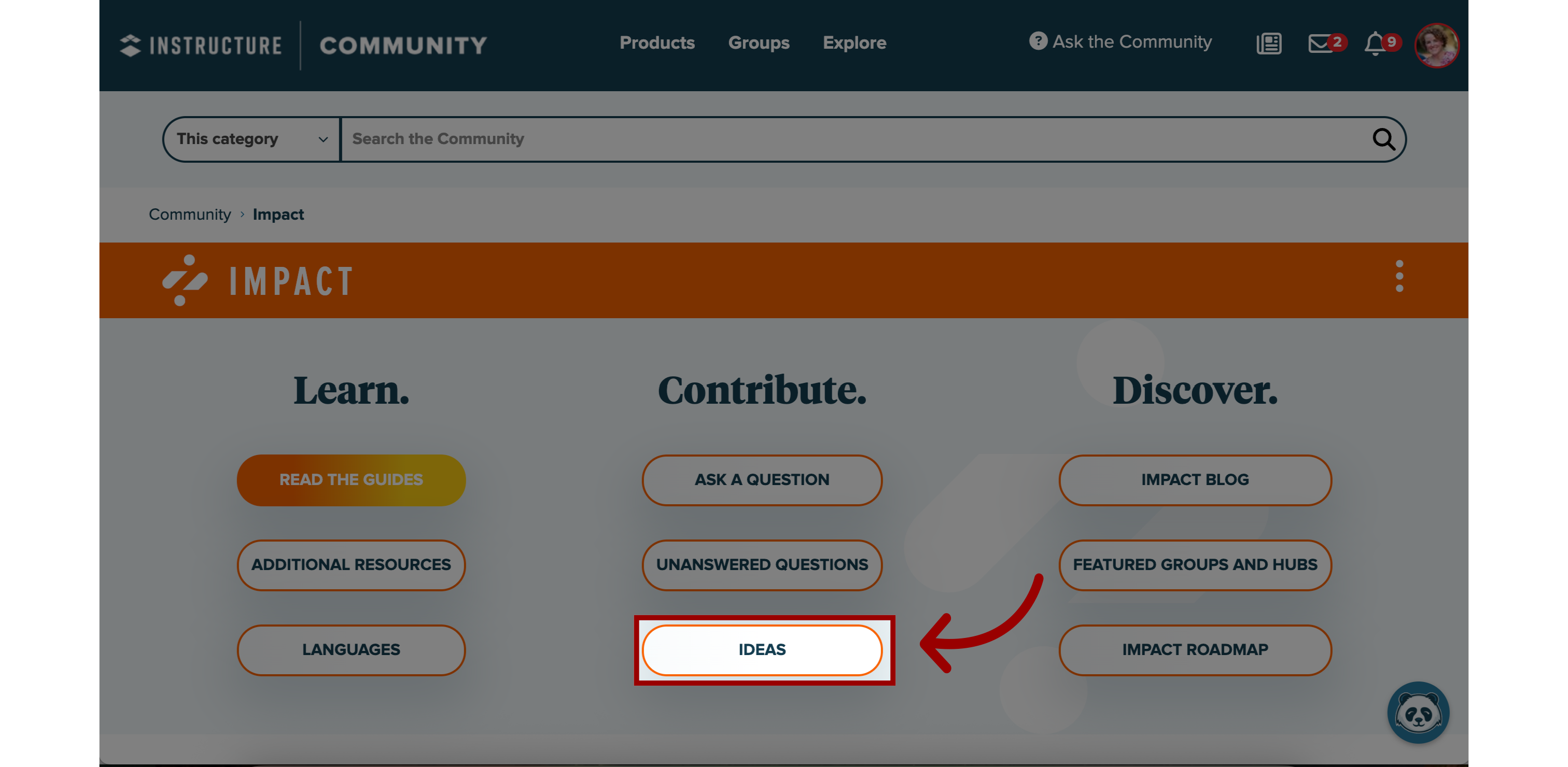
3. Search Existing Ideas and Themes
To search for ideas by keyword, enter keywords in the Search field
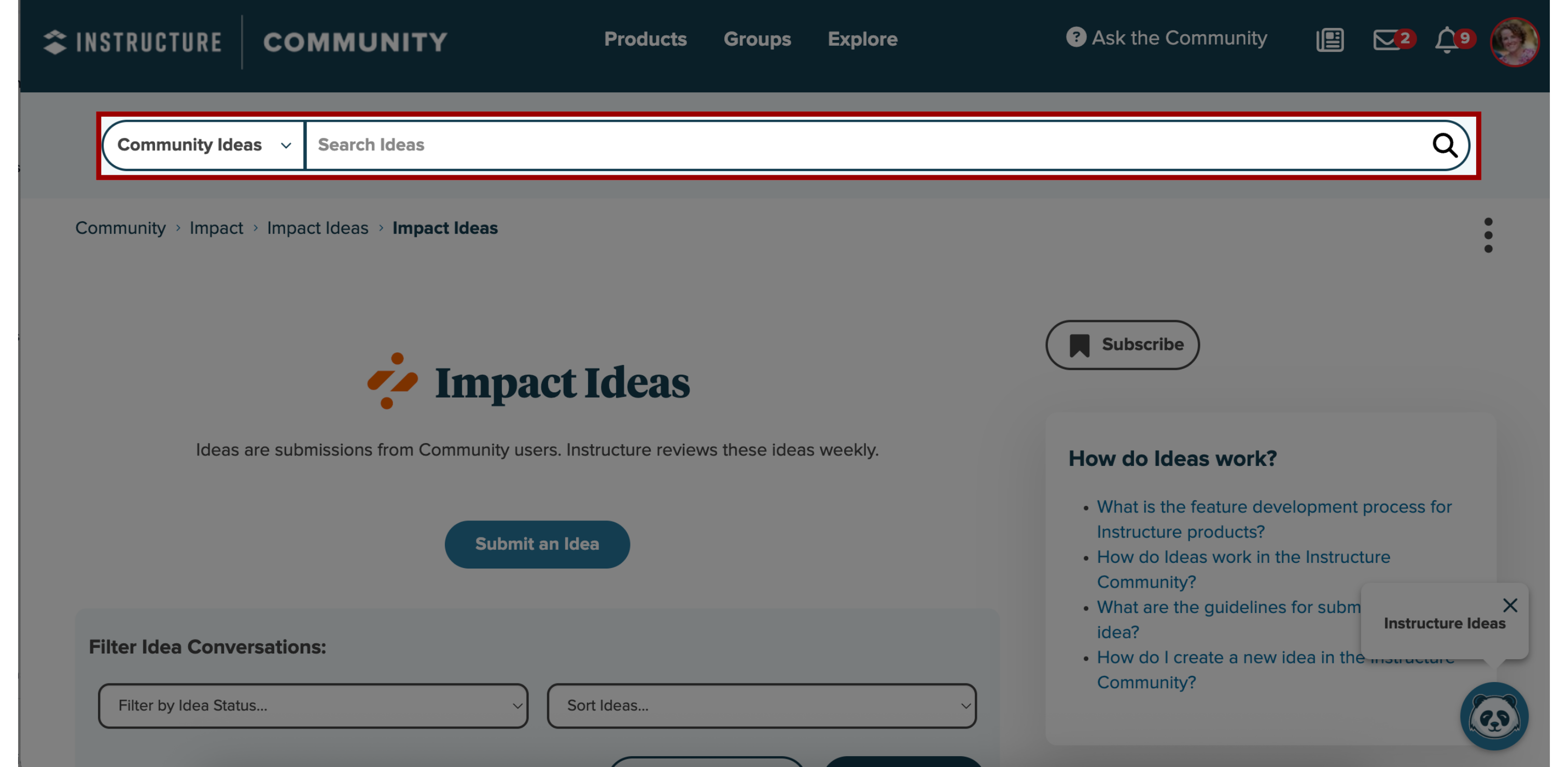
4. Start a New Idea
To submit an idea click the Submit an Idea button.
Note: You must be logged into the Instructure Community and have at least the Community Member rank to suggest an idea.
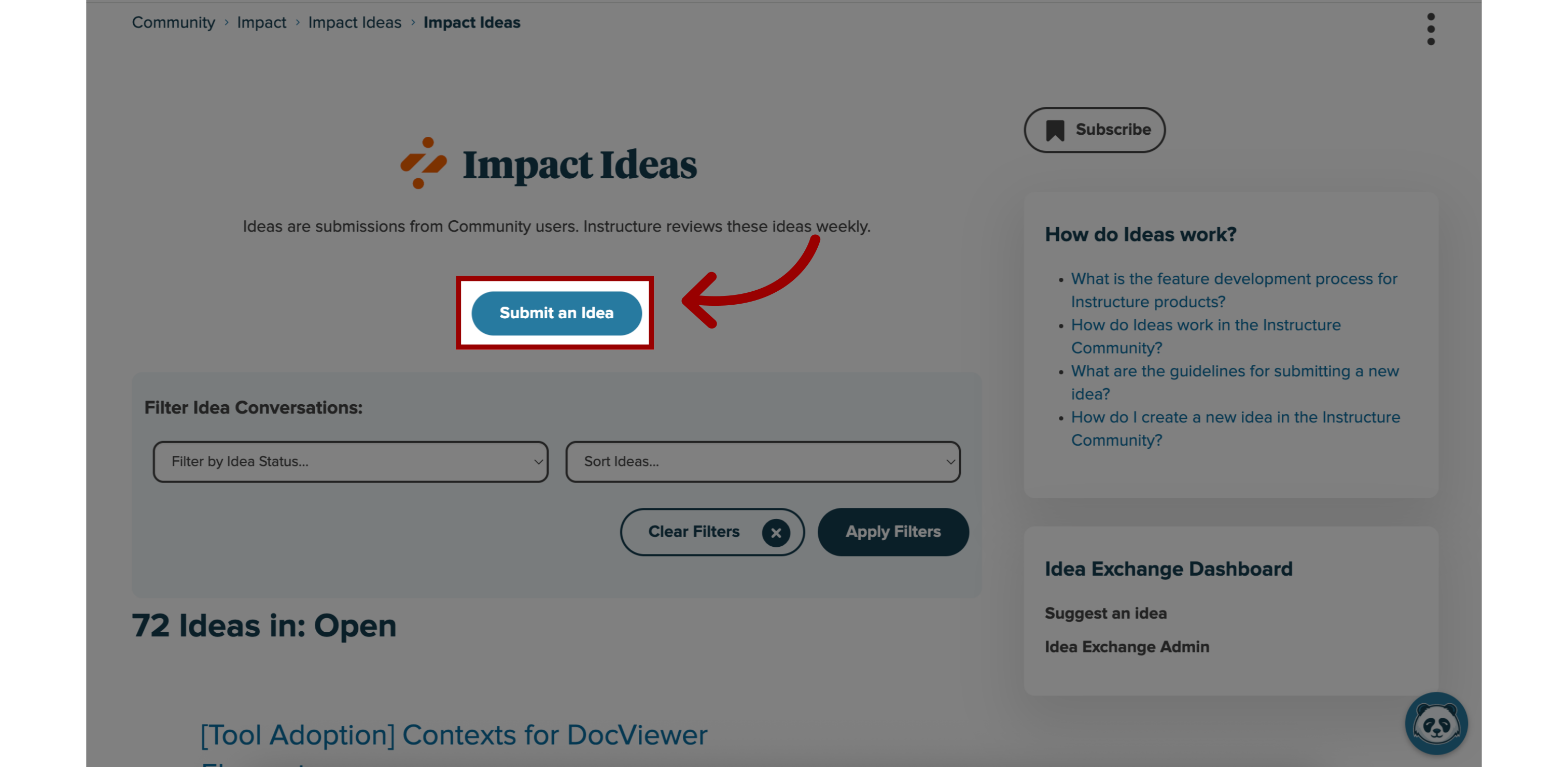
5. Check New Idea
Enter a subject for your new idea in the Subject field. Be sure to write a clear and descriptive idea subject.
To check if similar ideas have already been submitted, click the Check Title button.
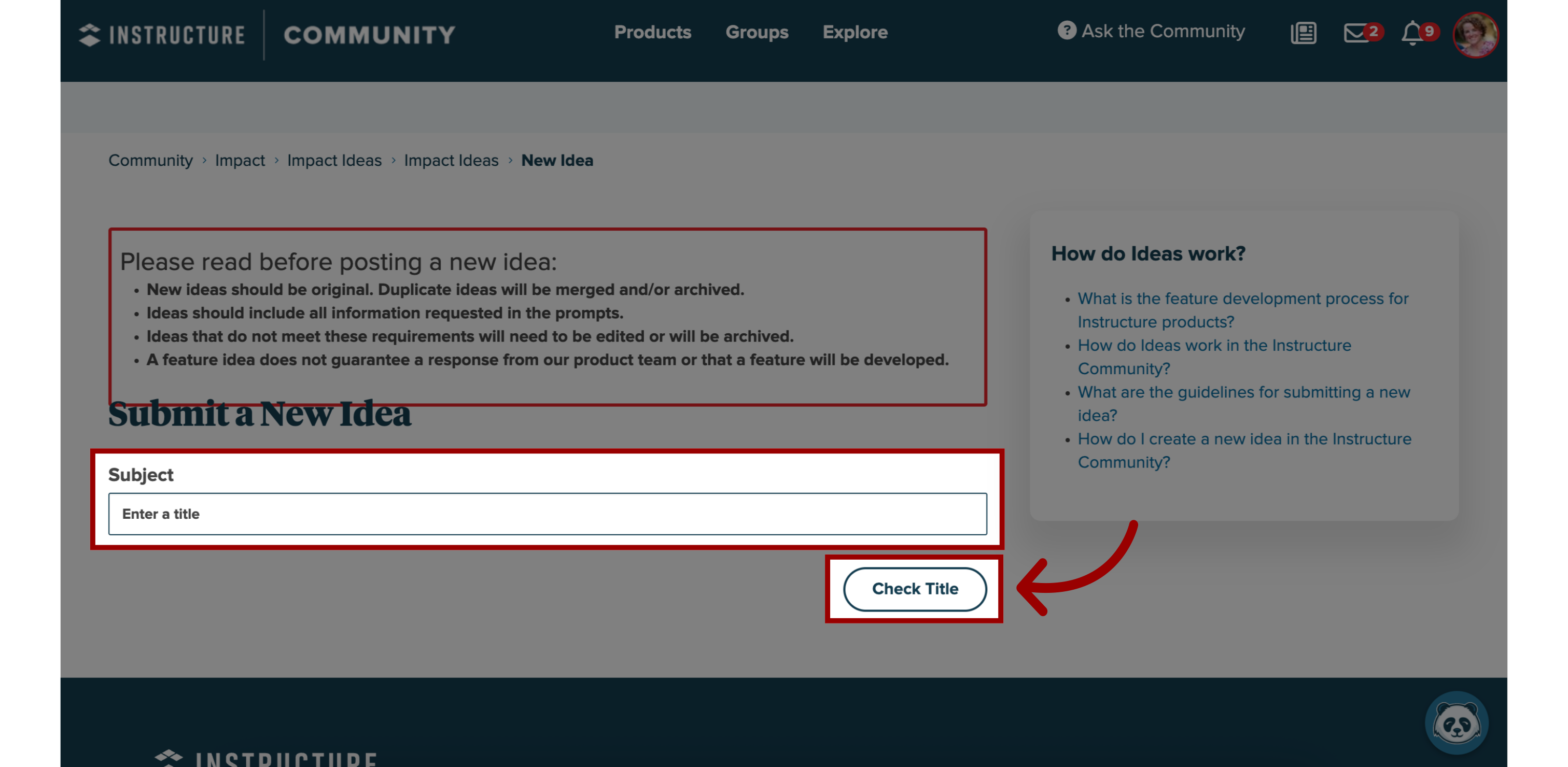
6. Continue and Post
The Community platform automatically searches for similar ideas using keywords in your idea subject.
If you see a similar idea, click the idea title to comment on the idea. Duplicate ideas are merged into existing ideas.
If your idea has not been suggested previously, click the Continue and Post button.
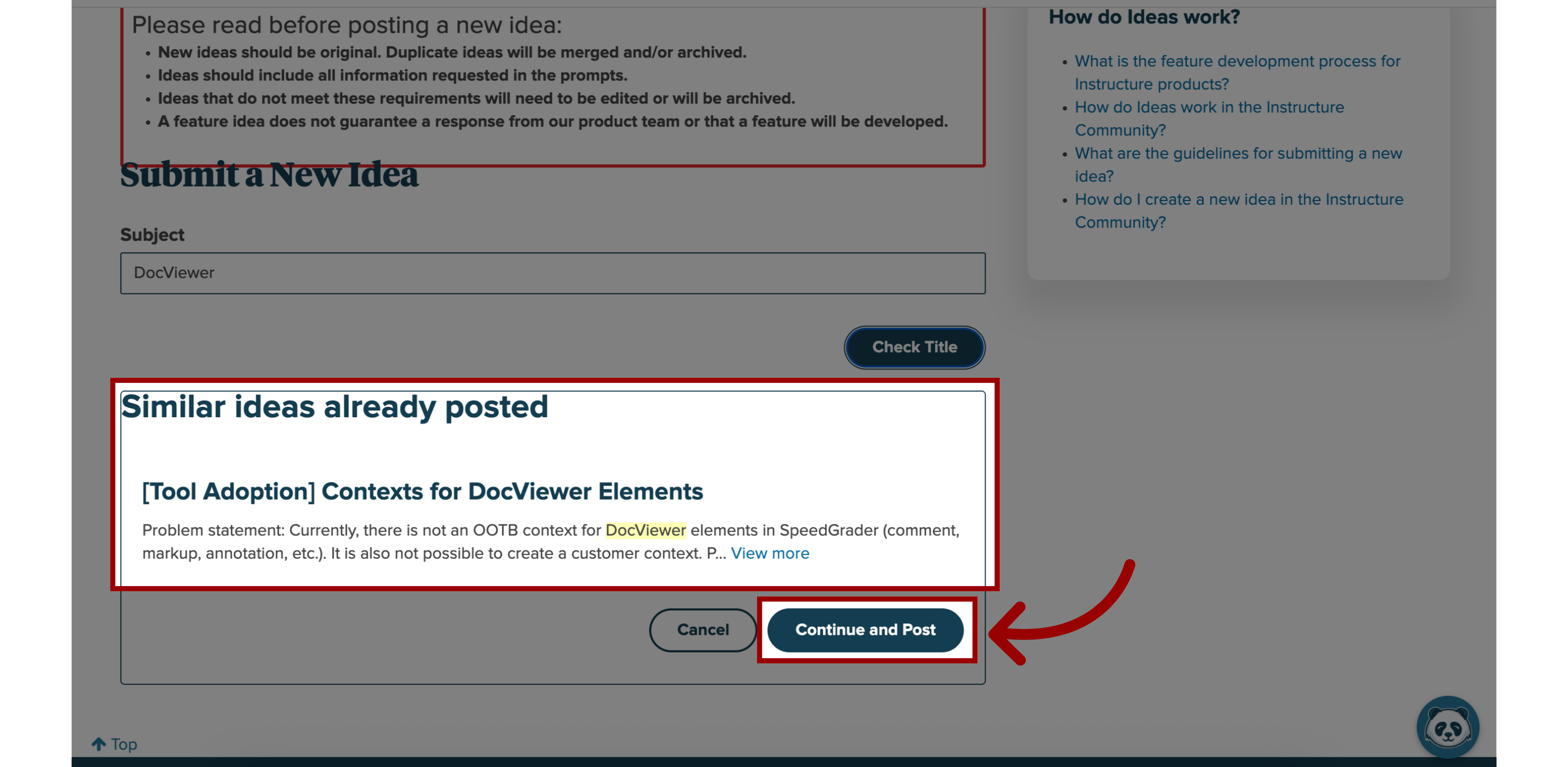
7. Add Idea Information
Complete all fields in the New Idea form.
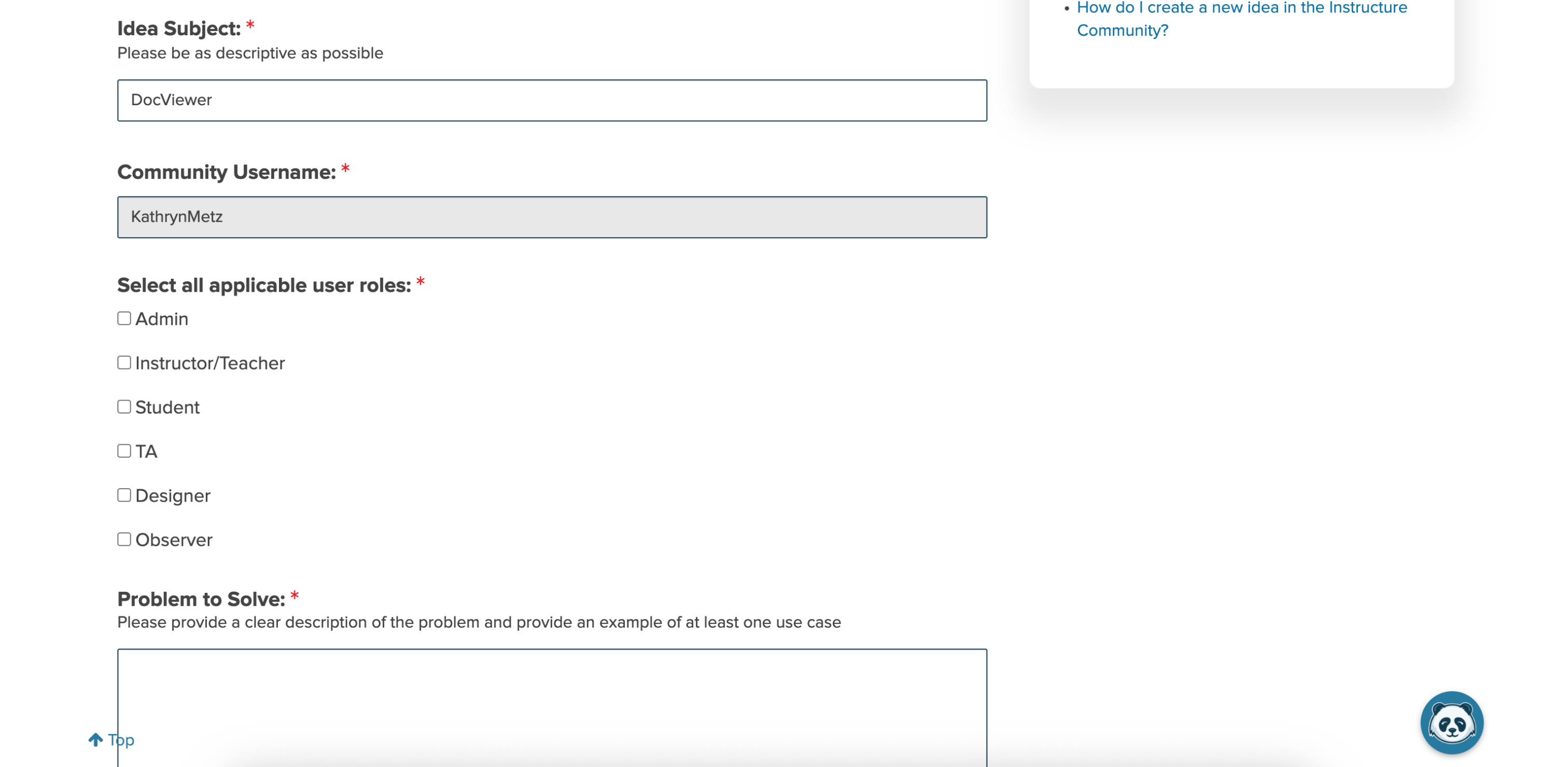
8. Idea Subject
Idea Subject: Enter a descriptive subject title.
Non-descriptive subject line: Fix discussion threads
Better subject line: Add a manual read/unread toggle to discussion threads
Non-descriptive subject line: Make pages better
Better subject line: Text wrap around images on pages.
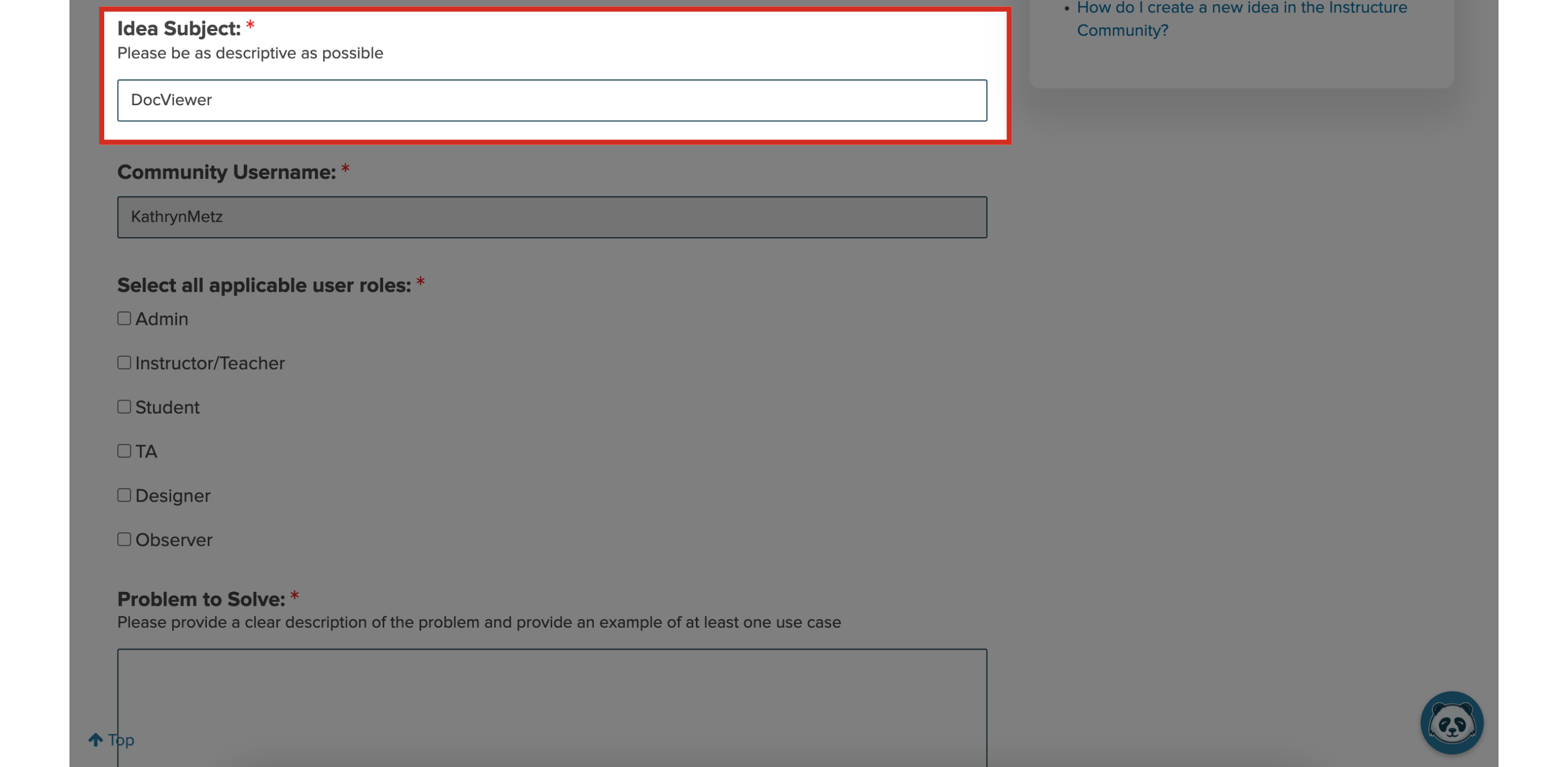
9. User Roles
Select all applicable user roles: Click the role checkboxes for roles that would be impacted by this idea.
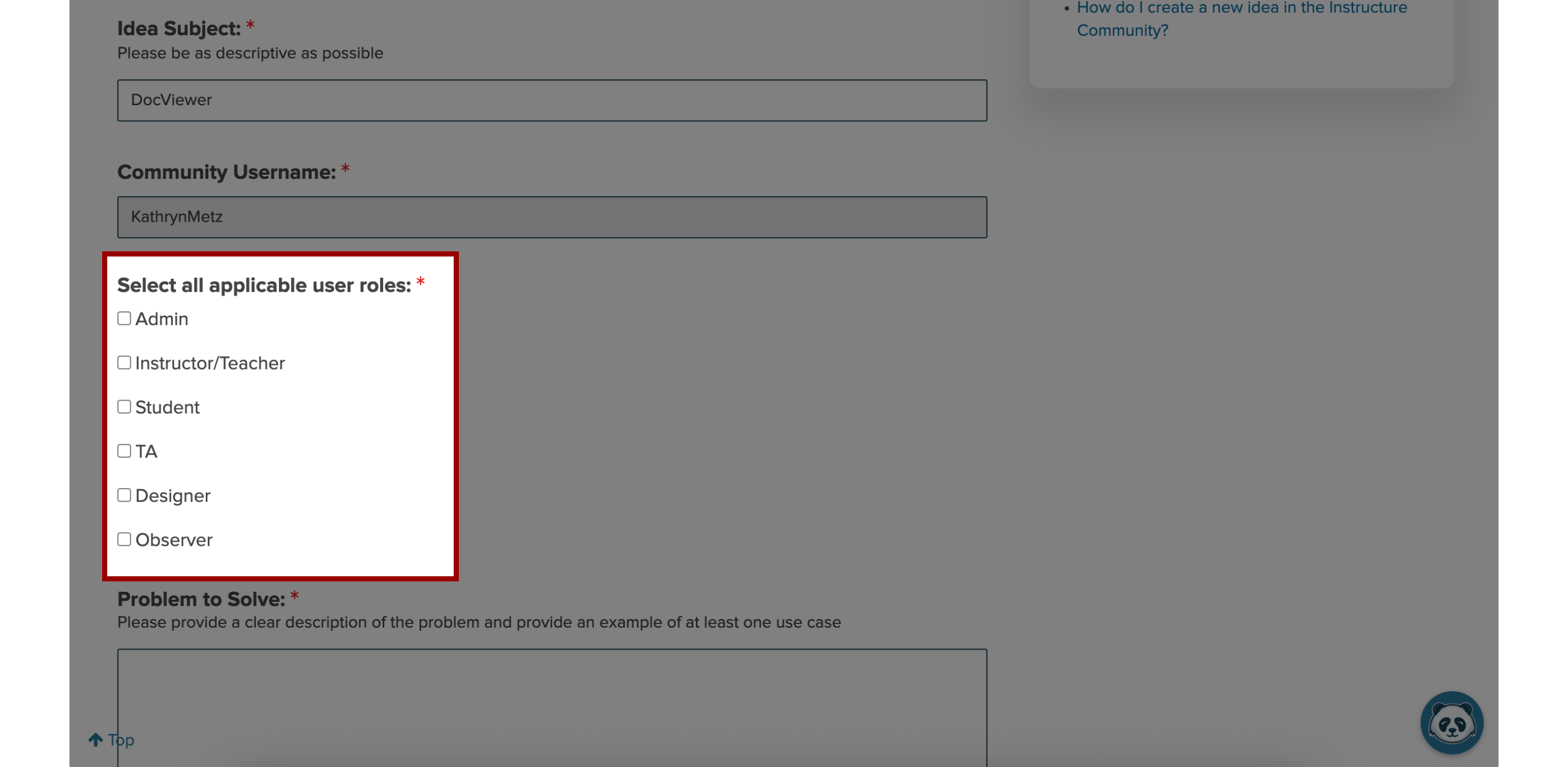
10. Problem to Solve
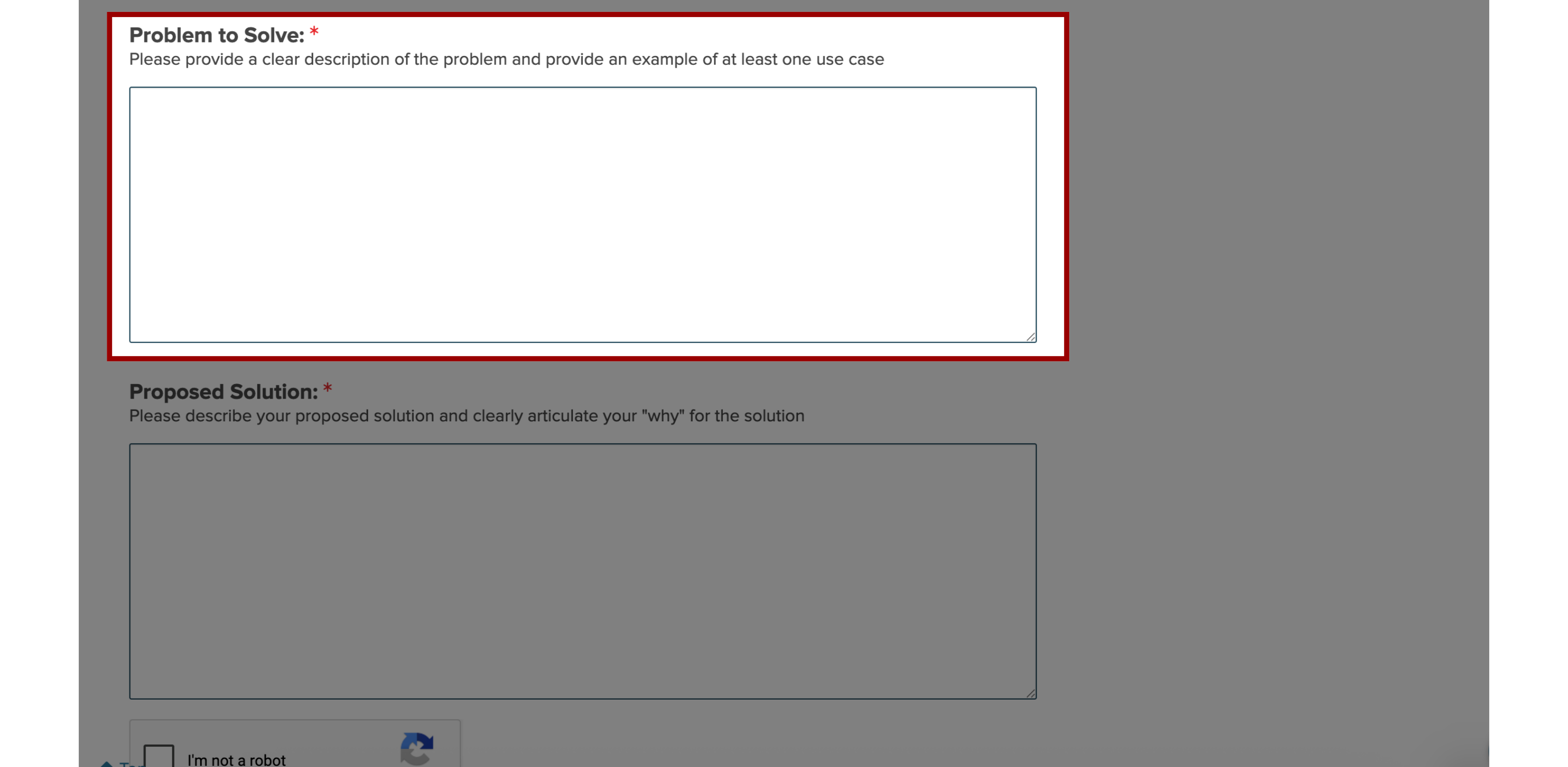
11. Proposed Solution
Proposed Solution: State the desired outcome or goal in clear and concise terms. This helps product managers and engineers consider the best ways to incorporate the idea into the existing product.
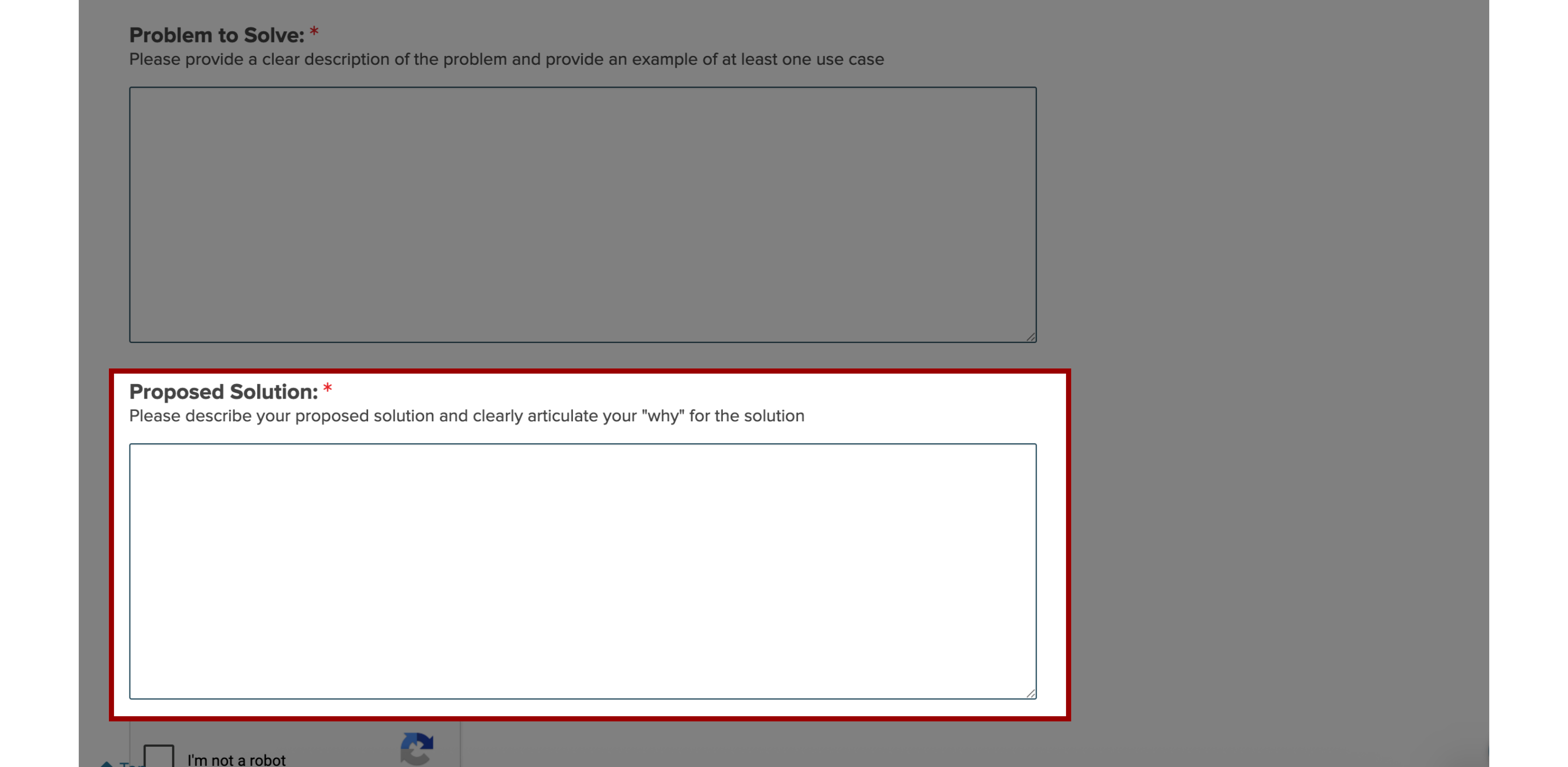
12. Submit Idea
To submit your idea, click the Submit Idea button.
Note: Please follow all guidelines and policies for submitting a new idea or your idea may be archived or you may be asked to revise your idea.
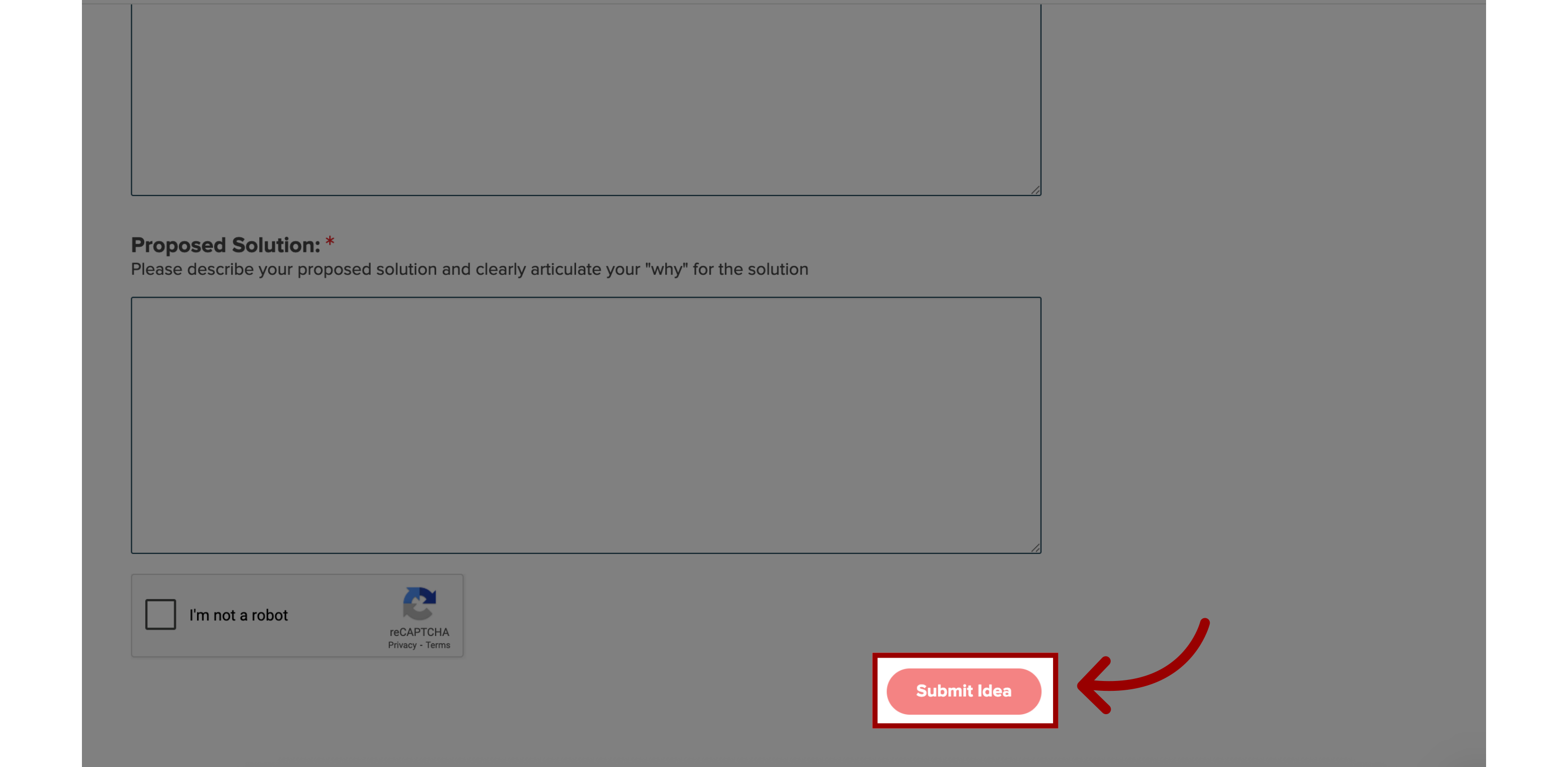
13. Subscribe or Bookmark your Idea
To view the options for your idea, click the Options icon.
By default, you are automatically subscribed to ideas you create. Subscriptions allow you to receive email updates whenever users interact with your idea . To unsubscribe from your idea, click the Unsubscribe option.
To bookmark your idea, click the Bookmark option. Bookmarks enable you to list your idea on a special page so you can easily find it again.
Your continued support and participation in the Community forums are very valuable to Instructure, our products, and the user experience. We urge you to keep sharing, commenting, and rating.